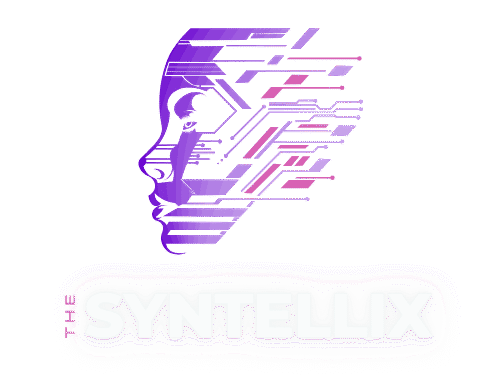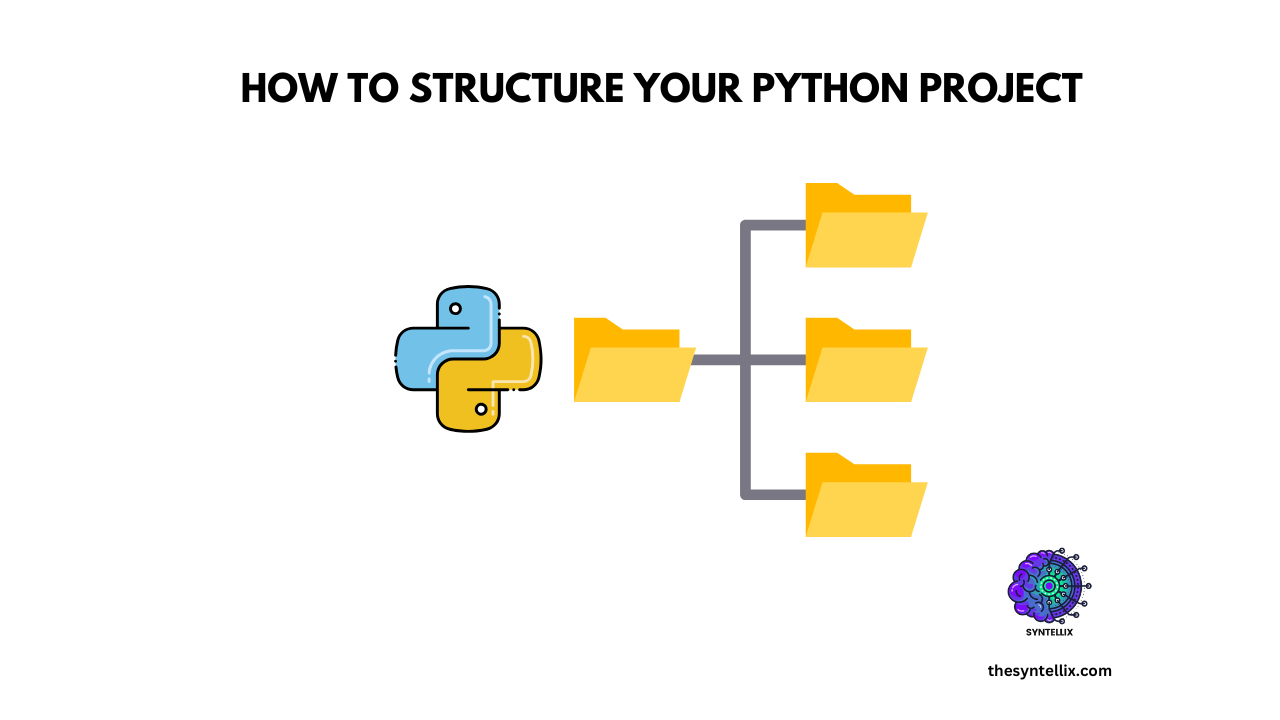When you are starting a new Python project, it is very important to organize your files and folders for compiler to run your project smoothly.
A well-structured Python project is easier to understand, test, and scale. No matter you are just learning or already a pro developer, having a clear python project file structure helps you to stay on track.
In this blog, you will learn how to structure a Python project from simple scripts to more advanced applications. I will share typical Python project file structure and share the best practices used by real developers.
Why Python Project File Structure Matters
Think of your code like a book. If the chapters are out of order, it’s hard for you to read. The same goes for your project. A clean directory layout makes your code easier to:
- Read and maintain.
- Collaborate on with others.
- Debug and test.
- Deploy and update.
That’s why many developers follow a standard Python project structure. It saves time and reduces confusion especially when the project grows.
Basic Python Project File Structure (For Simple Scripts)
If you are working on a small script or a school project, you do not need a complicated setup. Here’s a simple structure:
my_project/
│
├── main.py
├── requirements.txt
├── README.md
What each file does:
main.py: Your main Python script.requirements.txt: A list of Python packages your project needs.README.md: A short explanation of your project (what it does, how to run it).
This is perfect when you just getting started. It is clean, simple, and gets the job done.
Typical Python Project File Structure (For Medium Projects)
As your project grows, you will want to separate your code into different files and folders. A typical structure looks like this:
my_project/
│
├── my_project/
│ ├── __init__.py
│ ├── module1.py
│ └── module2.py
│
├── tests/
│ └── test_module1.py
│
├── requirements.txt
├── setup.py
├── README.md
└── .gitignore
Explanation:
my_project/: Your main package folder (with all your code).__init__.py: Tells Python to treat the folder as a package.module1.py: A file with functions or classes.tests/: Folder for test scripts.setup.py: For packaging and installation (used in many real-world apps)..gitignore: Files you don’t want Git to track.
This layout is a great middle ground. It works for most apps, especially if you are working with others or planning to grow the project over time.
Common Python Project File Structure for Larger Applications
Bigger projects like APIs or web apps need more organized file structure. You might see something like this:
my_app/
├── app/
│ ├── __init__.py
│ ├── routes.py
│ └── models.py
├── config/
│ └── config.py
├── tests/
│ └── test_routes.py
├── scripts/
│ └── startup.sh
├── requirements.txt
├── Dockerfile
└── README.md
Why this works well:
app/: Keeps your main app logic.config/: Holds settings and environment configs.scripts/: Stores startup or deployment scripts.tests/: Keeps your tests separate and organized.Dockerfile: Helps containerize your project if needed.
This structure helps the teams to work on different parts of the project without stepping on each other’s code.
Python Project Directory Structure Best Practices
Here are some tips to follow no matter the size of your project:
Keep code modular
You should split your code into different files or modules. Each one should do one thing.
Separate logic and tests
You should put test files in a tests/ folder. This approach keeps the files clean and makes it easier to run tests.
Use virtual environments
Use venv or pipenv to manage dependencies separately for each python project.
Write a README
You should always explain what your project does and how to use it. This approach helps the development team to understand your code and it is also helpful for you to understand you code in future.
Use .gitignore
Make sure you are not accidentally uploading sensitive files to Git. This will ensure privacy and security.
File and Folder Naming Tips
- Use lowercase letters and underscores for files:
data_loader.py. - Use plural names for folders that contain many files:
models/,utils/. - Avoid special characters and spaces.
- Always include
__init__.pyif you want a folder to be a Python package.
Tools That Help You To Stay Organized
Here are some useful tools you can use to manage your project layout:
- Cookiecutter: Quickly set up a new project with templates
- Pytest: A testing tool that works well with structured projects
- Black / Flake8: Keep your code clean and consistent
- Virtualenv / Pipenv: Manage project-specific environments
Final Thoughts
A well-organized project helps you to code faster, fix bugs easier, and collaborate better. Start with a simple Python program file structure and grow it as your project grows. Use the common layouts shared above, follow best practices, and don’t be afraid to make it your own.
Whether you are coding solo or in a team, the right python project file structure gives your project the strong foundation it needs.
People Also Ask
What’s the best Python project file structure for beginners?
Start small! Use a single folder with main.py, requirements.txt, and README.md. Expand as needed.
Should I always create a tests/ folder?
Yes, especially if you plan to keep the project long-term or work with others.
Do I need a setup.py file?
Only if you want to distribute your code as a package. For local projects, it’s optional.
Can I use a different structure if I’m just learning?
Absolutely! The goal is to learn. Just keep things organized as your code grows.
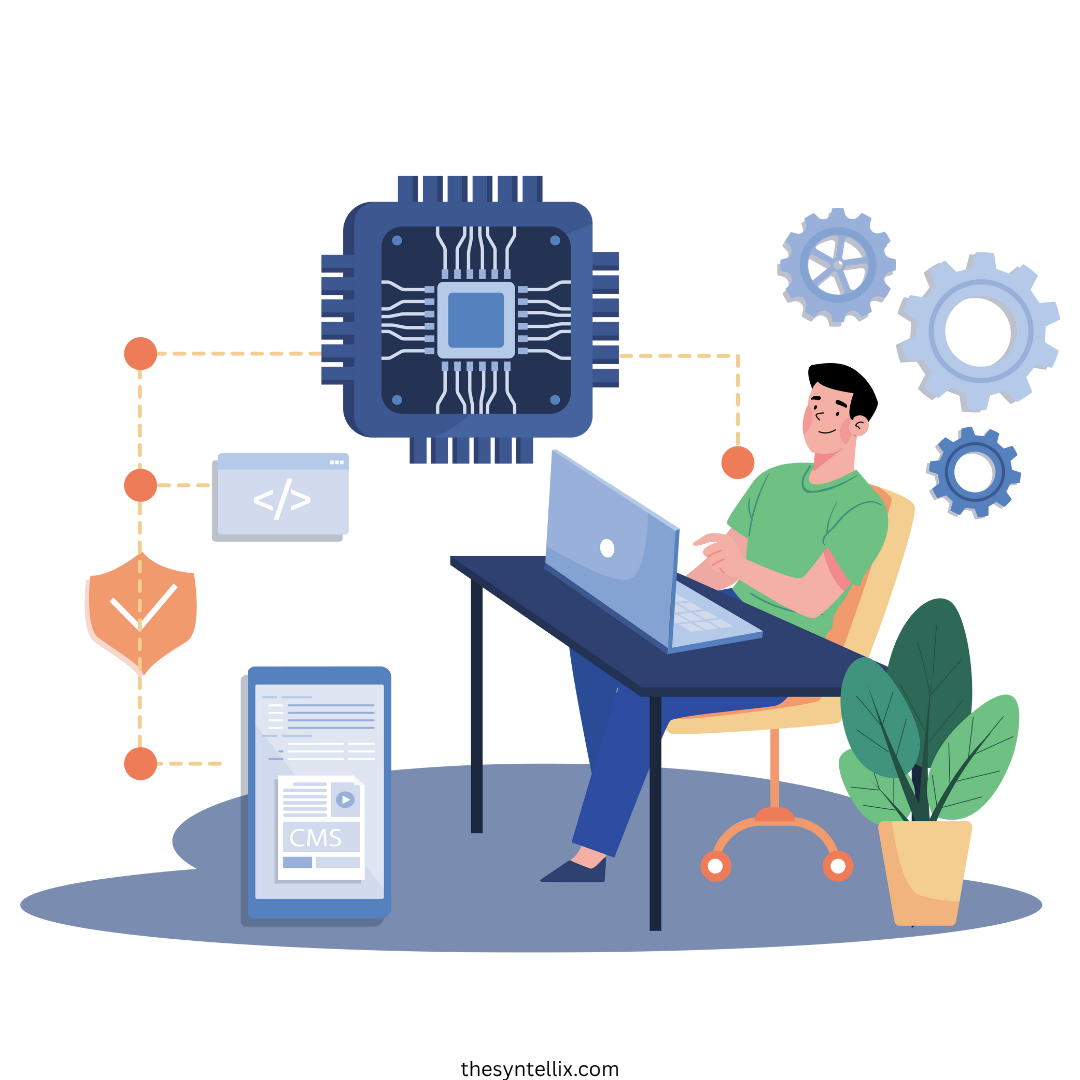
Stay ahead of the curve with the latest insights, tips, and trends in AI, technology, and innovation.