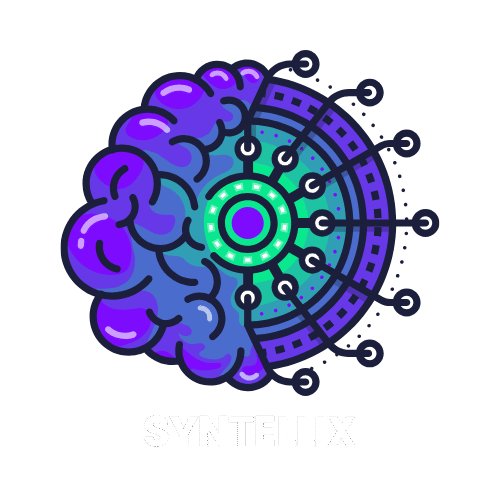Table of Contents
TogglePython’s reputation as one of the world’s most widely used programming languages isn’t just about its clean syntax — it’s about what you can do with it.
A massive part of Python’s power comes from the rich collection of libraries that extend its capabilities across fields like machine learning, data science, web development, and more.
Whether you’re building an AI model, analyzing large datasets, or creating a dynamic web app, these libraries save time, reduce errors, and supercharge your productivity.
What Are Python Libraries?
A Python library is essentially a bundle of pre-written code that helps you perform specific tasks without starting from scratch. These libraries can handle everything from mathematics and statistics to web communication and automation.
In this guide, we’ll explore the most used Python libraries — and how they can help you write better, faster, and smarter code.
NumPy – Essential for Numerical Computing
Overview:
NumPy (short for Numerical Python) is one of the foundational libraries in the Python ecosystem, particularly for scientific computing and data analysis.
At its core, NumPy introduces a powerful object: the n-dimensional array, or ndarray, which enables fast, memory-efficient manipulation of numerical data.
Whether you’re dealing with large datasets, performing mathematical operations, or building machine learning pipelines, NumPy provides the building blocks to process and compute with ease and speed.
Unique Features of NumPy:
| Feature | Description |
|---|---|
| High-Performance Arrays | NumPy’s ndarray allows fast, multidimensional array operations—significantly faster than native Python lists. |
| Vectorization | Enables element-wise operations without writing loops, leading to faster and more readable code. |
| Broadcasting | Allows arithmetic operations between arrays of different shapes in a flexible and memory-efficient way. |
| Mathematical Functions | Offers a wide range of optimized math functions: linear algebra, statistics, trigonometry, and more. |
| Integration with C/C++/Fortran | Designed to interface easily with low-level languages, making it ideal for high-performance computing. |
| Base for Other Libraries | Libraries like Pandas, SciPy, TensorFlow, and Scikit-learn are built on top of NumPy arrays. |
| Random Module | Built-in tools for generating random numbers, useful in simulations, ML, and statistics. |
| Memory Efficiency | Stores data in contiguous memory blocks, improving cache performance and lowering overhead. |
| Open Source and Well-Documented | Maintained by a strong community with extensive tutorials and documentation. |
Real-World Use Case of NumPy: Analyzing Sales Data Across Multiple Stores
Scenario:
Imagine you’re managing a retail chain with stores in different cities. You receive daily sales data from each store, and you want to:
Calculate total daily revenue.
Identify the day with the highest sales.
Compare store performance across days.
Let’s say you have 7 days of sales data for 3 stores.
Code Implementation with Explanation:
import numpy as np
# Step 1: Simulate 7 days of sales for 3 stores (in dollars)
# Rows represent days, columns represent stores
sales_data = np.array([
[2500, 3700, 2900],
[3100, 4000, 3200],
[2800, 3900, 3100],
[3300, 4100, 3300],
[3400, 4200, 3400],
[3600, 4400, 3500],
[3900, 4600, 3700]
])
# Step 2: Calculate total sales per day (sum across columns)
daily_totals = np.sum(sales_data, axis=1)
print("Total sales per day:", daily_totals)
# Step 3: Find the day with the highest total sales
max_sales_day = np.argmax(daily_totals)
print(f"Day {max_sales_day + 1} had the highest total sales.")
# Step 4: Calculate total sales per store (sum across rows)
store_totals = np.sum(sales_data, axis=0)
print("Total sales per store:", store_totals)
# Step 5: Find which store performed best overall
best_store = np.argmax(store_totals)
print(f"Store {best_store + 1} had the highest total revenue.")
Explanation:
| Step | What It Does |
|---|---|
| Step 1 | Creates a 2D NumPy array where each row is a day, and each column is a store. |
| Step 2 | Uses np.sum(..., axis=1) to add up daily sales across all stores. |
| Step 3 | np.argmax() finds the index (day) of the highest total sales. |
| Step 4 | Sums sales across all 7 days for each store using axis=0. |
| Step 5 | Identifies which store earned the most total revenue. |
Pandas – Powerful Data Handling and Analysis in Python
Overview:
Pandas is a high-performance, easy-to-use Python library built for data manipulation, cleaning, and analysis. Designed specifically for structured (tabular) data, Pandas allows developers and data analysts to perform complex operations on datasets with just a few lines of code.
Whether you’re working with CSV files, Excel spreadsheets, SQL databases, or APIs, Pandas is your go-to tool for loading, analyzing, and transforming data efficiently.
It’s a staple in the data science ecosystem and often the first tool data professionals use when working with real-world data.
Unique Features of Pandas:
| Feature | Description |
|---|---|
| DataFrame and Series Structures | Core data types that represent 1D and 2D tabular data with labeled axes. |
| Intuitive Data Indexing | Easy slicing, filtering, and querying using labels or conditions. |
| Handling Missing Data | Built-in support for detecting, filling, or dropping missing values. |
| Data Alignment | Automatically aligns data from multiple sources by labels, minimizing errors. |
| Flexible Input/Output | Supports reading/writing to CSV, Excel, JSON, SQL, Parquet, and more. |
| Time Series Functionality | Advanced support for datetime indexing, resampling, and time-based filtering. |
| Powerful Grouping & Aggregation | Easily summarize and explore patterns using .groupby(). |
| Merges & Joins | Combine multiple datasets seamlessly using SQL-style operations. |
| Data Cleaning Tools | Rename columns, remove duplicates, normalize data—all with Pandas functions. |
| Integration with Other Libraries | Works smoothly with NumPy, Matplotlib, Scikit-learn, and more. |
Real-World Use Case: Analyzing Customer Purchase Data
Scenario:
You’re analyzing customer transaction data from an online store. The goal is to:
Load customer purchase data from a CSV file.
Clean the data (remove duplicates, handle missing values).
Analyze total spending by each customer.
Find the top 5 highest spenders.
Code with Explanation:
import pandas as pd
# Step 1: Load the data
df = pd.read_csv("customer_purchases.csv") # Assume this CSV has columns: 'CustomerID', 'Product', 'Amount'
# Step 2: View first few rows
print(df.head())
# Step 3: Drop duplicate entries (if any)
df = df.drop_duplicates()
# Step 4: Handle missing values (drop rows where 'Amount' is missing)
df = df.dropna(subset=['Amount'])
# Step 5: Convert 'Amount' to numeric (if not already)
df['Amount'] = pd.to_numeric(df['Amount'])
# Step 6: Calculate total spend per customer
customer_totals = df.groupby('CustomerID')['Amount'].sum().reset_index()
# Step 7: Sort and display top 5 spenders
top_spenders = customer_totals.sort_values(by='Amount', ascending=False).head(5)
print("Top 5 Customers by Spending:")
print(top_spenders)
Code Breakdown:
| Step | Explanation |
|---|---|
| Step 1 | Reads a CSV file into a Pandas DataFrame. |
| Step 2 | Quick look at the data using .head(). |
| Step 3 | Removes any duplicate records that may inflate spend totals. |
| Step 4 | Cleans data by removing incomplete transactions. |
| Step 5 | Ensures the ‘Amount’ column is in the correct numeric format. |
| Step 6 | Aggregates total spending per customer using .groupby(). |
| Step 7 | Sorts the customers by amount spent and displays the top 5. |
Plotly – For Interactive, Web-Based Charts in Python
Overview
Plotly is a modern data visualization library that specializes in creating interactive, web-based charts directly from Python.
Unlike static libraries like Matplotlib, Plotly allows users to zoom, hover, export, and explore data in real-time — making it ideal for dashboards, data storytelling, and analytics tools.
Built on top of D3.js, React, and WebGL, Plotly supports both 2D and 3D visualizations, and is often used in conjunction with Dash, Plotly’s web application framework, for building full-scale data dashboards without JavaScript.
Key Features of Plotly
| Feature | Description |
|---|---|
| Interactivity by Default | All charts support tooltips, zooming, panning, and saving without extra code. |
| High-Quality Visuals | Generates publication-ready, vector-quality plots (SVG, PNG, PDF). |
| Wide Range of Chart Types | Includes line, bar, pie, scatter, heatmaps, 3D surface plots, maps, and more. |
| Web-Ready | Charts are rendered in the browser using HTML + JavaScript. |
| Jupyter Notebook Support | Fully integrates into Jupyter, making it great for data science workflows. |
| No JavaScript Required | Use Python only to generate advanced web visuals. |
| Exportable Charts | Easily download as images or embed as HTML in blogs and reports. |
| Dash Integration | Build full interactive web apps using Plotly and Dash together. |
Real-World Use Case: Visualizing Stock Price Trends
Scenario:
You’re analyzing stock price data (e.g., for Tesla or Apple) and want to create an interactive line chart that:
Plots the closing prices over time.
Lets users hover to see the exact date and price.
Allows zooming into specific date ranges.
Code Example with Explanation:
import plotly.graph_objects as go
import pandas as pd
# Step 1: Load stock data (example CSV with 'Date' and 'Close' columns)
df = pd.read_csv("apple_stock.csv") # Replace with your stock data CSV
df['Date'] = pd.to_datetime(df['Date']) # Convert date strings to datetime objects
# Step 2: Create the interactive line chart
fig = go.Figure()
fig.add_trace(go.Scatter(
x=df['Date'],
y=df['Close'],
mode='lines',
name='AAPL Close Price',
line=dict(color='royalblue'),
hovertemplate='Date: %{x|%Y-%m-%d}<br>Price: $%{y:.2f}'
))
# Step 3: Customize layout
fig.update_layout(
title='Apple (AAPL) Stock Closing Prices Over Time',
xaxis_title='Date',
yaxis_title='Close Price (USD)',
hovermode='x',
template='plotly_dark'
)
# Step 4: Show the chart
fig.show()
Explanation
| Step | What It Does |
|---|---|
| Step 1 | Loads CSV data and prepares it for visualization. |
| Step 2 | Uses go.Scatter() to create a smooth, interactive line plot. |
| Step 3 | Enhances readability with a custom layout and dark theme. |
| Step 4 | Displays the fully interactive chart in your browser or notebook. |
BeautifulSoup & Scrapy – Scrape the Web Like a Pro
Overview
In today’s data-driven world, the ability to extract information directly from websites is a superpower — and Python provides two incredibly efficient libraries to do just that: BeautifulSoup and Scrapy.
Both tools are widely used in web scraping, which involves fetching data from web pages, automating browsing tasks, or building datasets from online sources when APIs are unavailable.
BeautifulSoup is simple and beginner-friendly, perfect for parsing HTML and XML documents.
Scrapy is a powerful, asynchronous web crawling framework, ideal for large-scale scraping and automation projects.
Unique Features
| Feature | BeautifulSoup | Scrapy |
|---|---|---|
| Ease of Use | Extremely easy to learn and use; great for beginners. | Steeper learning curve but powerful and scalable. |
| HTML Parsing | Parses broken or poorly structured HTML effortlessly. | Includes robust selectors but is more structured. |
| Speed | Slower for large datasets (runs linearly). | Built on Twisted (asynchronous), making it super fast. |
| Extensibility | Can be combined with requests, lxml, or selenium. | Built-in support for handling requests, sessions, pipelines, etc. |
| Built-In Crawler | No (requires manual URL handling). | Yes – has its own URL management, depth control, and spider classes. |
| Export Options | Manual (via Python data structures). | Native support for exporting to JSON, CSV, XML. |
Real-World Use Case: Scraping Job Listings
Suppose you’re building a custom job board and want to gather job listings from a site like remoteok.io or weworkremotely.com. Here’s how you’d do it with each library.
Use Case with BeautifulSoup
import requests
from bs4 import BeautifulSoup
# Step 1: Make a GET request
url = 'https://weworkremotely.com/remote-jobs'
response = requests.get(url)
soup = BeautifulSoup(response.text, 'html.parser')
# Step 2: Extract job titles
jobs = soup.find_all('span', class_='title')
print("Remote Jobs Found:")
for job in jobs[:10]: # Limiting to first 10
print("-", job.text.strip())
Code Explanation
| Step | Description |
|---|---|
| GET Request | Uses requests to fetch the raw HTML of the page. |
| Parse HTML | BeautifulSoup turns the raw HTML into a structured object. |
| Find Elements | Uses .find_all() to extract all job title elements. |
| Display Output | Loops through and prints clean, human-readable titles. |
What’s Happening
| Step | Description |
|---|---|
| Spider Setup | Defines a spider class with target URLs. |
| Parsing HTML | Uses CSS selectors to extract data. |
| Exporting | Automatically saves job titles in a JSON file. |
| Efficiency | Scrapy handles retries, crawling, and concurrency. |
Flask & Django – Web Development Frameworks That Power Python on the Web
Overview
Python isn’t just for scripts, data science, or automation — it’s also a top-tier choice for building dynamic, scalable, and secure web applications. Two powerful web frameworks that make this possible are Flask and Django.
Both are open-source and widely used across industries — from startups to large-scale enterprise platforms. Yet, they follow different philosophies and serve slightly different needs.
Flask is a lightweight, flexible micro-framework — great for small-to-medium apps or when you want full control over your architecture.
Django is a batteries-included framework — packed with tools for building large, robust applications quickly with minimal setup.
Unique Features
| Feature | Flask | Django |
|---|---|---|
| Philosophy | Micro, minimalist — gives you the essentials | All-in-one — comes with everything built-in |
| Project Size Suitability | Great for small apps, APIs, or quick prototypes | Ideal for large apps, admin dashboards, or enterprise software |
| Routing | Manual route definition | Uses a URL dispatcher with views |
| ORM Support | Not built-in (can use SQLAlchemy or others) | Comes with a powerful built-in ORM |
| Admin Interface | You build your own | Auto-generates full-featured admin dashboard |
| Flexibility | Extremely modular and customizable | Structured, with opinionated conventions |
| Learning Curve | Easier for beginners or small projects | Steeper, but saves time in the long run |
Real-World Use Case: Build a Simple “To-Do” App
Use Case with Flask
from flask import Flask, request, render_template_string
app = Flask(__name__)
tasks = []
@app.route('/', methods=['GET', 'POST'])
def home():
if request.method == 'POST':
task = request.form.get('task')
if task:
tasks.append(task)
return render_template_string('''
<h1><span class="ez-toc-section" id="To-Do_List"></span>To-Do List<span class="ez-toc-section-end"></span></h1>
<form method="post">
<input name="task" placeholder="Add a task">
<input type="submit">
</form>
<ul>
{% for task in tasks %}
<li>{{ task }}</li>
{% endfor %}
</ul>
''', tasks=tasks)
if __name__ == '__main__':
app.run(debug=True)
Explanation:
| Step | What It Does |
|---|---|
@app.route | Handles GET/POST requests to the homepage. |
tasks list | Stores tasks temporarily in memory. |
render_template_string | Renders HTML with Jinja2 templating. |
| Minimal setup | No configuration files or databases required. Perfect for quick MVPs. |
Use Case with Django
To build the same app in Django, you’d:
Create a Django project with:
django-admin startproject todoproject
cd todoproject
python manage.py startapp todo
Set up models, forms, views, and templates.
Use Django’s admin panel to manage tasks visually.
Use built-in user authentication if needed.
💡 Django makes large-scale features like user accounts, permissions, sessions, database migrations, and admin management incredibly easy — no third-party packages needed.
When to Use What?
| Use Flask When… | Use Django When… |
|---|---|
| You want full control of architecture. | You need rapid development with built-in features. |
| You’re building a small web app or REST API. | You’re building a full-featured site (like an e-commerce or CMS). |
| You prefer minimalism and adding only what you need. | You want a full toolset, ready to scale and secure. |
Both Flask and Django are mature, production-ready frameworks — choosing between them depends on your project’s scope, scale, and speed of delivery.
Flask is like a blank canvas — perfect for artists who like to start from scratch.
Django is more like a paint-by-numbers kit — fast, structured, and predictable.
Either way, they allow Python developers to build powerful web applications without sacrificing readability, security, or scalability.
Hacks
| Library | Purpose |
|---|---|
OpenCV | Image & video processing |
NLTK / SpaCy | Natural Language Processing (NLP) |
FastAPI | High-performance APIs |
SQLAlchemy | Database ORM (Object-Relational Mapping) |
Pytest | Test automation |
Importance Of These Libraries?
Mastering these libraries means:
Writing cleaner, faster, more maintainable code
Solving real-world problems efficiently
Staying relevant in a fast-moving tech industry
They aren’t just tools — they’re the building blocks of modern Python development.
Conclusion
Choosing the right library for your project can save hours of coding and debugging. The libraries listed above represent the most used and trusted solutions in the Python world today.
Whether you’re a beginner or an experienced developer, investing time in these tools will elevate your skills and open doors to more advanced projects in AI, automation, web dev, and data analytics.
Stay ahead of the curve with the latest insights, tips, and trends in AI, technology, and innovation.