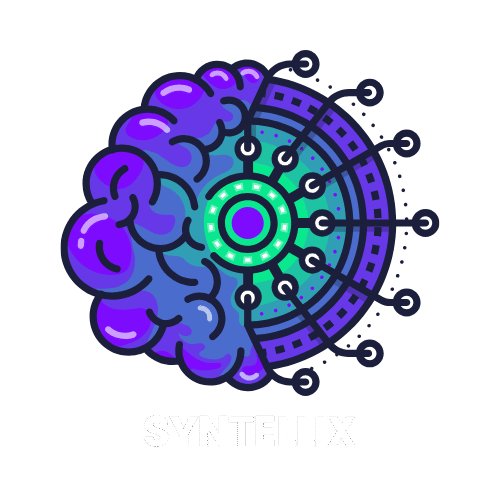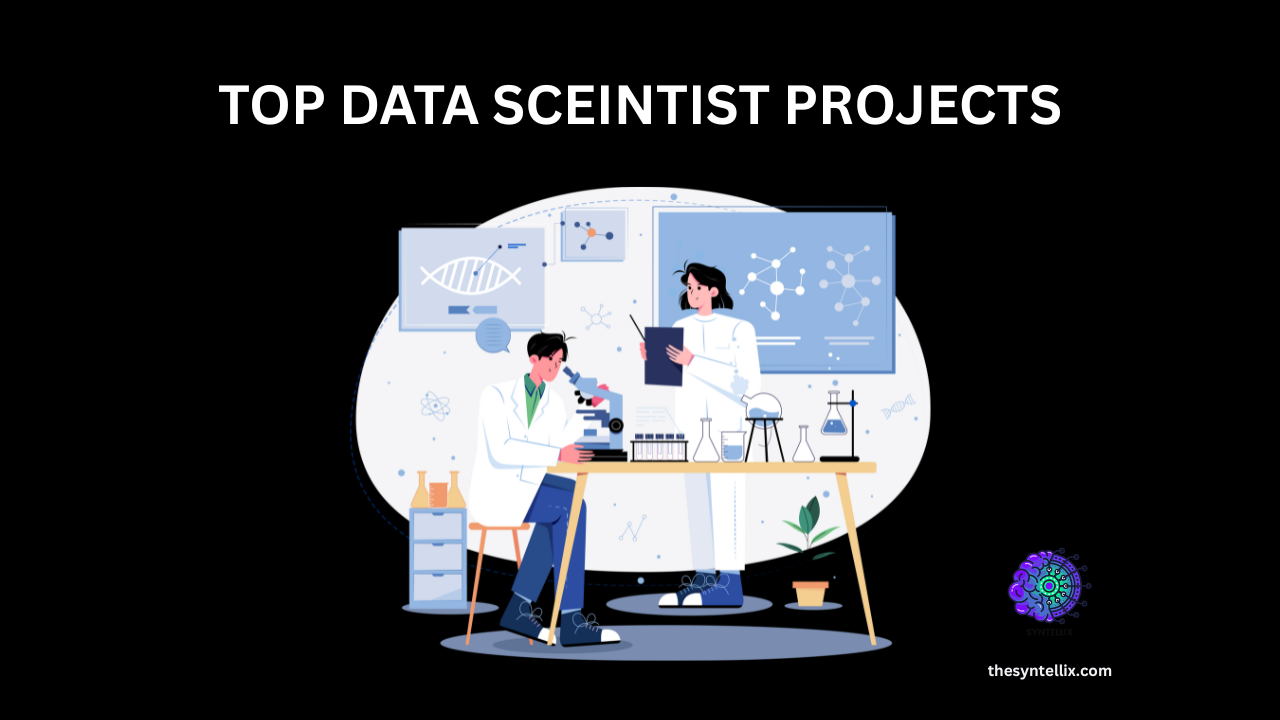Table of Contents
Toggle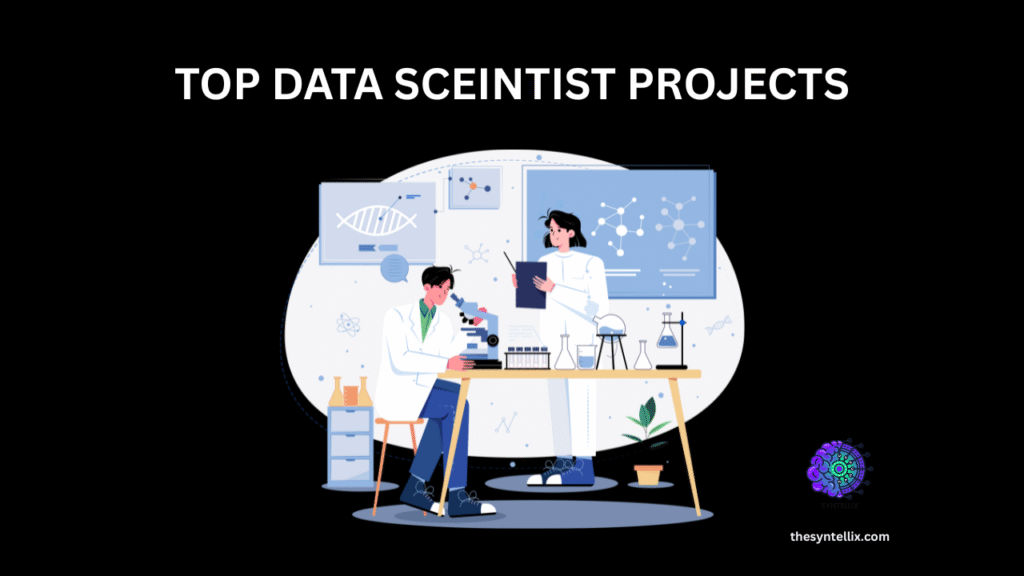
In today’s data-driven world, mastering data science requires more than just theoretical knowledge. Employers and clients are increasingly interested in your ability to apply what you know to real-world scenarios.
That’s where practical projects come into play. For aspiring and professional data scientists alike, building a portfolio filled with meaningful, well-documented data scientist projects is one of the most powerful ways to demonstrate expertise.
Whether you’re just getting started or looking to sharpen your skills further, these data scientist projects will help you explore core concepts across various domains in data science, while giving you hands-on experience with real data and problems.
Best Data Scientist Projects With Source Code
1. House Price Prediction
Overview
House price prediction is a classic regression-based machine learning project that aims to estimate the market value of residential properties.
By analyzing features such as location, square footage, number of bedrooms and bathrooms, proximity to schools or public transport, and even the year the house was built, this project helps build a robust predictive model.
It simulates the kind of data-driven analysis used by real estate companies and financial institutions to forecast property prices.
The project demonstrates how raw tabular data can be cleaned, transformed, and modeled to solve real-world business challenges.
Prerequisites
-
Basic knowledge of Python programming
-
Understanding of pandas, NumPy, and data cleaning techniques
-
Familiarity with scikit-learn for machine learning modeling
-
Jupyter Notebook or similar environment for code execution
-
Optional: Basic knowledge of matplotlib or seaborn for data visualization
Source Code (Simplified Example)
# Import necessary libraries
import pandas as pd
import numpy as np
from sklearn.model_selection import train_test_split
from sklearn.linear_model import LinearRegression
from sklearn.metrics import mean_squared_error
# Load dataset (you can use the Kaggle House Prices dataset)
data = pd.read_csv('housing.csv') # Replace with actual path or dataset
# Basic data exploration
print(data.head())
print(data.isnull().sum())
# Drop missing values for simplicity
data = data.dropna()
# Select features and target variable
X = data[['LotArea', 'YearBuilt', 'TotRmsAbvGrd', 'GarageCars', 'OverallQual']]
y = data['SalePrice']
# Split the dataset
X_train, X_test, y_train, y_test = train_test_split(X, y, test_size=0.2, random_state=42)
# Initialize and train the model
model = LinearRegression()
model.fit(X_train, y_train)
# Predict on test data
predictions = model.predict(X_test)
# Evaluate the model
mse = mean_squared_error(y_test, predictions)
rmse = np.sqrt(mse)
print(f"Root Mean Squared Error: {rmse:.2f}")
# Example prediction
sample_house = [[8500, 2005, 7, 2, 6]] # Replace with actual values
predicted_price = model.predict(sample_house)
print(f"Predicted House Price: ${predicted_price[0]:,.2f}")
Benefits
-
Hands-on Regression Modeling: Helps you understand how regression works in real-life contexts.
-
Data Preprocessing Practice: Teaches valuable skills in handling missing values, feature selection, and data cleaning.
-
Business Relevance: Builds intuition for how models are used in the real estate industry for pricing and investment analysis.
-
Portfolio-Ready: A well-documented house price prediction model is an excellent addition to a data science portfolio.
-
Scalable: Can be extended into more advanced models like XGBoost, Random Forest, or even deep learning.
Project 2: Stock Market Trend Prediction
Overview
Stock market trend prediction is a valuable and complex machine learning project where the objective is to forecast whether a stock’s price will rise or fall.
Unlike traditional time series forecasting, this project often transforms stock price data into a classification problem—predicting directional movement instead of precise price.
It involves using historical data (open, close, high, low, volume) to train models that learn patterns in price movements.
This type of project simulates how financial analysts and algorithmic traders make data-informed decisions and is perfect for understanding temporal data modeling and investment strategy simulation.
Prerequisites
-
Intermediate knowledge of Python
-
Familiarity with pandas for time series data
-
Understanding of scikit-learn for classification models
-
Basic knowledge of financial terms like candlesticks, trends, and moving averages
-
Jupyter Notebook or Google Colab for experimentation
Source Code (Simplified Example)
# Import libraries
import pandas as pd
import numpy as np
from sklearn.model_selection import train_test_split
from sklearn.ensemble import RandomForestClassifier
from sklearn.metrics import accuracy_score
# Load dataset (e.g., historical stock prices)
data = pd.read_csv('AAPL.csv') # Replace with actual dataset
# Create a new feature - Price Change
data['Price_Change'] = data['Close'] - data['Open']
# Target: 1 if price went up, 0 if it went down
data['Target'] = (data['Price_Change'] > 0).astype(int)
# Feature engineering
data['SMA_5'] = data['Close'].rolling(window=5).mean()
data['SMA_10'] = data['Close'].rolling(window=10).mean()
data = data.dropna()
# Select features and target
X = data[['Open', 'High', 'Low', 'Volume', 'SMA_5', 'SMA_10']]
y = data['Target']
# Train-test split
X_train, X_test, y_train, y_test = train_test_split(X, y, test_size=0.2, random_state=42)
# Model training
model = RandomForestClassifier(n_estimators=100, random_state=42)
model.fit(X_train, y_train)
# Predictions
y_pred = model.predict(X_test)
# Accuracy
acc = accuracy_score(y_test, y_pred)
print(f"Model Accuracy: {acc:.2f}")
# Example prediction
example = [[145.2, 147.8, 144.5, 80000000, 146.1, 145.9]] # Example input
prediction = model.predict(example)
print("Prediction:", "Price Up" if prediction[0] == 1 else "Price Down")
Benefits
-
Real-World Finance Application: Simulates how data scientists and quant analysts use machine learning in financial sectors.
-
Time Series Insight: Helps in mastering moving averages, trends, and predictive features from chronological data.
-
Classification Skills: Provides practice with transforming numerical time series into binary classification problems.
-
Advanced Extension Potential: Can be scaled to include LSTM (deep learning), sentiment analysis, or trading bots.
-
Career Relevance: A strong project for portfolios targeting fintech, banking, or investment analytics roles.
Project 3: Customer Churn Prediction
Overview
Customer churn prediction helps businesses understand which customers are likely to leave a service or stop using a product.
By analyzing historical customer behavior—such as usage patterns, support interactions, subscription duration, and payment history—this project builds a model that predicts churn risk.
It’s one of the most in-demand use cases in telecom, SaaS, finance, and e-commerce sectors. The objective is to reduce customer loss and proactively engage users through targeted campaigns.
This project focuses on classification, business strategy alignment, and the use of imbalanced datasets—making it a cornerstone for aspiring data scientists.
Prerequisites
-
Solid understanding of Python basics
-
Experience with pandas, NumPy, and scikit-learn
-
Knowledge of classification algorithms (e.g., Logistic Regression, Random Forest)
-
Awareness of class imbalance and feature importance
-
A clean dataset of customer details and churn labels (binary)
Source Code (Simplified Example)
import pandas as pd
from sklearn.model_selection import train_test_split
from sklearn.ensemble import RandomForestClassifier
from sklearn.metrics import classification_report, confusion_matrix
# Load dataset
data = pd.read_csv('customer_churn.csv') # Replace with actual dataset
# Convert categorical features (simplified)
data = pd.get_dummies(data, drop_first=True)
# Define features and target
X = data.drop('Churn', axis=1)
y = data['Churn'] # Binary target: 1 = churned, 0 = retained
# Train-test split
X_train, X_test, y_train, y_test = train_test_split(X, y, test_size=0.2, random_state=42)
# Model training
model = RandomForestClassifier(n_estimators=100, random_state=42)
model.fit(X_train, y_train)
# Predictions
y_pred = model.predict(X_test)
# Evaluation
print("Confusion Matrix:")
print(confusion_matrix(y_test, y_pred))
print("\nClassification Report:")
print(classification_report(y_test, y_pred))
Benefits
-
Business Value: Helps reduce customer turnover and increase lifetime value (LTV).
-
Critical Thinking: Encourages understanding of why customers churn and what signals can predict it.
-
Feature Engineering Practice: Builds skills in turning behavioral data into predictive features.
-
Handles Class Imbalance: A real-world challenge in many customer-centric datasets.
-
Career Advantage: Common project in interviews for roles in SaaS, telecom, marketing analytics, and CRM platforms.
Project 4: Movie Recommendation System
Overview
A movie recommendation system is a classic project that demonstrates how to deliver personalized content based on user preferences.
This project uses collaborative filtering (user-based or item-based) or content-based filtering to suggest movies a user is likely to enjoy. Real-world platforms like Netflix and Prime Video use complex versions of this system.
This project is not only useful for portfolios but also helps understand key data science concepts like similarity matrices, vectorization, and matrix factorization.
The goal is to enhance user experience through smart recommendations using past behavior and/or item features.
Prerequisites
-
Intermediate Python programming
-
pandas and NumPy for data wrangling
-
Knowledge of cosine similarity or correlation
-
Understanding of recommendation types (collaborative vs content-based)
-
Basic experience with vectorization techniques (like TF-IDF if using genres/metadata)
Source Code (Simplified Content-Based Recommender)
import pandas as pd
from sklearn.feature_extraction.text import TfidfVectorizer
from sklearn.metrics.pairwise import cosine_similarity
# Load movie dataset
movies = pd.read_csv("movies.csv") # Dataset with columns: title, genres, description
# Combine genres and description for richer content features
movies['content'] = movies['genres'] + " " + movies['description']
# TF-IDF Vectorization
tfidf = TfidfVectorizer(stop_words='english')
tfidf_matrix = tfidf.fit_transform(movies['content'])
# Cosine similarity matrix
cosine_sim = cosine_similarity(tfidf_matrix, tfidf_matrix)
# Function to get recommendations
def recommend_movie(title, cosine_sim=cosine_sim):
index = movies[movies['title'] == title].index[0]
similarity_scores = list(enumerate(cosine_sim[index]))
similarity_scores = sorted(similarity_scores, key=lambda x: x[1], reverse=True)
top_movies = [movies.iloc[i[0]]['title'] for i in similarity_scores[1:6]]
return top_movies
# Test the recommender
print("Recommended Movies for 'Inception':")
print(recommend_movie('Inception'))
Benefits
-
Real-World Relevance: Mirrors the logic behind platforms like Netflix, Spotify, and YouTube.
-
Recommendation Logic: Teaches how algorithms personalize content using mathematical similarity.
-
Modular & Extendable: You can upgrade to collaborative filtering or deep learning (e.g., using embeddings).
-
User Experience: Practical understanding of how data scientists improve user engagement.
-
Portfolio Power: This is a very common portfolio project recruiters recognize instantly.
Project 5: Sales Forecasting Using Time Series
Overview
Sales forecasting is a cornerstone of business intelligence. It helps companies plan inventory, allocate budgets, and set realistic revenue goals.
In this project, you’ll build a model that predicts future sales based on historical data using time series analysis.
Time series data is different from typical machine learning data because it has a temporal component, requiring specialized techniques such as moving averages, exponential smoothing, or ARIMA models.
This project is widely used in retail, finance, supply chain, and even SaaS business models.
Prerequisites
-
Intermediate Python
-
pandas for handling date-indexed data
-
matplotlib/seaborn for plotting
-
statsmodelsorpmdarimafor ARIMA modeling -
Understanding of trends, seasonality, stationarity, and autocorrelation
Source Code (Simplified Time Series Forecast with ARIMA)
import pandas as pd
import matplotlib.pyplot as plt
from statsmodels.tsa.arima.model import ARIMA
from sklearn.metrics import mean_squared_error
import numpy as np
# Load sales data (date and sales columns)
data = pd.read_csv("sales_data.csv", parse_dates=['date'], index_col='date')
# Resample to monthly sales (if needed)
monthly_sales = data['sales'].resample('M').sum()
# Visualize
monthly_sales.plot(title="Monthly Sales Over Time")
plt.xlabel("Date")
plt.ylabel("Sales")
plt.show()
# Build ARIMA model (p, d, q) = (1, 1, 1) as a simple example
model = ARIMA(monthly_sales, order=(1, 1, 1))
model_fit = model.fit()
# Forecast next 6 months
forecast = model_fit.forecast(steps=6)
print("Next 6 months sales forecast:")
print(forecast)
# Plot forecast
monthly_sales.plot(label='Historical Sales')
forecast.index = pd.date_range(start=monthly_sales.index[-1] + pd.DateOffset(months=1), periods=6, freq='M')
forecast.plot(label='Forecast', color='red', linestyle='--')
plt.legend()
plt.title("Sales Forecast")
plt.show()
Benefits
-
Real Business Value: Teaches how to forecast revenue, demand, or inventory.
-
Time Series Mastery: Introduces essential skills for working with temporal data.
-
Domain Flexibility: Can be adapted to industries like retail, fintech, logistics, or healthcare.
-
Foundational for Advanced Models: Builds a base for future deep learning time series work (like LSTMs).
-
Resume Impact: Shows you can create practical, data-driven forecasting tools.
Project 6: Sentiment Analysis on Tweets (NLP Project)
Overview
Sentiment analysis helps determine whether a piece of text expresses positive, negative, or neutral emotions.
This project focuses on analyzing tweets to understand public opinion on a topic, brand, or event.
It’s a foundational task in Natural Language Processing (NLP) and widely used by businesses, political analysts, and researchers to monitor customer sentiment, brand perception, and real-time reactions.
In this project, you’ll build a model to classify tweet sentiments using Python libraries like TextBlob, NLTK, or even fine-tuned transformers like BERT for advanced versions.
Prerequisites
-
Basic Python and pandas for data handling
-
Understanding of text preprocessing (tokenization, stopwords, etc.)
-
NLP libraries like
TextBlob,NLTK, ortransformers -
scikit-learn for model building and evaluation
-
(Optional) Access to Twitter API or sample tweet dataset
Source Code (Simplified Version using TextBlob)
import pandas as pd
from textblob import TextBlob
import matplotlib.pyplot as plt
# Load your dataset (assuming it has a 'tweet' column)
df = pd.read_csv("tweets.csv")
# Define function to get sentiment
def get_sentiment(text):
blob = TextBlob(text)
polarity = blob.sentiment.polarity
if polarity > 0:
return 'Positive'
elif polarity < 0:
return 'Negative'
else:
return 'Neutral'
# Apply sentiment function to tweets
df['Sentiment'] = df['tweet'].apply(get_sentiment)
# Show sentiment distribution
print(df['Sentiment'].value_counts())
# Plot distribution
df['Sentiment'].value_counts().plot(kind='bar', color=['green', 'red', 'grey'])
plt.title("Tweet Sentiment Distribution")
plt.xlabel("Sentiment")
plt.ylabel("Number of Tweets")
plt.show()
Benefits
-
Hands-On NLP Skills: Learn text processing, polarity scoring, and sentiment classification.
-
Real-Time Analysis Potential: Can be extended with Twitter API for live sentiment tracking.
-
Portfolio-Ready: Great project to showcase on GitHub or LinkedIn, especially if you include data visualization.
-
Customizable: Can be upgraded using pre-trained transformers like BERT or RoBERTa for more accurate results.
-
Business Relevance: Applicable to brand monitoring, customer service, and political campaigns.
Project 7: Customer Segmentation with Clustering
Overview
Customer segmentation is a powerful marketing strategy where a business categorizes its customers into distinct groups based on common characteristics—like purchase history, browsing behavior, demographics, or spending patterns.
This project leverages unsupervised learning, particularly K-Means clustering, to segment customers without predefined labels.
By identifying different customer types, businesses can tailor marketing strategies, personalize offers, improve retention, and boost ROI.
Prerequisites
-
Intermediate Python knowledge
-
Familiarity with pandas, NumPy for data handling
-
Understanding of unsupervised learning and clustering concepts
-
scikit-learn for implementing clustering
-
matplotlib / seaborn for visualization
Source Code (Customer Segmentation using K-Means)
import pandas as pd
import matplotlib.pyplot as plt
import seaborn as sns
from sklearn.cluster import KMeans
from sklearn.preprocessing import StandardScaler
# Load dataset (Example: e-commerce customer data)
df = pd.read_csv("customer_data.csv")
# Selecting relevant features for clustering
features = df[['Age', 'Annual Income (k$)', 'Spending Score (1-100)']]
# Standardize the data
scaler = StandardScaler()
scaled_features = scaler.fit_transform(features)
# Determine the optimal number of clusters using Elbow Method
wcss = []
for i in range(1, 11):
kmeans = KMeans(n_clusters=i, init='k-means++', random_state=42)
kmeans.fit(scaled_features)
wcss.append(kmeans.inertia_)
# Plot the elbow
plt.plot(range(1, 11), wcss, marker='o')
plt.title('Elbow Method')
plt.xlabel('Number of Clusters')
plt.ylabel('WCSS')
plt.show()
# Apply KMeans with optimal clusters (let’s assume 4)
kmeans = KMeans(n_clusters=4, init='k-means++', random_state=42)
clusters = kmeans.fit_predict(scaled_features)
# Add cluster labels to the original dataset
df['Cluster'] = clusters
# Visualize the segments
sns.scatterplot(data=df, x='Annual Income (k$)', y='Spending Score (1-100)', hue='Cluster', palette='Set2')
plt.title('Customer Segmentation Based on Income and Spending Score')
plt.show()
Benefits
-
Business-Ready Skills: Learn how to extract customer insights without labeled data.
-
Real-World Use Case: Directly applicable in e-commerce, banking, retail, and hospitality.
-
Visual Results: Clustering projects offer easy-to-explain plots for non-technical stakeholders.
-
Scalable: Extendable with more features like transaction frequency, location, or browsing patterns.
-
Portfolio Boost: Demonstrates practical knowledge of unsupervised learning and business intelligence.
Project 8: Image Classification with Convolutional Neural Networks (CNNs)
Overview
In this project, you’ll build a deep learning model using Convolutional Neural Networks (CNNs) to classify images into predefined categories (e.g., cats vs. dogs, handwritten digits, clothing items).
CNNs are specifically designed to handle image data by capturing spatial hierarchies and features through convolutional layers, making them highly effective for visual tasks.
Prerequisites
-
Basic understanding of neural networks
-
Familiarity with Python and NumPy
-
Experience with TensorFlow or PyTorch
-
Dataset (e.g., CIFAR-10, MNIST, or your own image dataset)
-
Optional: GPU access for faster training
Source Code (Using TensorFlow/Keras and CIFAR-10 Dataset
import tensorflow as tf
from tensorflow.keras import layers, models
from tensorflow.keras.datasets import cifar10
import matplotlib.pyplot as plt
# Load and preprocess data
(x_train, y_train), (x_test, y_test) = cifar10.load_data()
x_train, x_test = x_train / 255.0, x_test / 255.0 # Normalize pixel values
# Define the CNN model
model = models.Sequential([
layers.Conv2D(32, (3, 3), activation='relu', input_shape=(32, 32, 3)),
layers.MaxPooling2D((2, 2)),
layers.Conv2D(64, (3, 3), activation='relu'),
layers.MaxPooling2D((2, 2)),
layers.Conv2D(64, (3, 3), activation='relu'),
layers.Flatten(),
layers.Dense(64, activation='relu'),
layers.Dense(10, activation='softmax') # 10 classes in CIFAR-10
])
# Compile and train the model
model.compile(optimizer='adam',
loss='sparse_categorical_crossentropy',
metrics=['accuracy'])
history = model.fit(x_train, y_train, epochs=10, validation_data=(x_test, y_test))
# Evaluate model
test_loss, test_acc = model.evaluate(x_test, y_test)
print("Test accuracy:", test_acc)
# Optional: Plot training history
plt.plot(history.history['accuracy'], label='Train')
plt.plot(history.history['val_accuracy'], label='Validation')
plt.title("Model Accuracy")
plt.xlabel("Epoch")
plt.ylabel("Accuracy")
plt.legend()
plt.show()
Benefits
-
Foundational Deep Learning Skills: Build and train your first CNN model from scratch.
-
Real-World Impact: Applicable in industries like healthcare (e.g., X-ray analysis), autonomous driving, security, and agriculture.
-
Transferable Knowledge: Learn core ideas like convolution, pooling, overfitting, and regularization.
-
Portfolio Highlight: A complete image classification model is an impressive addition to a data science or ML portfolio.
-
Expandable: Can be scaled up with more data, transfer learning (e.g., with ResNet or MobileNet), or fine-tuned for mobile deployment.
Project 9: Face Detection Using OpenCV
Overview
Face detection is a widely used computer vision task that involves identifying human faces in images or video streams.
This project focuses on using OpenCV, a powerful open-source library for image processing and computer vision, to detect faces in real-time from a webcam or static images.
The detection is typically done using Haar Cascades, a machine learning-based approach where a cascade function is trained with a lot of positive and negative images to detect objects (in this case, faces).
Prerequisites
-
Python installed on your system
-
OpenCV library (
pip install opencv-python) -
Basic understanding of image arrays and how cameras/webcams work
-
A functional webcam (for real-time detection) or image files for testing
Source Code (Face Detection with OpenCV)
import cv2
# Load the pre-trained Haar Cascade classifier for face detection
face_cascade = cv2.CascadeClassifier(cv2.data.haarcascades + "haarcascade_frontalface_default.xml")
# Start capturing video from webcam (use 0 for default webcam)
cap = cv2.VideoCapture(0)
while True:
# Read each frame
ret, frame = cap.read()
if not ret:
break
# Convert to grayscale for better performance
gray = cv2.cvtColor(frame, cv2.COLOR_BGR2GRAY)
# Detect faces using the classifier
faces = face_cascade.detectMultiScale(gray, scaleFactor=1.1, minNeighbors=5)
# Draw rectangle around detected faces
for (x, y, w, h) in faces:
cv2.rectangle(frame, (x, y), (x + w, y + h), (0, 255, 0), 2)
# Display the frame
cv2.imshow("Face Detection", frame)
# Press 'q' to exit
if cv2.waitKey(1) & 0xFF == ord('q'):
break
# Release the video capture object and close windows
cap.release()
cv2.destroyAllWindows()
Benefits
-
Real-Time Computer Vision: Learn how to process live video streams and make real-time predictions.
-
Intro to OpenCV: A gateway project into the world of image processing and computer vision.
-
Practical Application: Forms the basis of security systems, attendance systems, face unlock features, and more.
-
Customizable & Expandable: Can be extended to detect smiles, eyes, or even gestures using other Haar cascades.
-
Lightweight Deployment: Works on minimal hardware; no need for deep learning libraries or GPUs.
Project 10: Stock Market Prediction Using Time Series Analysis
Overview
Stock market prediction is one of the most fascinating and challenging problems in data science. In this project, you’ll use time series forecasting techniques to predict future stock prices based on historical data.
This involves data preprocessing, trend analysis, visualization, and the application of statistical models like ARIMA or machine learning models like LSTM (Long Short-Term Memory networks) — a type of recurrent neural network tailored for sequential data.
This project helps you understand how time series works and how it differs from typical tabular data analysis. Y
ou’ll also learn how to prepare financial datasets, detect seasonality and trends, and build forecasting models.
Prerequisites
-
Intermediate Python skills
-
Knowledge of pandas, matplotlib, and NumPy
-
Basic understanding of time series components (trend, seasonality, noise)
-
Familiarity with ARIMA or LSTM concepts
-
yfinance,matplotlib,statsmodels, and/ortensorflowinstalled
Source Code (Using ARIMA for Simplicity)
import yfinance as yf
import pandas as pd
import matplotlib.pyplot as plt
from statsmodels.tsa.arima.model import ARIMA
# Step 1: Download historical stock data
data = yf.download('AAPL', start='2018-01-01', end='2023-01-01') # Apple stock
closing_prices = data['Close']
# Step 2: Visualize stock price
closing_prices.plot(title='Apple Stock Closing Prices')
plt.xlabel('Date')
plt.ylabel('Price (USD)')
plt.grid(True)
plt.show()
# Step 3: Fit ARIMA model
model = ARIMA(closing_prices, order=(5,1,0)) # (p,d,q) parameters can be tuned
model_fit = model.fit()
# Step 4: Forecast
forecast = model_fit.forecast(steps=30) # Predict next 30 days
forecast.plot(title='Next 30 Days Stock Price Prediction')
plt.xlabel('Days Ahead')
plt.ylabel('Predicted Price')
plt.grid(True)
plt.show()
Benefits
-
Foundational Time Series Skills: Learn the building blocks of time-dependent forecasting.
-
Real-World Financial Relevance: Stock and commodity forecasting is widely used in fintech, trading, and economics.
-
Adaptable Model: You can replace ARIMA with LSTM or Prophet for more complex predictions.
-
Insight into Data Noise & Volatility: Stock data is non-linear and noisy — ideal for learning robust modeling techniques.
-
Data-Driven Thinking: Teaches how to extract meaningful trends from messy real-world data.
Project 11: Sentiment Analysis on Twitter Data
Overview
Sentiment analysis is a fundamental Natural Language Processing (NLP) task where the goal is to classify the emotional tone behind a body of text.
In this project, you’ll collect real-time tweets using the Twitter API and analyze whether the sentiments expressed are positive, negative, or neutral.
By using Python libraries such as Tweepy (for accessing Twitter’s API), TextBlob or VADER (for sentiment classification), and pandas/matplotlib (for data handling and visualization), this project helps you build a complete pipeline from data collection to visualization.
It’s highly applicable in brand monitoring, public opinion tracking, and social listening.
Prerequisites
-
Twitter Developer account and Bearer Token
-
Python installed with the following packages:
tweepy,pandas,matplotlib,textblobornltk -
Basic understanding of REST APIs and NLP fundamentals
-
Jupyter Notebook or any IDE for running the script
Source Code (Using Tweepy + TextBlob)
import tweepy
from textblob import TextBlob
import pandas as pd
import matplotlib.pyplot as plt
# Twitter API credentials
bearer_token = 'YOUR_BEARER_TOKEN'
# Initialize Tweepy client
client = tweepy.Client(bearer_token=bearer_token)
# Define query and fetch tweets
query = 'data science -is:retweet lang:en'
tweets = client.search_recent_tweets(query=query, max_results=50, tweet_fields=['text'])
# Analyze sentiment
sentiments = {'Positive': 0, 'Neutral': 0, 'Negative': 0}
for tweet in tweets.data:
analysis = TextBlob(tweet.text)
polarity = analysis.sentiment.polarity
if polarity > 0:
sentiments['Positive'] += 1
elif polarity < 0:
sentiments['Negative'] += 1
else:
sentiments['Neutral'] += 1
# Visualization
labels = sentiments.keys()
sizes = sentiments.values()
colors = ['green', 'grey', 'red']
plt.pie(sizes, labels=labels, autopct='%1.1f%%', colors=colors, startangle=140)
plt.title('Sentiment Analysis on Twitter for "data science"')
plt.axis('equal')
plt.show()
Benefits
-
Real-Time Data Collection: Learn to interact with public APIs and handle live data streams.
-
Practical NLP Use: Demonstrates how to apply sentiment analysis in real-world text classification tasks.
-
Brand & Trend Monitoring: Useful in fields like marketing, politics, and public relations.
-
Customizable for Any Topic: Simply change the query to analyze sentiment on any keyword or hashtag.
-
Scalable Workflow: You can extend this to use more advanced models like BERT for better accuracy.
Project 12: Image Classification with CNNs (Convolutional Neural Networks)
Overview
Image classification is a fundamental task in computer vision where the goal is to assign a label (or class) to an input image.
In this project, you’ll build a Convolutional Neural Network (CNN) using TensorFlow and Keras to classify images from a popular dataset like CIFAR-10 or MNIST. CNNs are designed to automatically and adaptively learn spatial hierarchies of features through filters — making them highly effective for image tasks.
This project teaches you how to preprocess image data, build deep learning models, train with validation, and evaluate classification accuracy.
You’ll also learn how to use GPU acceleration (if available) and track model performance across epochs.
Prerequisites
-
Python with
tensorflow,keras,numpy, andmatplotlibinstalled -
Basic understanding of neural networks and activation functions
-
Familiarity with model training concepts like epochs, loss, and accuracy
-
GPU-enabled environment (optional but recommended)
Source Code (CIFAR-10 Classification with CNNs)
import tensorflow as tf
from tensorflow.keras import datasets, layers, models
import matplotlib.pyplot as plt
# Load CIFAR-10 dataset
(train_images, train_labels), (test_images, test_labels) = datasets.cifar10.load_data()
# Normalize pixel values (0 to 1)
train_images, test_images = train_images / 255.0, test_images / 255.0
# Define class names
class_names = ['Airplane','Automobile','Bird','Cat','Deer','Dog','Frog','Horse','Ship','Truck']
# Build CNN model
model = models.Sequential([
layers.Conv2D(32, (3, 3), activation='relu', input_shape=(32, 32, 3)),
layers.MaxPooling2D((2, 2)),
layers.Conv2D(64, (3, 3), activation='relu'),
layers.MaxPooling2D((2, 2)),
layers.Conv2D(64, (3, 3), activation='relu'),
layers.Flatten(),
layers.Dense(64, activation='relu'),
layers.Dense(10) # 10 classes
])
# Compile model
model.compile(optimizer='adam',
loss=tf.keras.losses.SparseCategoricalCrossentropy(from_logits=True),
metrics=['accuracy'])
# Train model
history = model.fit(train_images, train_labels, epochs=10,
validation_data=(test_images, test_labels))
# Evaluate on test data
test_loss, test_acc = model.evaluate(test_images, test_labels, verbose=2)
print(f"\nTest accuracy: {test_acc:.2f}")
Benefits
-
Hands-On Deep Learning: Learn how CNNs work and how to train them efficiently.
-
Visual Feedback: You can visualize feature maps, training history, and misclassified images.
-
Scalable Architecture: Easily extend the network to more complex datasets or deeper models.
-
Real-World Relevance: Image classification is used in medical imaging, facial recognition, autonomous vehicles, and more.
-
Foundation for Advanced CV Projects: A stepping stone to tasks like object detection and image segmentation.
Project 13: Optical Character Recognition (OCR) Using Tesseract and OpenCV
Overview
Optical Character Recognition (OCR) is a powerful computer vision technique that extracts text from images, scanned documents, or even real-time video feeds.
In this project, you’ll integrate Tesseract OCR with OpenCV to build a basic system that can read printed text from images.
This is especially useful for automating data entry, digitizing paperwork, or creating accessibility tools like screen readers.
By the end, you’ll know how to preprocess images (grayscale, thresholding, noise removal), detect text regions, and extract the text content using Python.
Prerequisites
-
Python installed with:
-
pytesseract -
opencv-python -
pillow
-
-
Tesseract OCR engine installed and correctly added to the system path
-
Basic image processing knowledge (grayscale, filters, contours)
Source Code (OCR with Tesseract and OpenCV)
import cv2
import pytesseract
from PIL import Image
# OPTIONAL: If Tesseract is not in your system PATH, specify the location
# pytesseract.pytesseract.tesseract_cmd = r'C:\Program Files\Tesseract-OCR\tesseract.exe'
# Load image
image = cv2.imread('sample_image.png')
# Convert to grayscale
gray = cv2.cvtColor(image, cv2.COLOR_BGR2GRAY)
# Apply threshold to remove shadows and noise
_, thresh = cv2.threshold(gray, 150, 255, cv2.THRESH_BINARY + cv2.THRESH_OTSU)
# Optional: Resize for better recognition
resized = cv2.resize(thresh, None, fx=1.5, fy=1.5, interpolation=cv2.INTER_LINEAR)
# Use pytesseract to extract text
text = pytesseract.image_to_string(resized)
# Display extracted text
print("Extracted Text:\n", text)
# Display the processed image (for debugging)
cv2.imshow("Processed Image", resized)
cv2.waitKey(0)
cv2.destroyAllWindows()
Benefits
-
Practical Automation: Useful in real-world applications like invoice scanning, ID recognition, or form processing.
-
Customizable Pipeline: Easily adapt it to work with different fonts, handwritten text (with training), or multi-language documents.
-
Integrates Well: Can be connected with web apps (Flask/Django), GUIs (Tkinter), or databases for full workflows.
-
Improves Accuracy with Preprocessing: You’ll learn how image preprocessing techniques can drastically improve OCR quality.
-
Extensible: You can later expand this to real-time OCR with webcam input or combine with NLP for document analysis.
Project 14: Time Series Forecasting with Facebook Prophet
Overview
Forecasting future values based on past time-dependent data is a core skill in data science. Whether you’re predicting sales, stock prices, energy consumption, or website traffic, time series analysis plays a critical role. In this project, you’ll use Facebook Prophet, an open-source forecasting tool by Meta, designed specifically for simplicity and accuracy in business forecasting.
Prophet is built to handle trends, seasonality, and holidays, even when data has missing values or outliers. Its simple interface allows data scientists and non-experts to build reliable forecasts without deep statistical knowledge.
Prerequisites
-
Python 3.7+
-
Install required libraries:
pip install pandas matplotlib prophet
-
Time series dataset (CSV with at least two columns:
dsfor date,yfor value)
Source Code (Sales Forecasting Example)
import pandas as pd
from prophet import Prophet
import matplotlib.pyplot as plt
# Load your time series dataset
# CSV must have two columns: ds (date) and y (value)
df = pd.read_csv('monthly_sales.csv')
# Check the data format
print(df.head())
# Create and train the model
model = Prophet()
model.fit(df)
# Make future dataframe for next 12 months
future = model.make_future_dataframe(periods=12, freq='M')
# Forecast
forecast = model.predict(future)
# Plot the forecast
model.plot(forecast)
plt.title("Sales Forecast")
plt.xlabel("Date")
plt.ylabel("Sales")
plt.show()
# Optional: View forecast components
model.plot_components(forecast)
plt.show()
Benefits
-
Easy to Use: Prophet’s intuitive interface is ideal for beginners and non-technical teams.
-
Handles Real-World Data: Robust to missing values, outliers, and trend shifts — no need for complex data cleaning.
-
Business-Ready: Supports adding holidays or custom events (like promotions) to improve accuracy.
-
Visual Insights: Produces easy-to-read plots that help communicate forecasts to stakeholders.
-
Scalable: Can be integrated with dashboards, APIs, and real-time applications for production use.
Project 15: Face Detection and Emotion Recognition Using OpenCV and Deep Learning
Overview
Emotion recognition is a fascinating field within computer vision that involves detecting human faces and analyzing their expressions to determine emotional states like happiness, sadness, anger, surprise, and more.
This project combines OpenCV for face detection with a pre-trained deep learning model for emotion classification.
This type of system can be integrated into surveillance applications, customer experience platforms, healthcare, or interactive AI systems like virtual assistants.
You’ll learn to preprocess facial data and interpret emotional cues from facial features using a convolutional neural network (CNN).
Prerequisites
-
Python 3.x
-
Install required libraries:
pip install opencv-python keras tensorflow numpy
-
Pre-trained emotion recognition model (e.g.,
fer2013dataset or open-source CNN models)
Source Code (Basic Real-Time Face + Emotion Detection)
import cv2
from keras.models import load_model
import numpy as np
# Load the pre-trained emotion detection model
model = load_model('emotion_model.h5') # Make sure you have this model downloaded
# Load Haar cascade for face detection
face_cascade = cv2.CascadeClassifier(cv2.data.haarcascades + 'haarcascade_frontalface_default.xml')
# Emotion labels
emotions = ['Angry', 'Disgust', 'Fear', 'Happy', 'Sad', 'Surprise', 'Neutral']
# Start webcam
cap = cv2.VideoCapture(0)
while True:
ret, frame = cap.read()
if not ret:
break
# Convert to grayscale
gray = cv2.cvtColor(frame, cv2.COLOR_BGR2GRAY)
# Detect faces
faces = face_cascade.detectMultiScale(gray, 1.3, 5)
for (x, y, w, h) in faces:
# Draw rectangle around face
cv2.rectangle(frame, (x, y), (x+w, y+h), (255, 0, 0), 2)
# Extract the face
face = gray[y:y+h, x:x+w]
face = cv2.resize(face, (48, 48))
face = face / 255.0
face = face.reshape(1, 48, 48, 1)
# Predict emotion
prediction = model.predict(face)
emotion_label = emotions[np.argmax(prediction)]
# Display emotion
cv2.putText(frame, emotion_label, (x, y-10),
cv2.FONT_HERSHEY_SIMPLEX, 0.9, (36, 255, 12), 2)
# Show frame
cv2.imshow('Emotion Detector', frame)
if cv2.waitKey(1) & 0xFF == ord('q'):
break
cap.release()
cv2.destroyAllWindows()
⚠️ You’ll need a trained model file (
emotion_model.h5). You can train it using the FER2013 dataset or download a pre-trained model from open sources like GitHub.
Benefits
-
Real-Time Analysis: Interact with users and environments in real time through facial emotion detection.
-
Practical Applications: Useful for customer sentiment analysis, virtual classrooms, smart advertising, and more.
-
Good Practice of CNNs: A great way to learn how deep learning is used in image classification tasks.
-
Expandable: Can be scaled into full-blown systems that track emotional trends over time or integrate with web/mobile apps.
Project 16: Stock Market Price Prediction Using LSTM
Overview
Predicting stock prices is one of the most popular real-world applications of time series forecasting.
In this project, you’ll use historical stock market data and apply a Long Short-Term Memory (LSTM) neural network — a type of Recurrent Neural Network (RNN) — to predict future stock prices.
This project helps you understand the importance of temporal data, how to preprocess time series, scale it, and use deep learning to uncover complex sequential patterns.
It’s a solid example of how data science can be applied in finance and investment analysis.
Prerequisites
-
Python 3.x
-
Install required libraries:
pip install pandas numpy matplotlib scikit-learn tensorflow yfinance
Source Code (LSTM Model for Stock Prediction)
import numpy as np
import pandas as pd
import matplotlib.pyplot as plt
import yfinance as yf
from sklearn.preprocessing import MinMaxScaler
from tensorflow.keras.models import Sequential
from tensorflow.keras.layers import LSTM, Dense
# Load historical data
data = yf.download('AAPL', start='2015-01-01', end='2023-01-01')
close_prices = data['Close'].values.reshape(-1, 1)
# Normalize prices
scaler = MinMaxScaler()
scaled_prices = scaler.fit_transform(close_prices)
# Create sequences
def create_sequences(data, sequence_length=60):
x, y = [], []
for i in range(sequence_length, len(data)):
x.append(data[i-sequence_length:i])
y.append(data[i])
return np.array(x), np.array(y)
X, y = create_sequences(scaled_prices)
# Split into training/testing sets
split = int(0.8 * len(X))
X_train, X_test = X[:split], X[split:]
y_train, y_test = y[:split], y[split:]
# Build LSTM model
model = Sequential([
LSTM(50, return_sequences=True, input_shape=(X_train.shape[1], 1)),
LSTM(50),
Dense(1)
])
model.compile(optimizer='adam', loss='mean_squared_error')
model.fit(X_train, y_train, epochs=10, batch_size=32)
# Predict
predictions = model.predict(X_test)
predicted_prices = scaler.inverse_transform(predictions)
actual_prices = scaler.inverse_transform(y_test)
# Plot results
plt.figure(figsize=(10,6))
plt.plot(actual_prices, color='blue', label='Actual Price')
plt.plot(predicted_prices, color='red', label='Predicted Price')
plt.title('Stock Price Prediction (AAPL)')
plt.xlabel('Time')
plt.ylabel('Price')
plt.legend()
plt.show()
Benefits
-
Hands-On with LSTM: Learn how LSTMs handle sequential and time series data better than traditional models.
-
Real-World Relevance: Stock price forecasting is valuable in fintech, quantitative analysis, and trading bots.
-
Improves Data Prep Skills: Teaches you to scale, split, and shape data correctly for time series models.
-
Expandable: You can adapt this for multivariate forecasting, or use models like GRU or Transformers.
Project 17: Object Detection with YOLOv5
Overview
Object detection is a computer vision task that involves identifying and localizing objects within an image. YOLO (You Only Look Once) is one of the most powerful object detection architectures known for its speed and accuracy.
In this project, you’ll implement object detection using YOLOv5, a modern and lightweight version of the YOLO series maintained by Ultralytics.
The goal is to detect objects (people, vehicles, animals, etc.) in real-world images or videos in real-time.
You’ll use a pre-trained YOLOv5 model for quick deployment and can later explore training it on a custom dataset. This project is widely used in surveillance, robotics, traffic monitoring, and more.
Prerequisites
-
Python 3.7+
-
Git (to clone YOLOv5 repo)
-
PyTorch
-
OpenCV
-
Matplotlib
-
Image/Video files for inference
Install dependencies:
pip install torch torchvision torchaudio --index-url https://download.pytorch.org/whl/cu118
pip install opencv-python matplotlib
git clone https://github.com/ultralytics/yolov5
cd yolov5
pip install -r requirements.txt
Source Code (Detecting Objects in an Image)
import torch
from matplotlib import pyplot as plt
import cv2
# Load pre-trained YOLOv5 model
model = torch.hub.load('ultralytics/yolov5', 'yolov5s') # 'yolov5s' is the small version
# Load and prepare image
image_path = 'sample.jpg'
img = cv2.imread(image_path)
img_rgb = cv2.cvtColor(img, cv2.COLOR_BGR2RGB)
# Inference
results = model(img_rgb)
# Print detections
results.print()
# Render results on image
results.render()
# Display result
plt.imshow(results.ims[0])
plt.title("YOLOv5 Object Detection")
plt.axis('off')
plt.show()
Benefits
-
Real-Time Detection: YOLOv5 processes images faster than many traditional models while maintaining high accuracy.
-
Pre-Trained Weights: Use pre-trained models on COCO dataset without the need for huge computation.
-
Custom Training: You can fine-tune YOLOv5 on your dataset for applications like vehicle detection, product scanning, or face detection.
-
Scalable Deployment: Integrate easily into web, mobile, or embedded devices.
Project 18: Text Summarization Using NLP
Overview
Text summarization is a natural language processing (NLP) technique that automatically condenses a long piece of text into a shorter version while retaining its essential meaning.
With the massive volume of textual data generated daily—from news articles to research papers—automated summarization tools are increasingly important.
In this project, you’ll implement abstractive text summarization using a pre-trained Transformer model such as T5 (Text-To-Text Transfer Transformer) or BART, both of which are well-suited for sequence-to-sequence tasks.
You’ll use Hugging Face’s transformers library to access these models easily. This project mimics how tools like Google News and research summarizers work.
Prerequisites
-
Python 3.7+
-
Hugging Face
transformerslibrary -
PyTorch or TensorFlow (depending on backend)
-
nltkfor text preprocessing
Install the necessary libraries:
pip install transformers torch nltk
Source Code (Text Summarization with T5)
from transformers import T5Tokenizer, T5ForConditionalGeneration
import nltk
nltk.download('punkt')
from nltk.tokenize import sent_tokenize
# Load model and tokenizer
model = T5ForConditionalGeneration.from_pretrained('t5-small')
tokenizer = T5Tokenizer.from_pretrained('t5-small')
# Input article/text
text = """
Artificial Intelligence (AI) is a branch of computer science focused on building smart machines capable of performing tasks that typically require human intelligence. AI is an interdisciplinary science with multiple approaches, but advancements in machine learning and deep learning are creating a paradigm shift in virtually every sector of the tech industry.
"""
# Preprocess: Add task prefix
preprocessed_text = "summarize: " + text.strip().replace("\n", " ")
# Tokenize and generate summary
input_ids = tokenizer.encode(preprocessed_text, return_tensors="pt", max_length=512, truncation=True)
summary_ids = model.generate(input_ids, max_length=100, min_length=30, length_penalty=2.0, num_beams=4, early_stopping=True)
# Decode and print summary
summary = tokenizer.decode(summary_ids[0], skip_special_tokens=True)
print("Summary:\n", summary)
Benefits
-
Time Saver: Automates the process of reading and condensing long documents.
-
Real-World Applications: Used in news aggregation, legal and academic document summarization, and more.
-
Scalable: Can be used on articles, research papers, user reviews, and corporate documents.
-
Human-like Output: Abstractive models like T5 and BART produce more natural, coherent summaries than extractive methods.
Project 19: Face Recognition with OpenCV
Overview
Face recognition is a popular and practical application of computer vision used in security systems, access control, user authentication, and even social media.
This project focuses on building a simple yet effective face recognition system using OpenCV and face_recognition libraries in Python.
By using pre-trained models based on deep learning (like HOG or CNN), the project identifies and compares faces from live video or image inputs.
You’ll build a system that can recognize known faces from a database and label them in real time.
Prerequisites
-
Python 3.6+
-
OpenCV (
opencv-python) -
face_recognitionlibrary (built on dlib) -
Webcam (for real-time detection)
Install dependencies:
pip install opencv-python face_recognition
Ensure dlib is installed (pre-built wheels are recommended for Windows or Mac).
Source Code (Real-Time Face Recognition)
import cv2
import face_recognition
import os
import numpy as np
# Load known images
known_faces_dir = 'known_faces'
known_encodings = []
known_names = []
for filename in os.listdir(known_faces_dir):
image = face_recognition.load_image_file(f"{known_faces_dir}/{filename}")
encoding = face_recognition.face_encodings(image)[0]
known_encodings.append(encoding)
known_names.append(os.path.splitext(filename)[0])
# Start webcam
video_capture = cv2.VideoCapture(0)
while True:
ret, frame = video_capture.read()
small_frame = cv2.resize(frame, (0, 0), fx=0.25, fy=0.25)
rgb_small = small_frame[:, :, ::-1]
face_locations = face_recognition.face_locations(rgb_small)
face_encodings = face_recognition.face_encodings(rgb_small, face_locations)
for face_encoding, face_location in zip(face_encodings, face_locations):
matches = face_recognition.compare_faces(known_encodings, face_encoding)
name = "Unknown"
face_distances = face_recognition.face_distance(known_encodings, face_encoding)
best_match = np.argmin(face_distances)
if matches[best_match]:
name = known_names[best_match]
top, right, bottom, left = [v * 4 for v in face_location]
cv2.rectangle(frame, (left, top), (right, bottom), (0, 255, 0), 2)
cv2.putText(frame, name, (left, top - 10), cv2.FONT_HERSHEY_SIMPLEX, 0.9, (255, 255, 255), 2)
cv2.imshow('Face Recognition', frame)
if cv2.waitKey(1) & 0xFF == ord('q'):
break
video_capture.release()
cv2.destroyAllWindows()
Benefits
-
Security & Authentication: Can be used in office check-ins, smart locks, or attendance systems.
-
Hands-Free Identification: Recognizes faces without requiring manual input.
-
Offline Capability: Runs without needing cloud services or internet access.
-
Customizable: Easily expandable to include new faces by adding image files to the
known_facesdirectory.
Project 20: Loan Eligibility Prediction (Machine Learning)
Overview
Loan eligibility prediction is a classic machine learning project widely used in the banking and finance sector.
The idea is to analyze an applicant’s data — such as income, employment status, credit history, and dependents — and predict whether they’re likely to be approved for a loan.
This helps financial institutions reduce risk and automate pre-approval processes.
In this project, you’ll train a classification model using real-world-like data and build a system that can automatically classify new loan applications as Approved or Rejected based on learned patterns.
Prerequisites
-
Python 3.6+
-
Pandas
-
Scikit-learn
-
NumPy
-
Matplotlib (for optional visualization)
Install dependencies:
pip install pandas scikit-learn numpy matplotlib
Source Code (Loan Eligibility Classifier)
import pandas as pd
from sklearn.model_selection import train_test_split
from sklearn.preprocessing import LabelEncoder
from sklearn.ensemble import RandomForestClassifier
from sklearn.metrics import accuracy_score
# Load dataset
df = pd.read_csv('loan_data.csv')
# Drop missing values
df.dropna(inplace=True)
# Encode categorical features
label_encoders = {}
categorical_cols = ['Gender', 'Married', 'Education', 'Self_Employed', 'Property_Area', 'Loan_Status']
for col in categorical_cols:
le = LabelEncoder()
df[col] = le.fit_transform(df[col])
label_encoders[col] = le
# Define features and target
X = df.drop(columns=['Loan_Status', 'Loan_ID'])
y = df['Loan_Status']
# Split into training and test sets
X_train, X_test, y_train, y_test = train_test_split(X, y, test_size=0.2, random_state=42)
# Train model
model = RandomForestClassifier(n_estimators=100, random_state=0)
model.fit(X_train, y_train)
# Predict
y_pred = model.predict(X_test)
# Evaluate
accuracy = accuracy_score(y_test, y_pred)
print(f"Model Accuracy: {accuracy:.2f}")
# Predict for a new applicant
sample_applicant = pd.DataFrame([{
'Gender': 1,
'Married': 1,
'Dependents': 0,
'Education': 0,
'Self_Employed': 0,
'ApplicantIncome': 5000,
'CoapplicantIncome': 0,
'LoanAmount': 130,
'Loan_Amount_Term': 360,
'Credit_History': 1,
'Property_Area': 2
}])
prediction = model.predict(sample_applicant)
print("Loan Status Prediction:", "Approved" if prediction[0] == 1 else "Rejected")
Benefits
-
Real-World Application: Commonly used by banks, fintech startups, and credit institutions.
-
ML Implementation Practice: Teaches preprocessing, encoding, model training, and evaluation.
-
Interpretable Results: You can visualize feature importance to understand what influences loan decisions.
-
Scalable: Easily extendable into a web app using Flask or Django for user-friendly access.
Project 21: Customer Segmentation with K-Means Clustering
Overview
Customer segmentation is a fundamental task in marketing analytics.
It involves grouping customers based on shared characteristics such as purchasing behavior, income level, age, or spending score. Businesses use these insights to personalize marketing strategies, improve customer retention, and launch targeted campaigns.
In this project, you’ll use K-Means clustering, an unsupervised machine learning algorithm, to segment customers from a dataset (e.g., a mall or e-commerce store).
Each cluster will represent a group of customers with similar behaviors or profiles.
Prerequisites
-
Python 3.6+
-
Pandas
-
Matplotlib
-
Seaborn
-
Scikit-learn
Install dependencies:
pip install pandas matplotlib seaborn scikit-learn
Source Code (Customer Segmentation using K-Means)
import pandas as pd
import matplotlib.pyplot as plt
import seaborn as sns
from sklearn.cluster import KMeans
from sklearn.preprocessing import StandardScaler
# Load dataset
df = pd.read_csv('Mall_Customers.csv')
# Select relevant features for clustering
X = df[['Annual Income (k$)', 'Spending Score (1-100)']]
# Standardize the features
scaler = StandardScaler()
X_scaled = scaler.fit_transform(X)
# Determine the optimal number of clusters using the elbow method
wcss = []
for i in range(1, 11):
kmeans = KMeans(n_clusters=i, random_state=42)
kmeans.fit(X_scaled)
wcss.append(kmeans.inertia_)
# Plot elbow graph
plt.figure(figsize=(8, 5))
plt.plot(range(1, 11), wcss, marker='o')
plt.title('Elbow Method')
plt.xlabel('Number of Clusters')
plt.ylabel('WCSS')
plt.show()
# Apply KMeans with optimal clusters (let's say 5)
kmeans = KMeans(n_clusters=5, random_state=42)
clusters = kmeans.fit_predict(X_scaled)
# Add cluster column to dataset
df['Cluster'] = clusters
# Visualize clusters
plt.figure(figsize=(10, 6))
sns.scatterplot(x='Annual Income (k$)', y='Spending Score (1-100)', hue='Cluster', data=df, palette='Set1')
plt.title('Customer Segments')
plt.show()
Benefits
-
Real Business Impact: Helps companies understand their customer base and personalize engagement.
-
Hands-on with Unsupervised Learning: K-Means is foundational for clustering tasks.
-
Visual Insights: Produces intuitive, interpretable visual clusters.
-
Scalable Analysis: Can be extended to more features (e.g., age, gender, purchase frequency).
Project 22: Fake News Detection Using NLP and Machine Learning
Overview
With the rapid spread of digital information, distinguishing between real and fake news has become a serious challenge.
This project uses Natural Language Processing (NLP) and Machine Learning to automatically detect misleading or false news articles based on their content.
The system analyzes text patterns, word usage, and semantic features to make predictions about the credibility of an article.
Fake news detection models are widely applicable in journalism, social media platforms, and public policy to maintain information integrity and reduce misinformation.
Prerequisites
-
Python 3.6+
-
Pandas
-
NumPy
-
Scikit-learn
-
NLTK or SpaCy (for NLP)
-
Flask (optional for deployment)
Install necessary packages:
pip install pandas numpy scikit-learn nltk
Also download NLTK stopwords and tokenizer:
import nltk
nltk.download('stopwords')
nltk.download('punkt')
Source Code (Fake News Classifier)
import pandas as pd
from sklearn.model_selection import train_test_split
from sklearn.feature_extraction.text import TfidfVectorizer
from sklearn.linear_model import PassiveAggressiveClassifier
from sklearn.metrics import accuracy_score, confusion_matrix
import nltk
from nltk.corpus import stopwords
from nltk.tokenize import word_tokenize
# Load dataset
df = pd.read_csv('news.csv') # Contains 'text' and 'label' columns
# Text preprocessing function
def clean_text(text):
tokens = word_tokenize(text.lower())
filtered = [word for word in tokens if word.isalpha() and word not in stopwords.words('english')]
return ' '.join(filtered)
# Apply cleaning
df['text'] = df['text'].apply(clean_text)
# Split data
X_train, X_test, y_train, y_test = train_test_split(df['text'], df['label'], test_size=0.25, random_state=42)
# Vectorization
tfidf = TfidfVectorizer(max_df=0.7)
X_train_tfidf = tfidf.fit_transform(X_train)
X_test_tfidf = tfidf.transform(X_test)
# Train Passive Aggressive Classifier
model = PassiveAggressiveClassifier(max_iter=50)
model.fit(X_train_tfidf, y_train)
# Evaluate
y_pred = model.predict(X_test_tfidf)
score = accuracy_score(y_test, y_pred)
print(f'Accuracy: {score * 100:.2f}%')
# Confusion matrix
print(confusion_matrix(y_test, y_pred))
Benefits
-
Combat Misinformation: Contributes to filtering out fake news from real-time content feeds.
-
Hands-on NLP Practice: Reinforces skills in tokenization, stopwords, TF-IDF, and classification.
-
Real-World Data: Works on actual news articles to simulate industry use cases.
-
Transferable Skills: Techniques here can also be applied to spam detection, hate speech detection, and more.
Project 23: Medical Diagnosis using Deep Learning (X-Ray or MRI Analysis)
Overview
Deep learning has revolutionized the healthcare industry by enabling machines to interpret complex medical images like X-rays, CT scans, and MRIs with high accuracy.
This project uses Convolutional Neural Networks (CNNs) to classify medical images—for instance, detecting pneumonia in chest X-rays or identifying brain tumors in MRI scans.
The model mimics the ability of radiologists to spot abnormalities, thereby aiding faster diagnosis, especially in resource-constrained settings.
This project is highly relevant in real-world applications where early and accurate disease detection is critical to improving patient outcomes.
Prerequisites
-
Python 3.7+
-
TensorFlow / Keras
-
NumPy
-
OpenCV (for image processing)
-
Matplotlib (for visualization)
-
Jupyter Notebook (optional)
Install required libraries:
pip install tensorflow opencv-python numpy matplotlib
Source Code (Pneumonia Detection from Chest X-rays)
import tensorflow as tf
from tensorflow.keras.models import Sequential
from tensorflow.keras.layers import Conv2D, MaxPooling2D, Flatten, Dense, Dropout
from tensorflow.keras.preprocessing.image import ImageDataGenerator
# Image data generator and preprocessing
train_datagen = ImageDataGenerator(rescale=1./255,
shear_range=0.2,
zoom_range=0.2,
horizontal_flip=True)
test_datagen = ImageDataGenerator(rescale=1./255)
train_set = train_datagen.flow_from_directory('dataset/train',
target_size=(64, 64),
batch_size=32,
class_mode='binary')
test_set = test_datagen.flow_from_directory('dataset/test',
target_size=(64, 64),
batch_size=32,
class_mode='binary')
# CNN model
model = Sequential()
model.add(Conv2D(32, (3, 3), activation='relu', input_shape=(64, 64, 3)))
model.add(MaxPooling2D(pool_size=(2, 2)))
model.add(Conv2D(64, (3, 3), activation='relu'))
model.add(MaxPooling2D(pool_size=(2, 2)))
model.add(Flatten())
model.add(Dense(128, activation='relu'))
model.add(Dropout(0.5))
model.add(Dense(1, activation='sigmoid'))
# Compile the model
model.compile(optimizer='adam', loss='binary_crossentropy', metrics=['accuracy'])
# Train the model
model.fit(train_set, epochs=10, validation_data=test_set)
# Save the model
model.save('pneumonia_detector_model.h5')
Note: You’ll need a labeled dataset, such as the Chest X-Ray Images (Pneumonia) dataset.
Benefits
-
Real Healthcare Impact: Assists in early detection of serious diseases.
-
Deep Learning Practice: Hands-on experience with CNNs, transfer learning, and image classification.
-
Career Relevance: Medical AI is a booming domain with demand in health tech and research.
-
Transferability: Similar architectures can be adapted for skin cancer detection, diabetic retinopathy, and more.
Project 24: Music Genre Classification using Audio Features
Overview
This project focuses on building a machine learning model that can automatically classify music into different genres based on audio features. Genres like rock, classical, jazz, hip-hop, and pop exhibit unique patterns in tempo, rhythm, timbre, and frequency distribution.
By extracting these features using libraries like Librosa, and feeding them into classifiers such as Random Forests or Neural Networks, we can build a robust genre prediction system.
Music genre classification finds applications in recommendation systems, playlist generation, and digital music archiving.
It’s a real-world example of combining signal processing with machine learning to solve a multimedia problem.
Prerequisites
-
Python 3.7+
-
Librosa (for audio feature extraction)
-
NumPy & Pandas
-
Scikit-learn
-
Matplotlib & Seaborn (for visualization)
-
Audio dataset (e.g., GTZAN)
Install required packages:
pip install librosa scikit-learn numpy pandas matplotlib seaborn
Source Code
import librosa
import os
import numpy as np
import pandas as pd
from sklearn.model_selection import train_test_split
from sklearn.ensemble import RandomForestClassifier
from sklearn.metrics import accuracy_score, classification_report
# Load audio and extract features
def extract_features(file_path):
audio, sr = librosa.load(file_path, duration=30)
mfccs = librosa.feature.mfcc(y=audio, sr=sr, n_mfcc=13)
return np.mean(mfccs.T, axis=0)
# Dataset path (GTZAN or similar)
genres = 'blues classical country disco hiphop jazz metal pop reggae rock'.split()
data = []
labels = []
for genre in genres:
folder_path = f'dataset/{genre}'
for filename in os.listdir(folder_path):
file_path = os.path.join(folder_path, filename)
try:
features = extract_features(file_path)
data.append(features)
labels.append(genre)
except Exception as e:
print(f"Error processing {file_path}: {e}")
# Convert to DataFrame
df = pd.DataFrame(data)
df['label'] = labels
# Train/test split
X = df.drop('label', axis=1)
y = df['label']
X_train, X_test, y_train, y_test = train_test_split(X, y, test_size=0.2, random_state=42)
# Model training
model = RandomForestClassifier(n_estimators=100, random_state=42)
model.fit(X_train, y_train)
# Evaluation
y_pred = model.predict(X_test)
print("Accuracy:", accuracy_score(y_test, y_pred))
print(classification_report(y_test, y_pred))
Benefits
-
Hands-on with Audio Processing: Gain experience with signal analysis using Librosa.
-
Multimodal Learning: Combines audio engineering with machine learning concepts.
-
Industry Relevance: Used in apps like Spotify, YouTube Music, and SoundCloud for content classification.
-
Feature Engineering Practice: Teaches how to extract, visualize, and use custom features from non-textual data.
Conclusion
Building a career in data science requires more than just theoretical knowledge—it demands practical, hands-on experience solving real-world problems.
The 25+ data scientist projects covered in this blog span across diverse domains including data visualization, machine learning, deep learning, natural language processing, and computer vision.
Each data scientist projects not only helps reinforce core concepts but also provides valuable exposure to industry-relevant tools and techniques.
Whether you’re a beginner trying to land your first role or an experienced professional aiming to level up, these projects offer a structured and impactful way to showcase your skills.
By completing and customizing these projects, you’re not just building a portfolio—you’re building confidence, problem-solving ability, and a genuine understanding of how data drives decision-making in the real world.
Keep experimenting, keep coding, and most importantly—keep learning. Data science is a journey, and every project you complete brings you one step closer to mastery.
FAQs – Data Scientist Projects
What projects to do for data science?
Some highly recommended data science projects include House Price Prediction, Customer Segmentation, Stock Market Forecasting, Sentiment Analysis, and Image Classification. These projects help you apply machine learning, data analysis, data visualization, web scraping, and deep learning techniques—core components of modern data science.
What is a data science project?
A data science project is a structured task where you collect, clean, analyze, and model data to solve a real-world problem or extract insights. It often includes data collection, exploratory data analysis (EDA), feature engineering, model building, evaluation, and presentation of results using tools like Python, Pandas, Scikit-learn, or TensorFlow.
What are the top 3 trends in data science?
-
Generative AI & LLMs: Tools like ChatGPT and Bard are reshaping how we interact with and generate data.
-
Automated Machine Learning (AutoML): Platforms that simplify model building and tuning without heavy coding.
-
Real-Time Data Analytics: More businesses are leveraging streaming data for live decision-making, especially in finance, e-commerce, and IoT.
How to pick a data science project?
Start by identifying your skill level and interests. Beginners can focus on structured datasets and EDA tasks, while advanced learners may prefer deep learning or NLP projects. Choose projects that align with your career goals and demonstrate your ability to solve problems with data. Always ensure the dataset is accessible, the problem is clear, and the tools match your skillset.
Stay ahead of the curve with the latest insights, tips, and trends in AI, technology, and innovation.