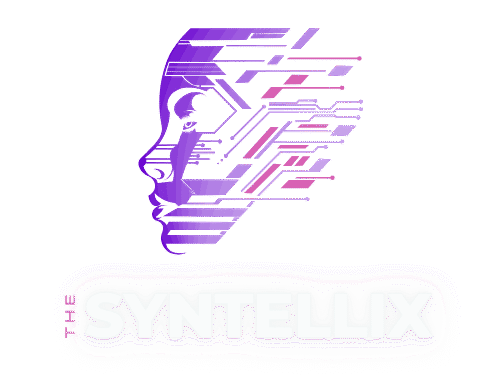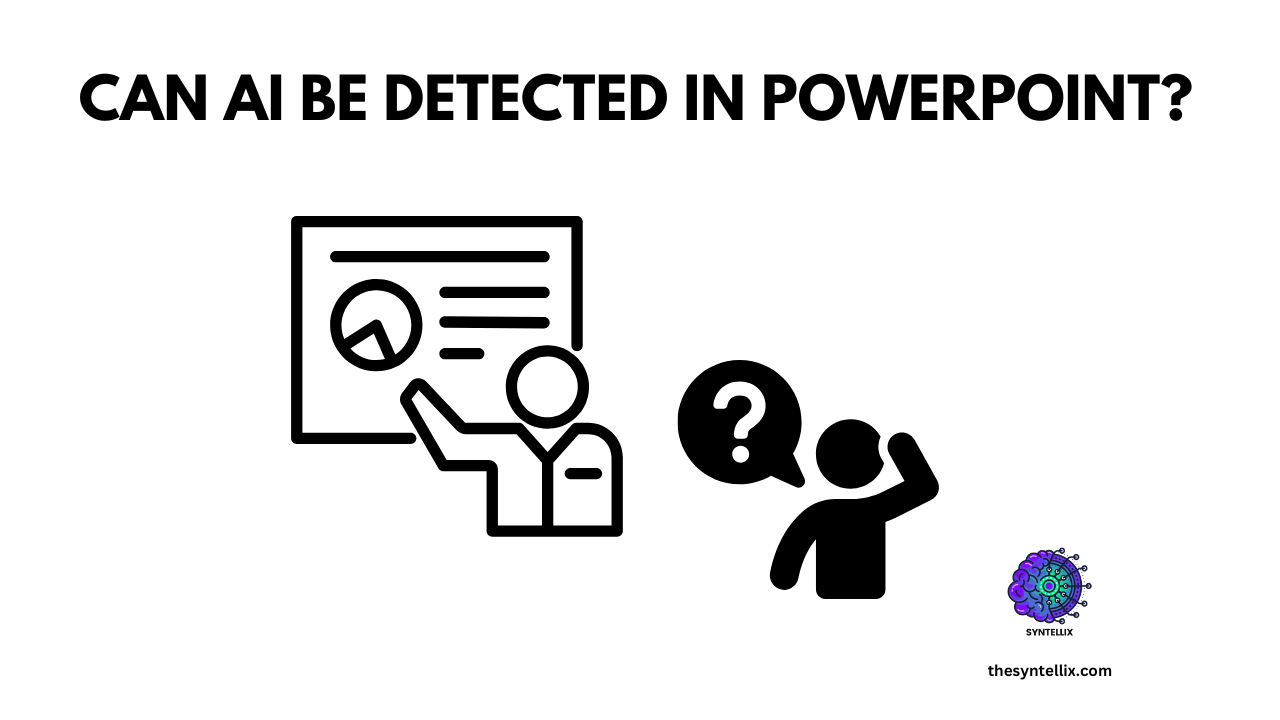There is no exact “YES” or “NO” for the question can ai be detected in a PowerPoint?, But we have different techniques, methods and tool to detect AI PowerPoint.
You probably have a question in mind, we have different Ai detection tools we an easily detect AI in any content. But, AI detection even by using tools is not quiet simple as it seems. If your student have the best grip in prompt engineering then AI detector tool might fail to detect the AI.
Lets explore the accurate answer of can ai be detected in a PowerPoint? Lets gets started!
The Red Fags found in AI generated content (PowerPoint presentations)
I have write few phrases and signs that may present in AI content. You can test your student’s presentation for these phrases and get your answer of your student have used AI or not.
- The Presentation have a polishes, consistent tone that can feel like too perfect.
- The presentation may have formal phrases like, “empowering innovation,” “seamless integration,” “driven by data,” or “leveraging cutting-edge technology.”
- AI tools might write in full, grammatically correct sentences with minimal variation in sentence length or structure. As a result, the text may sound smooth but robotic.
- AI writers may repeat ideas or phrases across slides because it focuses on clarity and completeness rather than creativity or brevity.
- AI-generated slides often follow standard templates with balanced formatting, centered headings, and equal spacing.
- AI-generated slide might have bullet points that are structured in a similar rhythm such as short, keyword-heavy lines such as “Increase efficiency,” “Automate tasks,” or “Improve user experience.” These lists are usually well-organized but can sometimes feel uninspired or overly simplistic.
- AI-generated presentation might use generic icons or stock images without clear context.
- The unique human point of view, personal examples are missing in AI generated presentations.
These are some signs that your student have used AI in their presentations.
Now lets understand the methods to detect AI-Generated content.
Methods for Detecting AI-Generated Content
As we can see the AI writing tools are becoming more advanced day by day, so spotting the content created by machines has become both important and challenging. Whether you’re a teacher, editor, or business owner, you want to know if the content you are reading is genuinely written by a person or produced by AI. Let’s explore a few effective methods to help you to spot the difference.
1. Use AI-Detection Tools
Several tools are built specifically to spot AI-generated text. They scan the writing and look for patterns that match typical AI behavior like overly perfect grammar, repeated sentence structure, or generic phrasing. Tools like GPTZero, Originality.AI, and Writer.com’s AI Content Detector are popular choices. They assign a score showing how likely it is that AI created the content.
2. Check for Lack of Personal Voice or Emotion
AI writing often feels flat. It means that it may lack human emotions, personal stories, or a unique point of view. If the content sounds robotic, overly formal, or doesn’t connect with readers on a human level, it could be a red flag.
3. Look for Repetitive Patterns
AI often repeats certain phrases or sentence structures. If you notice similar expressions being used again and again, or if the text sounds too polished but shallow, it might not be written by a human.
4. Test with a Simple Rewrite
Try asking the author to explain or rewrite a specific section. People can usually rephrase their thoughts naturally. AI-generated content, on the other hand, might fall apart when asked to shift tone or change the context quickly.
5. Check Source References (If Any)
AI doesn’t always provide accurate or verifiable sources. If the content makes claims without backing them up or includes fake citations, you should double-check the facts.
6. Look at Writing Context
Think about where the content came from. Was it submitted within seconds of being assigned? Is the author known for fast turnaround with no edits needed? These could be signs that AI was involved.
AI-generated content is getting better, but with the right tools and a careful eye, you can still spot the difference. Keep practicing, stay aware, and remember being a smart reader matters more than ever.
Now, Lets explore some AI detector tools.
Top 5 AI Detectors to Detect AI in PowerPoint
Here are five trusted AI detectors that can help you to check AI in PowerPoint content:
1. Originality.AI
This tool is popular among teachers and content reviewers. You can copy the text from your PowerPoint slides and paste it into Originality.AI. It scans the content and gives you a clear percentage of AI vs. human writing. It’s accurate, especially for detecting content from ChatGPT and GPT-4.
Best for: Teachers, editors, and professionals.
Detects: GPT-3, GPT-4, ChatGPT-generated content.
2. GPTZero
GPTZero is designed with educators in mind. It highlights parts of your slide text that may have been written by AI and provides a score which shows how confident it is. It’s free for basic use and offers solid results.
Best for: Educators, schools, and universities.
Features: Highlighted AI sections, ease of use.
3. Copyleaks AI Content Detector
Copyleaks offers an advanced AI detection tool that works well with various languages and tones. It can scan your entire presentation text and tell you whether it’s AI-written or not. It also integrates well with Microsoft Word and educational platforms.
Best for: Multilingual checks, academic use.
Bonus: Detects AI content in multiple languages.
4. Content at Scale AI Detector
This tool is known for being fast and user-friendly. It works great for scanning short pieces of text. Perfect for individual PowerPoint slides. Simply paste your slide content, and it shows how likely it is to be human-written.
Best for: Short-form content, marketing slides.
Speed: Very fast detection results.
5. Writer.com AI Content Detector
Writer.com focuses on enterprise and business users. It helps you to ensure that your presentations reflect your brand’s voice not an AI’s. It is great for detecting overly generic or robotic language in corporate decks.
Best for: Business teams and corporate presentations.
Focus: Tone-checking and brand consistency.
Since PowerPoint files don’t always allow for direct scanning, the best approach is to copy the text from your slides and paste it into these tools for analysis.
Now lets sum up All the answers and find out the real question.
Can AI Be Detected In a PowerPoint?
Yes, AI-generated content in a PowerPoint can sometimes be detected, but it is not always that easy. Detection tools and techniques are improving, and some software can analyze patterns in text, formatting styles, or even metadata to flag content likely created by AI.
For example, AI detectors look for language patterns that are too formal, too consistent, or lack human-like variation. Others examine the file’s properties, like unusual timestamps or editing histories, to spot signs of automation.
However, AI content can not always be detected, especially when it is lightly edited or reviewed by a human. If someone takes the time to rewrite or reformat slides, even the best detection tools may not detect it.
So, while it is possible to catch AI-generated slides, it is still not guaranteed to be detected.
You can take a look at blogs about AI Trends, AI Ethics, Python Tutorials. Hope you will find them interesting.
Please share you honest thoughts and feedback of the blogpost in the comments!
Have you find your answer Can AI Be Detected In a PowerPoint?
People Also Ask
Can AI be detected in a PowerPoint?
Yes, but it depends on how the AI-generated content is used. If your PowerPoint includes text written by AI (like ChatGPT or similar tools), detection tools may spot patterns in the language that don’t sound completely human. However, PowerPoint itself doesn’t have built-in AI detectors. The detection would typically come from external tools or from people reviewing the content closely for tone, repetition, or unnatural phrasing.
Can a PowerPoint be flagged for AI?
A PowerPoint presentation can be flagged for AI use if you upload it to a platform that uses AI-detection software, like Turnitin or other plagiarism checkers that support document scanning. If the slides contain mostly AI-generated text, especially without edits, there’s a higher chance it could be flagged. But if you rewrite and personalize the content, the chances go down significantly.
Can AI content be detected?
Yes, AI-generated content can often be detected using special tools. These tools look at sentence structure, word choices, and writing patterns. AI text often lacks the personal touch or natural flow found in human writing. Tools like Turnitin, GPTZero, or Originality.ai are designed to spot these differences.
Can Turnitin detect AI in a PowerPoint presentation?
Turnitin can detect AI-generated text, but it works best with written documents like essays or reports. If you upload a PowerPoint file that includes editable text (not just images or screenshots), Turnitin may analyze that text and check for AI use. However, if the presentation contains mostly visuals, charts, or non-editable content, Turnitin may not detect much. Also, detection depends on how the content is created—blended or rewritten content is harder to flag.
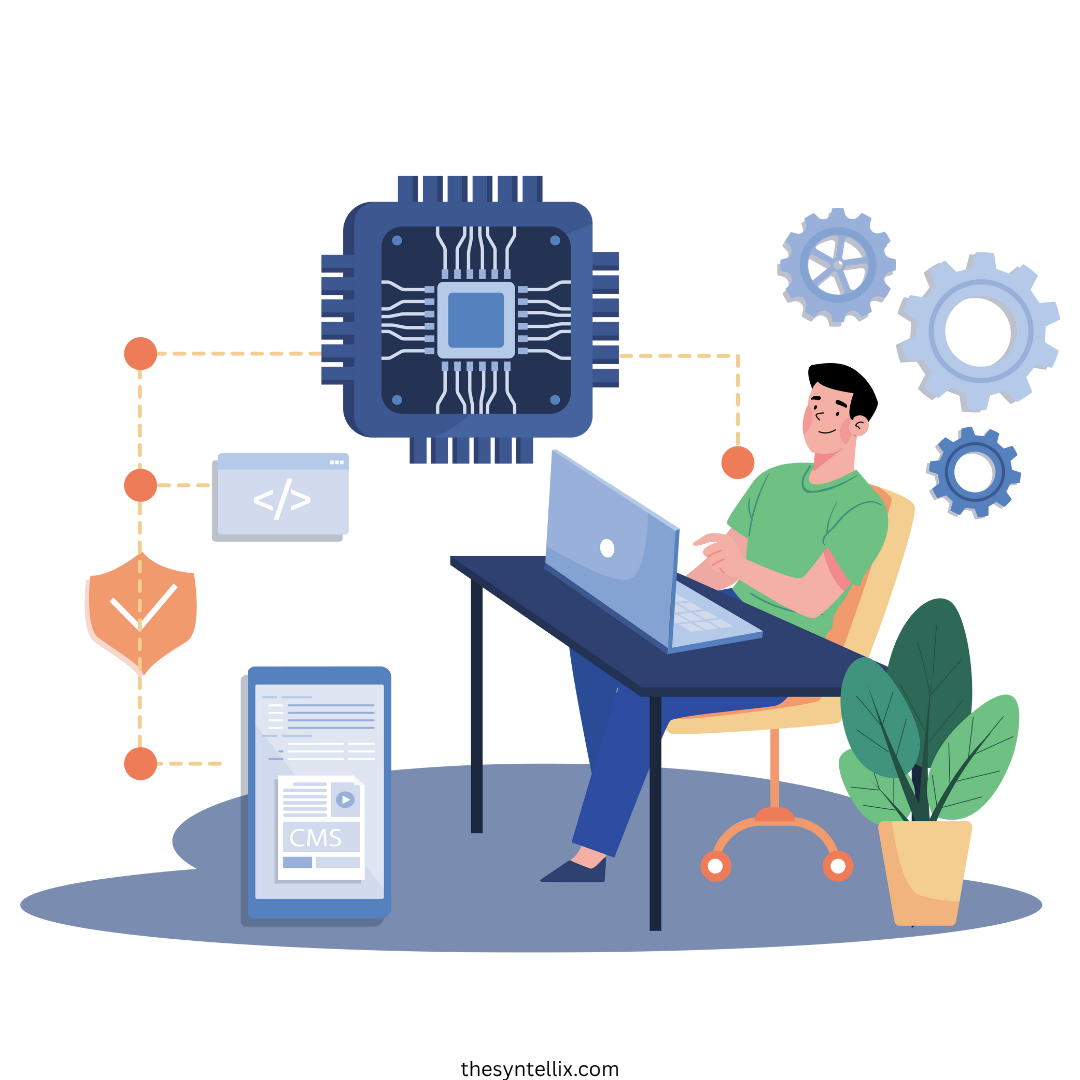
Stay ahead of the curve with the latest insights, tips, and trends in AI, technology, and innovation.