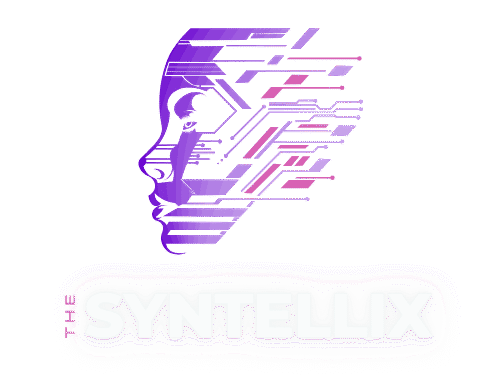The primary purpose of AutoML tools in Python is to automate the process of building and optimizing machine learning models. These tools can handle time-consuming and complex tasks such as:
- Data preprocessing (for cleaning, encoding, scaling)
- Feature selection and engineering
- Model selection (choosing the best algorithm)
- Hyperparameter tuning
- Model evaluation and comparison
Automated Machine Learning (AutoML) tools have revolutionized the way we build and deploy machine learning models. In 2025, Python continues to be the go-to language for data scientists and developers, by the help of its robust AutoML libraries.
These tools simplify the complex processes like data preprocessing, model selection, and hyperparameter tuning, which makes machine learning more accessible and efficient.
In this blogpost you will learn the top 5 best automl tools in python and their features. So, that you can always select the Automl tools python.
Top 5 Best Automl Tools In Python
1. H2O.ai
H2O.ai is one of the best AutoML tools in python that supports a wide range of machine learning tasks, including classification, regression, and time-series forecasting.
Uses of AutoML tools in python
- H2O.ai is used for automated training and selection of multiple algorithms, including gradient boosting, random forests, deep learning, and stacked ensembles.
- It is used for hyperparameter tuning to optimize the model performance without manual trial-and-error.
- It can also be used for model leaderboard generation, which ranks all trained models by accuracy so you can easily choose the best one.
- Scalability and speed, by using its distributed computing computer engine it is the best approach for big dataset and enterprise use cases.
Features of H2O.ai
- One-Line Simplicity: You do not need to write pages of code. Just a single line of H20.ai can start the entire model training process. This feature makes it incredibly beginner-friendly and a huge time-saver to get better benefits.
- Leaderboard for Easy Comparison: Once models are trained, H2O creates a leaderboard by ranking them by performance. You can instantly see which model is doing best to save time and maintain effieciency.
- Built for Scale: H2O AutoML is built on a distributed platform, so it can handle massive amounts of data quickly and efficiently.
- Visual Insights: H2O comes with tools that generate performance charts and model interpretation visuals for you, so that you can easily explain results to non-technical stakeholders.
- Easy Integration with Python: You can use H2O AutoML right inside your Jupyter notebooks or Python scripts. It’s flexible and fits smoothly into your workflow.
2. TPOT (Tree-based Pipeline Optimization Tool)
TPOT is built on top of scikit-learn which explores various model combinations and preprocessing steps to find the best pipeline for your data.
Uses of TPOT
- TPOT is used for automating model selection and optimization. It can automatically find the best combination of preprocessing steps (like scaling, encoding etc.), machine learning models, and model parameters.
- It is used as a best educational tool to learn how machine learning pipelines are structured and understand how preprocessing and modeling steps work together.
- It is the best fit to build baseline models quickly so that you can compare with more complex custom models.
Features of TPOT
- Support for multiple models: It supports multiple models like decision trees, random forests, gradient boosting, and logistic regression, all powered by scikit-learn.
- Export the completely working Python code for the best model pipeline, so you can easily understand, reuse, or tweak it as needed.
- It has cross-validation built in it, which ensures that every pipeline it tests is evaluated for accuracy and reliability on unseen data.
- It has customizable operators and search space, that allows you to include or exclude specific models, preprocessing methods, or steps.
- It has parallel processing support for faster pipeline optimization using all available CPU cores.
- It has ease of integration with existing Python workflows, since it builds directly on top of scikit-learn and requires minimal setup.
3. Auto-sklearn
Auto-sklearn is a powerful open-source AutoML tool which is built on top of scikit-learn. It automates the machine learning process, that makes it easier for both beginners and experienced developers to build high-performing models without manually choosing algorithms or tuning parameters.
Use cases of Auto-sklearn
- Predicting Customer Churn: Businesses use Auto-sklearn to predict which customers are likely to leave. With just basic customer data, it builds accurate models that help the teams to act before they lose valuable clients.
- Medical Diagnosis Assistance: Healthcare professionals apply Auto-sklearn to classify diseases based on patient data. Its automated model selection helps to improve diagnostic accuracy without needing deep ML expertise.
- Real-time Fraud Detection: Financial institutions use Auto-sklearn to quickly build models that flag suspicious transactions. The tool’s speed and accuracy help teams detect fraud in real time.
Features of Auto-sklearn
- Meta-learning with historical performance data: It allows the python tools to learn from past datasets and start with smart algorithm choices for faster results.
- Automated preprocessing steps: such as handling missing values and encoding categories, so you don’t have to clean your data manually.
- Built-in time and memory constraints: letting you to control your resources easily—perfect for when you’re working on limited infrastructure or strict deadlines.
- Integration with scikit-learn pipelines, which makes it easy to plug into existing ML workflows without learning a new syntax or ecosystem.
4. PyCaret
PyCaret is one of the best open-source low-code machine learning autoML tools in python. It simplifies the entire process of building, training, and deploying machine learning models—all with just a few lines of code.
Use cases of PyCaret:
- Quick Prototyping in Business Analytics: PyCaret allows analysts to test and compare dozens of models within minutes, which helps the businesses to quickly find the best solutions for problems like customer churn, sales forecasting, or fraud detection.
- End-to-End Machine Learning Projects: With PyCaret, you can load data, preprocess it, train models, tune parameters, and deploy—all inside one workflow.
- Integration with Power BI and Tableau: PyCaret integrates with BI tools, that makes it easy to bring machine learning into dashboards. You can run predictive models directly from business reports without switching between tools.
Features of PyCaret:
- One-line model comparison, which ranks dozens of algorithms based on accuracy, precision, or other metrics so you can instantly choose the best one for your task.
- Built-in experiment tracking, making it easy to log and compare model results, parameters, and versions for reproducibility.
- Automatic feature engineering, including handling of missing values, encoding, scaling, and transformation without writing extra code.
- Model interpretability tools like SHAP and LIME are built-in, allowing you to understand why your model made a certain prediction.
- Seamless model deployment to cloud platforms like AWS, Azure, or local REST APIs, helping you turn models into working applications with minimal effort.
5. AutoGluon
AutoGluon is an open-source AutoML library developed by Amazon. It helps you to build high-performing machine learning models with just a few lines of code.
Use cases of AutoGluon:
- Tabular Data Prediction: AutoGluon works good when you’re working with structured data, like spreadsheets or SQL tables. You can use it to predict customer churn, forecast sales, or classify products without the need to master deep ML.
- Image Classification: With just a few commands, you can train state-of-the-art image classifiers. It supports transfer learning with pre-trained models, making it ideal for projects like detecting defects in product photos or sorting images into categories.
- Text Classification: AutoGluon also supports natural language processing. You can build models to classify reviews, detect spam, or analyze sentiment. It is great for customer service and content moderation tasks.
Features of AutoGluon:
- Multimodal Support: AutoGluon can handle text, images, and tabular data in one workflow. This makes it perfect for real-world projects where your data comes in different formats.
- Automatic Model Stacking: It combines several models into a single, stronger one using advanced stacking techniques. This boosts accuracy without requiring manual fine-tuning.
- Time-Saving Simplicity: You only need to write a few lines of code to train and evaluate multiple models. AutoGluon automatically picks the best one and optimizes it, saving you hours of manual work.
Final Thoughts On Best AutoML Tools In Python
Choosing the right AutoML tools in python depends on your specific needs, such as the type of data you’re working with, the complexity of the task, and your computational resources.
The tools listed above offer a range of features to help you to automate and streamline your machine learning workflows.
By considering these AutoML libraries, you can accelerate model development, reduce manual effort, and achieve better performance in your machine learning projects.
Please give you honest review in the comment section, do you find this blogpost effective?
What is an AutoML tool?
An AutoML (Automated Machine Learning) tool automates the end-to-end process of building machine learning models. This includes tasks like data preprocessing, feature selection, model selection, hyperparameter tuning, and even deployment. AutoML helps both non-experts and experienced data scientists streamline model development.
What is the best AutoML tool?
The best AutoML tool depends on your needs, but popular and widely respected options include:
-
Google Cloud AutoML – great for scalability and integration with Google services.
-
H2O.ai (Driverless AI) – powerful, open-source, and enterprise-ready.
-
Amazon SageMaker Autopilot – integrated with AWS, supports robust automation.
-
DataRobot – feature-rich, enterprise-grade AutoML platform.
-
Auto-sklearn and TPOT – popular open-source tools for Python users.
What is the best AutoML 2025?
As of 2025, the most recommended AutoML tools based on performance, usability, and integration include:
-
H2O Driverless AI – continues to lead with interpretability and enterprise features.
-
Google Vertex AI – combines AutoML with custom model training at scale.
-
Microsoft Azure AutoML – user-friendly with deep Azure integration.
-
AutoGluon (by AWS) – rising open-source favorite, known for its flexibility and strong performance.
What are MLOps tools?
MLOps tools help manage and automate the lifecycle of machine learning models—covering training, deployment, monitoring, and governance. They bridge the gap between data science and operations. Common MLOps tools include:
-
MLflow – for experiment tracking and model management.
-
Kubeflow – Kubernetes-native MLOps platform.
-
Weights & Biases – tracking and collaboration tool.
-
SageMaker Pipelines – MLOps on AWS.
-
Tecton and Feast – feature store tools for ML production workflows.
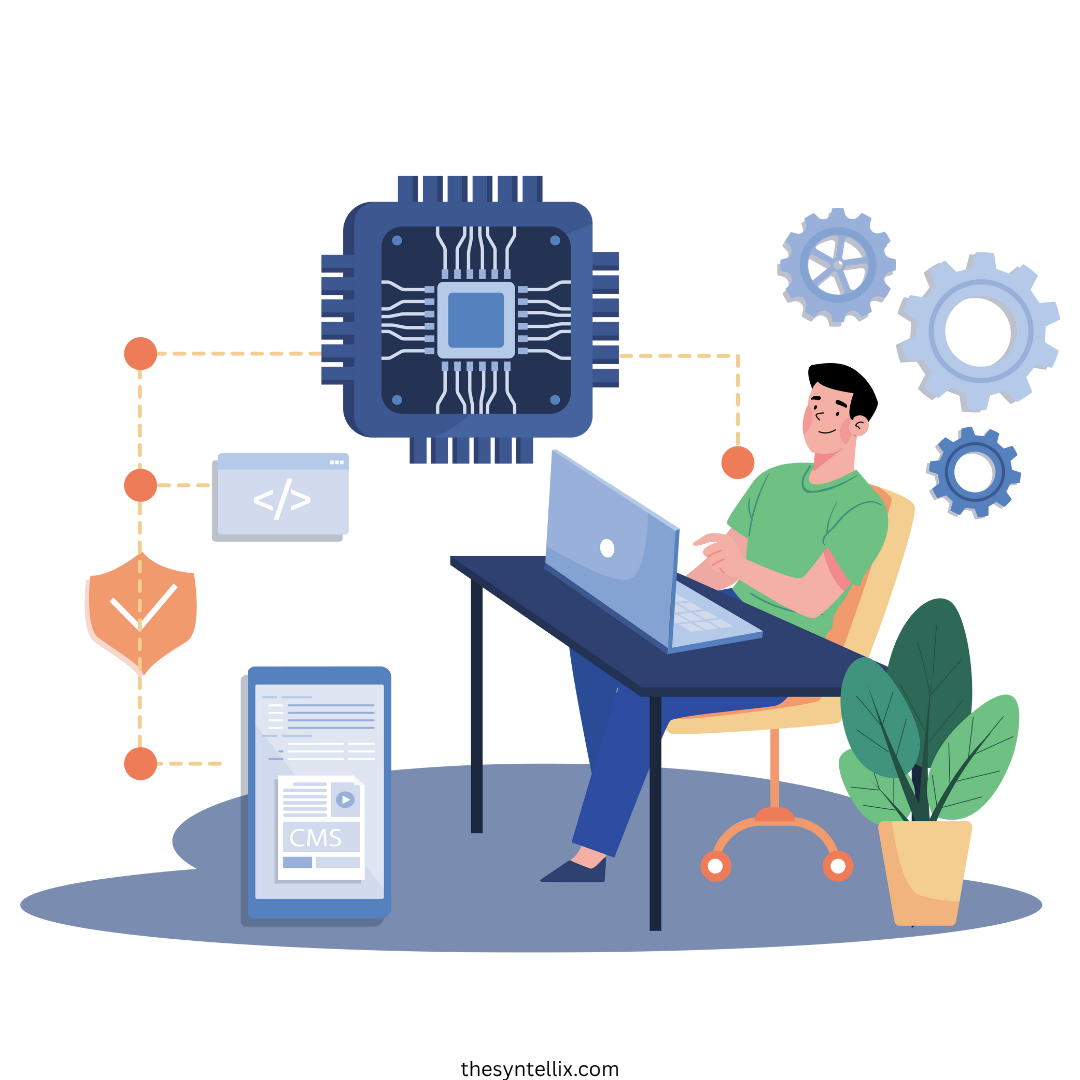
Stay ahead of the curve with the latest insights, tips, and trends in AI, technology, and innovation.