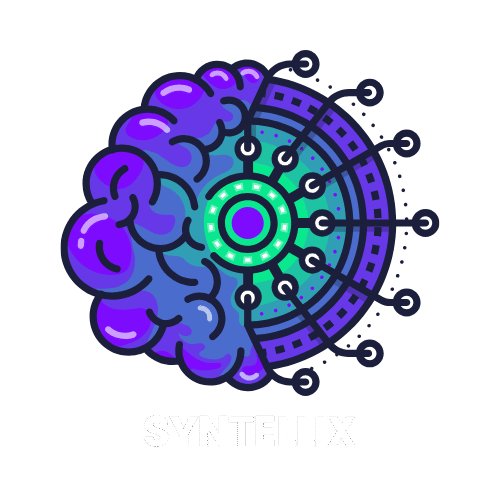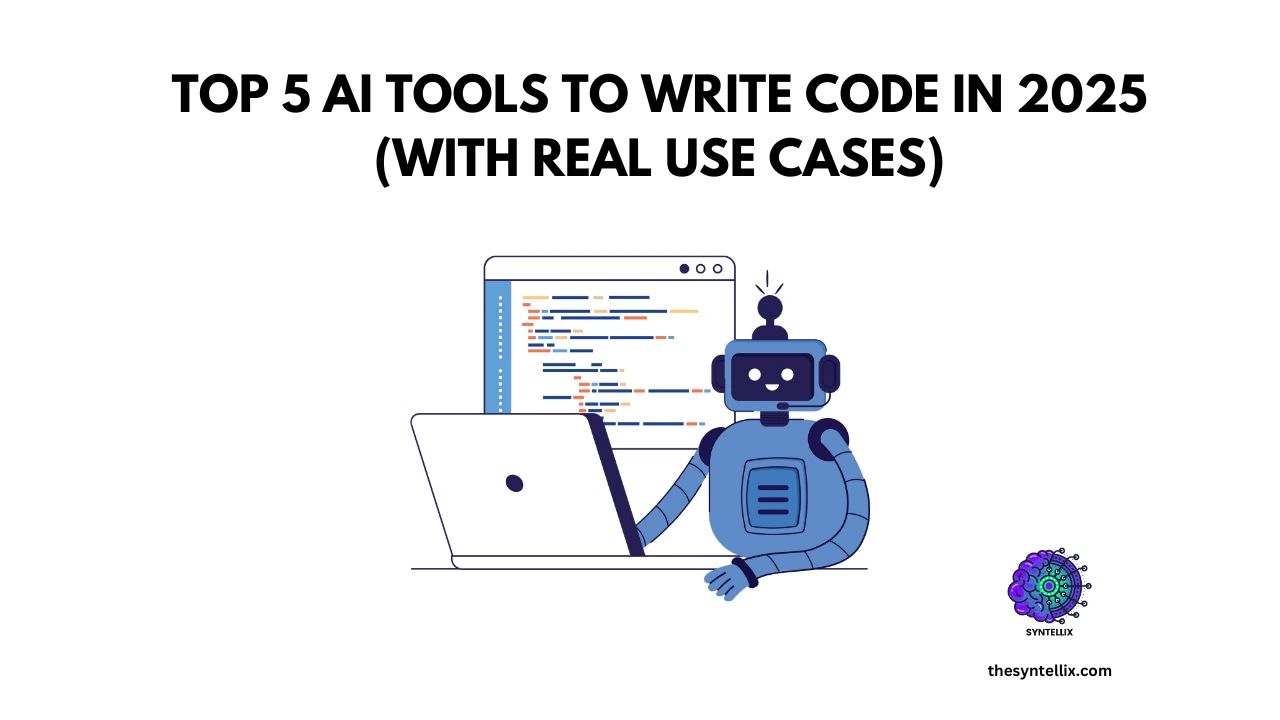Table of Contents
ToggleWith the help of AI, now you can write faster, catch errors early, and improve code quality. In this post, we will explore five of the best AI tools to write code: Tabnine, Qodo, Codeium, BlackBox.AI, and Codiga. Each tool has its own unique features and I will show you real examples of how they work.
Top 5 Best AI Tools To Write Code
1. Tabnine – The AI Coding Assistant Built for Speed
Best for: Fast, secure autocomplete for individual devs and teams.
Website: https://www.tabnine.com
Tabnine is one of the most trusted AI tools for code completion. It works offline, respects your privacy, and integrates with popular editors like VS Code, IntelliJ, and Atom.
Use Case: When you are writing JavaScript. Tabnine suggests entire lines of code as you type, including function names, parameters, and syntax based on your style.
Why developers like it:
- Works with 20+ languages.
- Secure and local option for teams.
- Helps you write code faster with fewer bugs.
2. Qodo – Learn and Code with AI
Best for: Students and beginner programmers.
Website: https://qodo.ai
Qodo is more than just an autocomplete tool. It helps you write, explain, and fix your code in real-time. This makes it perfect for learners and educators.
Use Case: You ask Qodo to “write a Python program that checks if a number is prime.” It not only writes it, but explains each line so you learn how it works.
Why learners love it:
- Clean and simple interface.
- Offers feedback and corrections.
- Great for school or self-learning projects.
3. Codeium – The Free Copilot Alternative
Best for: Developers looking for a powerful, free AI assistant
Website: https://codeium.com
Codeium is a fast-growing AI code assistant that works in over 70 languages and integrates with VSCode, JetBrains, JupyterLab, and more. It offers intelligent code completions, doc generation, and code search all for free.
Use Case: You RE building a Flask API in Python. Codeium suggests endpoint structures, error handling code, and docstrings all as you type.
Why it stands out:
- No cost to use.
- Fast, accurate suggestions.
- Works across languages and tools.
4. BLACKBOX.AI – Code Generator + Chat Assistant
Best for: Coders who want code suggestions + AI Q&A
Website: blackbox.ai
BLACKBOX.AI is like having a search engine and an AI assistant inside your IDE. It is one of the best AI tools to write code because you can use it to generate code, explain logic, and even search public GitHub code. Its powerful chat feature allows back-and-forth conversation about your coding challenges.
Real Use Case:
You are stuck on a TypeScript bug. You ask BLACKBOX.AI, and it suggests the fix while linking to similar public GitHub snippets for context.
What we can learn:
- Simplicity and speed matter.
- Offline models protect user data.
- AI tools must evolve to keep up with user needs.
5. Codiga – Clean Code, Fast
Best for: Code quality and automation in teams
Website: https://www.codiga.io
Codiga helps you to write clean code by automating code reviews, security checks, and reusability. It works in real-time inside your IDE.
Use Case: You are working in a team. Codiga scans your code for bad patterns and security issues. It also lets you build code snippets for reuse across projects.
Why teams trust it:
- Custom code rules.
- Secure and scalable.
- Speeds up review and delivery.
Feature Comparison: Best AI Tools To Write Code
| Tool | Best For | Free Plan | IDE Support | Languages | Key Feature |
|---|---|---|---|---|---|
| Tabnine | Pro devs, teams | Yes | VS Code, JetBrains | 20+ | Offline secure autocomplete |
| Qodo | Beginners, students | Yes | Web only | Python, JS | Code explanation + writing |
| Codeium | All devs (free) | Yes | VS Code, Jupyter | 70+ | Fast and free Copilot-style |
| BLACKBOX.AI | Search + suggestions | Free | Browser, VSCode | 20+ | Chat + GitHub code search |
| Codiga | Teams, code quality | Yes | VS Code, JetBrains | Most major | Real-time code analysis |
How to Choose the Right AI Tools To Write Code
- If you are beginner then Start with Qodo for learning support.
- If you want speed and accuracy Go with Tabnine.
- If you need a powerful free tool Try Codeium.
- If you focus on team quality and reusability then Pick Codiga.
If possible, try out two or three to find what feels best in your coding environment.
How to Get Started Quickly
All of these tools offer free plans or trials. Here’s what to do:
- Download the VS Code editor.
- Pick a tool like Codeium or Tabnine.
- Follow their quick-start install guide.
- Start typing and watch AI do the magic.
Conclusion:
AI coding assistants are no longer just cool tools they are becoming a must-have for developers. Whether you want to speed up your workflow, improve your code quality, or just get unblocked faster, these tools can help.
But remember: AI should assist, not replace your thinking. The best results come when human creativity meets smart automation.
People Also Ask
Which AI tool is best for coding?
GitHub Copilot is widely considered the best AI tool for coding. It provides real-time code suggestions, auto-completes functions, and supports multiple programming languages.
What is the best AI tool for documenting code?
CodiumAI and Sourcery are top tools for documenting code. They generate docstrings, inline comments, and test cases, improving code readability and maintainability.
Which AI agent is best for coding?
CodeWhisperer (by AWS) and Tabnine are leading AI agents for coding. They offer intelligent code completions and context-aware suggestions across various IDEs.
Which is the best AI writing tool?
ChatGPT, Jasper AI, and Writesonic are among the best AI writing tools, ideal for content creation, marketing copy, and long-form articles with customizable tone and structure.
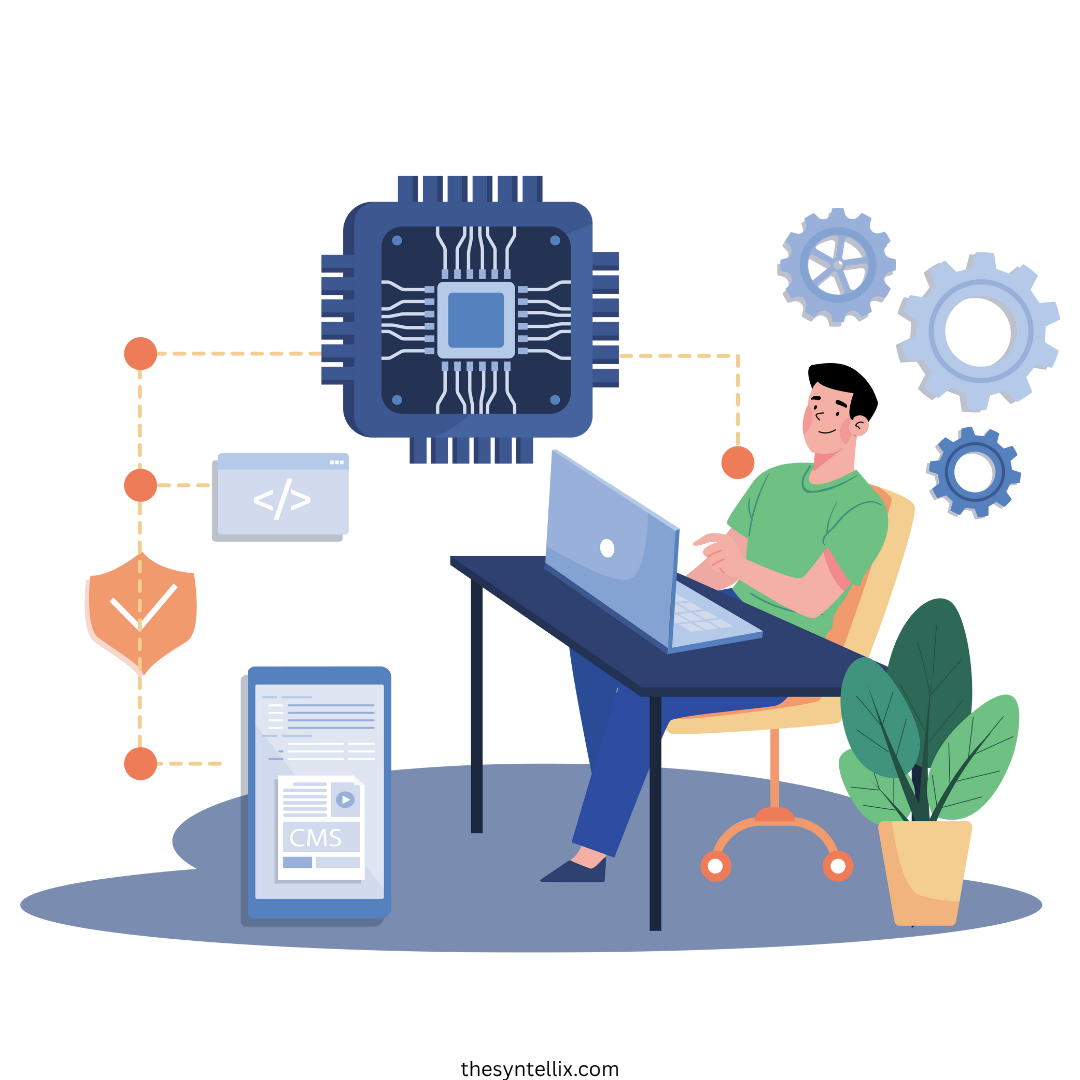
Stay ahead of the curve with the latest insights, tips, and trends in AI, technology, and innovation.