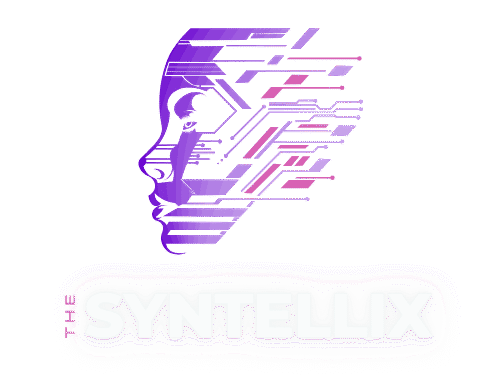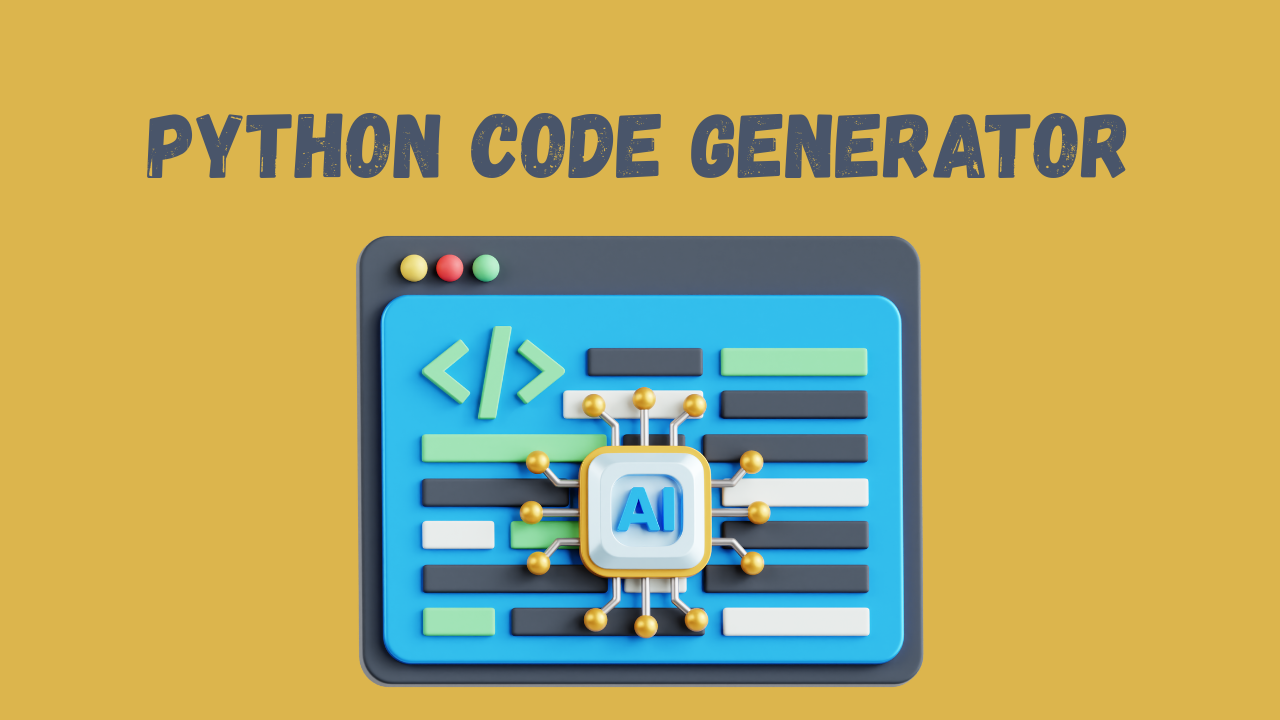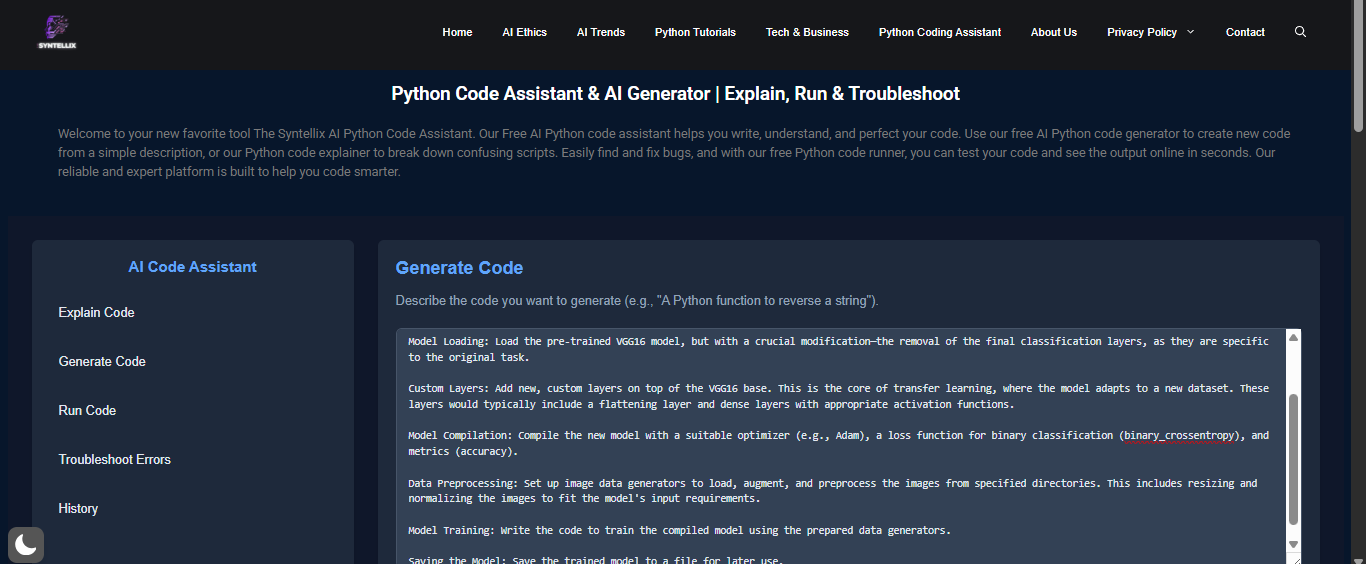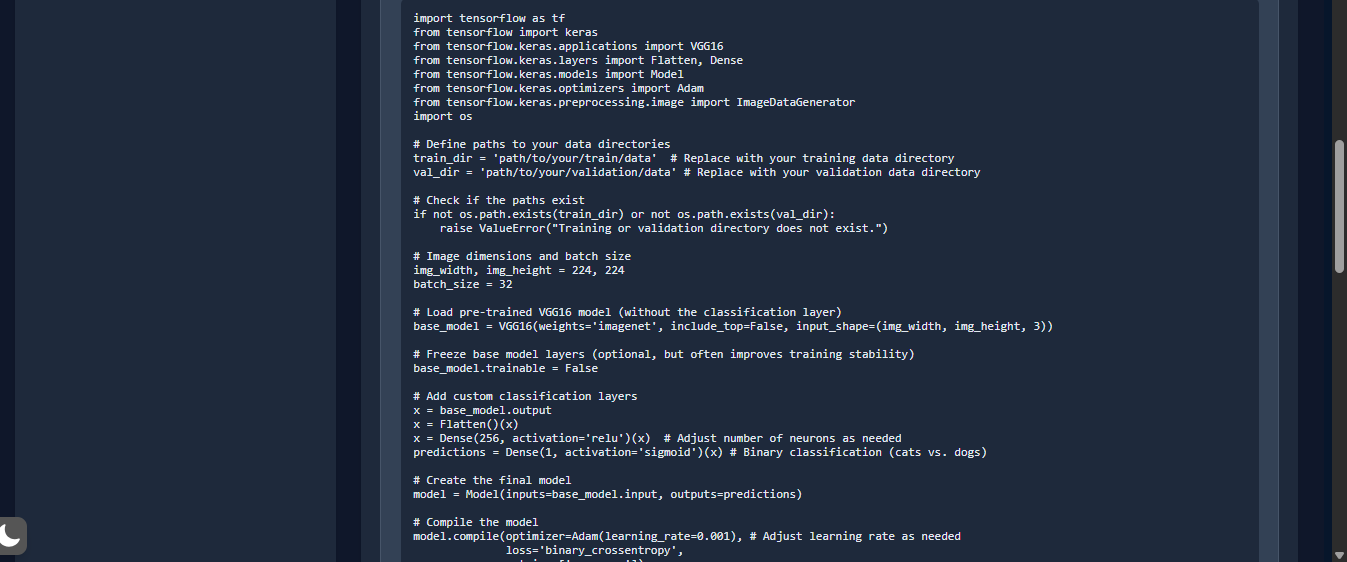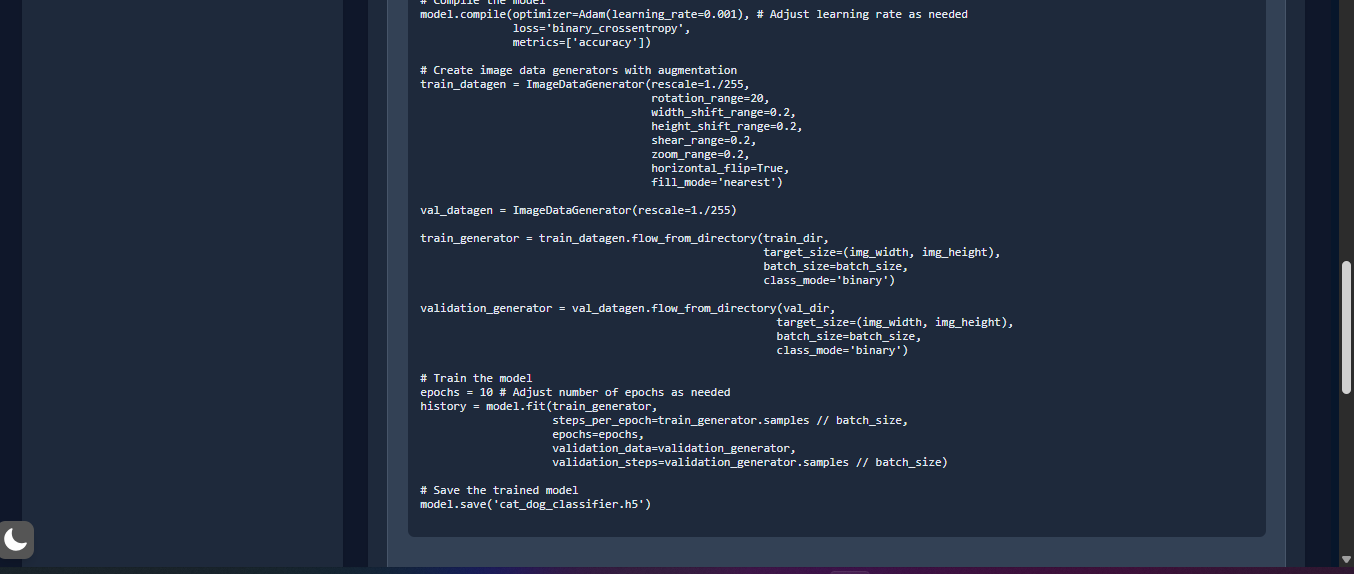I am a programmer, and for a long time, my daily routine was a lot like yours probably is. I’d sit down, open up my code editor, and start writing.
But every now and then, I’d get stuck on a tricky function or a repetitive piece of code. I’d head over to a search engine, spend way too much time sifting through forums and documentation, and finally, after a lot of back and forth, I’d find my answer.
Lately though, the game has changed. AI has stepped into the world of coding, and suddenly, we have assistants that can write code for us. I decided to try out a few of the most popular Python code generators to see which ones are actually useful and how they fit into a developer’s workflow. After putting them all to the test for my own projects, I’m ready to share my honest thoughts.
My Review of the Top Python Code Generators
1) The Syntellix Python Coding Assistant
The first tool I tried was The Syntellix Python coding assistant. My initial impression was that it was a simple, web-based tool for quick snippets.
However, I was genuinely impressed when I gave it a complex task: building a neural network for image classification. It generated a complete, well-structured script that correctly implemented transfer learning using a pre-trained VGG16 model.
It included all the necessary steps like freezing the base model, adding custom layers, and setting up image data generators. This demonstrated that it’s much more capable than just a basic code generator.
I would say it’s a powerful and accessible tool for both simple and complex tasks, all without needing any installation.
I give this prompt to The Syntellix python code generator “
A user might ask for a “neural network to classify images of cats and dogs using a pre-trained model like VGG16.” A good code generator shouldn’t just provide a simple sklearn model. It should be able to create a complete, well-structured script that handles the following:
- Imports: All necessary libraries for the task (tensorflow, keras, numpy, os, etc.).
- Model Loading: Load the pre-trained VGG16 model, but with a crucial modification—the removal of the final classification layers, as they are specific to the original task.
- Custom Layers: Add new, custom layers on top of the VGG16 base. This is the core of transfer learning, where the model adapts to a new dataset. These layers would typically include a flattening layer and dense layers with appropriate activation functions.
- Model Compilation: Compile the new model with a suitable optimizer (e.g., Adam), a loss function for binary classification (binary_crossentropy), and metrics (accuracy).
- Data Preprocessing: Set up image data generators to load, augment, and preprocess the images from specified directories. This includes resizing and normalizing the images to fit the model’s input requirements.
- Model Training: Write the code to train the compiled model using the prepared data generators.
- Saving the Model: Save the trained model to a file for later use.” .
Here are the screenshots of the output generated by it:
Beyond Python code generator The Syntellix python coding assistant have different featured all in one place that amazed me.
here is an explanation of what each feature on The Syntellix Python Coding Assistant does:
-
Generate Code: This is the core function of the tool. You would enter a request in plain English, describing the task you want to accomplish. For example, you could ask, “Generate a Python script to create a simple web server” or “Write a function that calculates the factorial of a number.” The AI then uses its knowledge to write and provide the corresponding Python code.
-
Explain Code: This feature works in the opposite direction. You would paste an existing Python code snippet into the tool. The AI would then analyze the code and provide a clear, human-readable explanation of what the code does, step by step. This is useful for understanding code written by others, or for refreshing your memory on a complex piece of your own code.
-
Run Code: This feature provides a virtual environment to execute the Python code. After you’ve generated code or pasted your own, you can click “Run Code” to see the output. This allows you to test the code instantly without needing to install Python or a code editor on your own computer.
-
Troubleshoot Errors: If you have code that isn’t working, this feature is designed to help. You would provide your code and the error message you received. The AI would then analyze both the code and the error to identify the root cause of the problem and suggest a potential fix or a corrected version of the code.
Official link to test AI Python Coding Assistant.
2) OpenAI Python Code Generator (ChatGPT & Codex)
Next up, I had to try the most famous one, ChatGPT. I’ve been using ChatGPT for writing and other creative things for a while, but I wanted to see how it handled coding specifically.
The thing I love about ChatGPT is its versatility. It’s not just a code generator. It’s a full-fledged coding assistant. I could ask it to write a function for me, and then I could ask it to explain the code, fix an error, or even optimize it for better performance.
I remember when OpenAI had a separate tool called Codex which was a bit more direct and powerful for coding. Now, ChatGPT handles everything, which I think is great because you get a single tool that can do it all. It’s not just about getting the code; it’s about understanding the code, and for that, ChatGPT is fantastic.
Official link to test OpenAI Python Code Generator
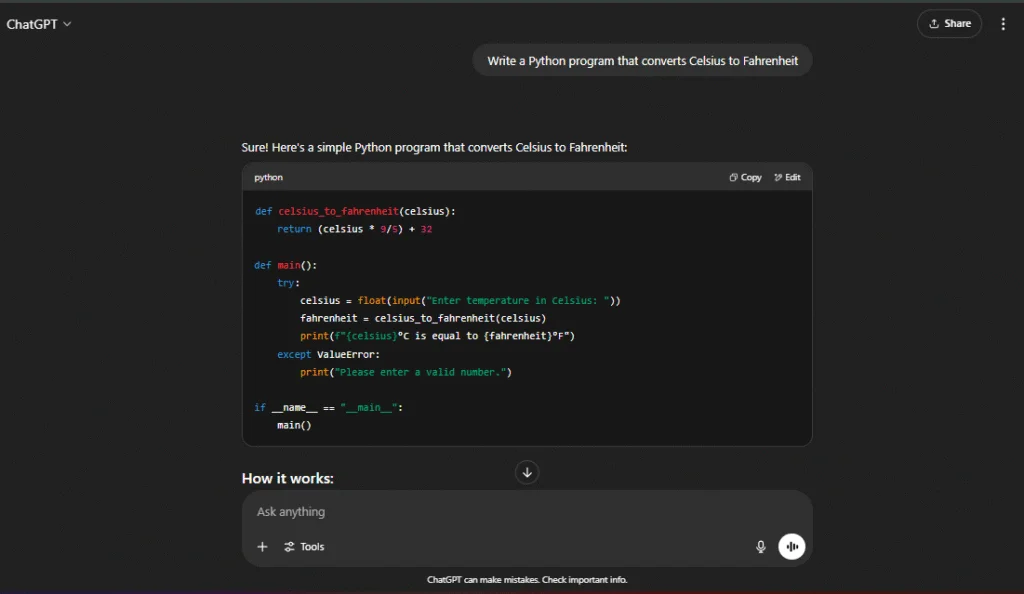
3) ZZZ AI Python Code Generator
I stumbled upon ZZZ AI during my search, and it felt like a more specialized tool. It’s not as well-known as the others, but I was surprised by its focused approach.
I found it to be very good at generating code for specific types of tasks, especially things related to data manipulation. It seemed to have a good understanding of common libraries like NumPy and Pandas, and it gave me some clean, efficient code for a data analysis script I was working on. It’s a good example of a focused tool that does one thing really well.
Official link to test ZZZ AI
This is the script I tried with ZZZ AI python code generator “write a simple script that scrapes the title and all paragraph text from a given URL” and it give me these results:
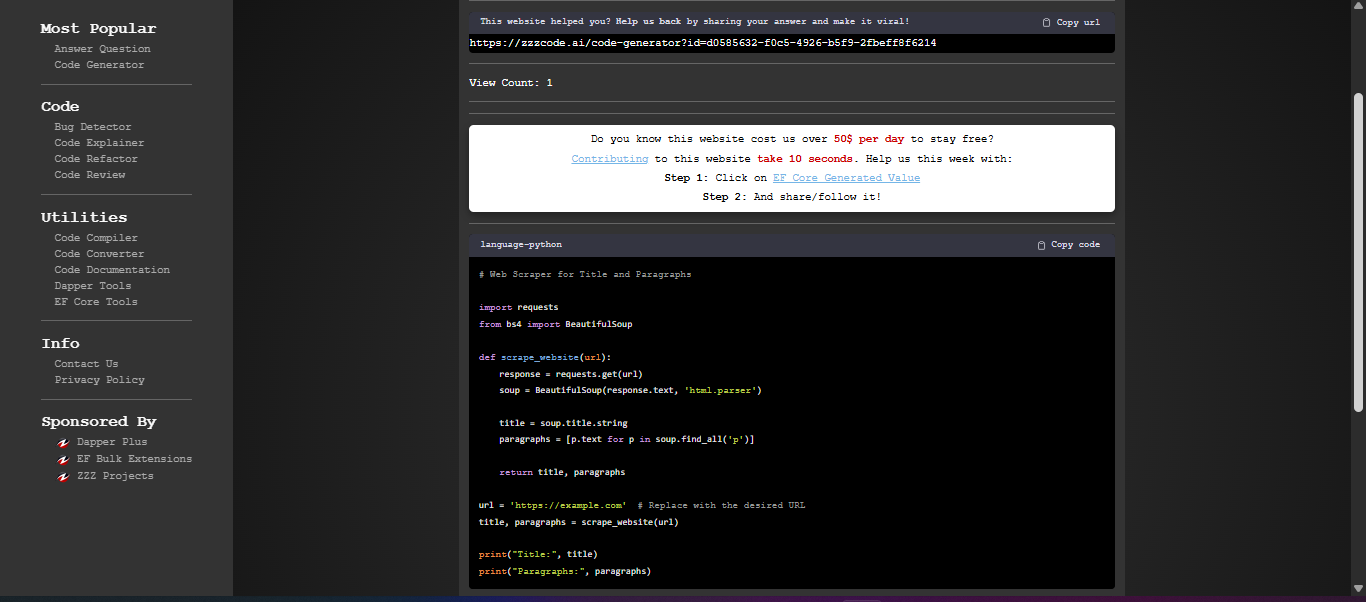
4) GitHub Copilot
Now, this is where things get serious. GitHub Copilot felt less like a tool and more like a true partner in my work. It integrates right into my code editor, and it gives me suggestions as I type. It’s like having a co-worker sitting next to me who knows exactly what I’m trying to do and offers helpful advice in real time.
The way it finishes lines of code or suggests entire functions is incredible. For me, the seamless workflow is what makes it so powerful. I don’t have to stop what I’m doing to go to a separate website. It’s right there, helping me every step of the way. While it does come with a subscription, I think for professional developers, it’s worth every penny.
It is a paid tool so have to purchase it before use.
Official link to test GitHub Copilot
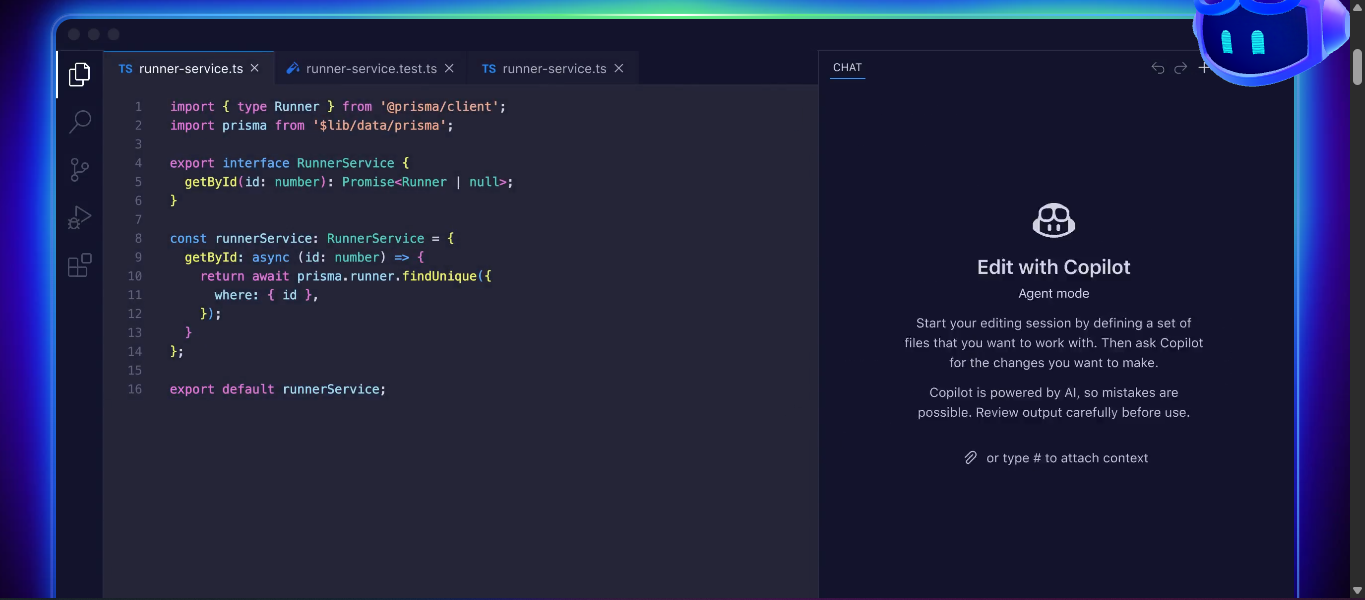
5) Replit Ghostwriter
Replit Ghostwriter is a unique tool because it’s part of an entire online coding platform. Replit is a complete development environment in the cloud. When I started a project there, Ghostwriter was right there with me, offering suggestions and helping me write code.
I think this tool is perfect for beginners. It helps you from the very first line of code and makes the process of learning to program much smoother. Because it’s all in one place, you don’t have to worry about setting up your environment or dealing with different tools. It’s a great all-in-one solution for anyone who wants to start coding.
It is a great tool because you just have to describe your requirements and your software is ready to deploy.
Official link to test Replit Ghostwriter
I tested it with py to exe converter and the results are great. Here is the screenshot of the output”
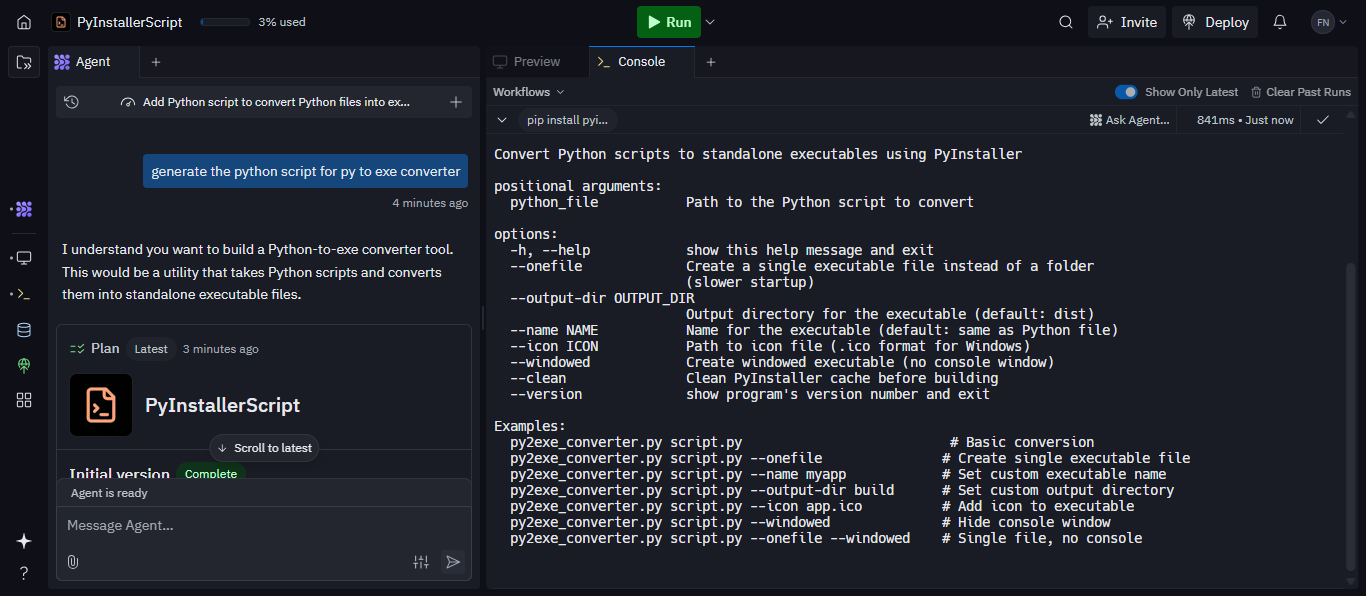
My Final Thoughts
After testing several AI code generators, I’ve come to a few conclusions. The biggest one is that there’s no single “best” tool; it all depends on what you’re trying to do.
If you need a quick, simple code snippet or even a complex machine learning script without any setup, The Syntellix AI Coding Assistant is a powerful and easy option. It surprised me with its ability to handle a full-fledged neural network task, showing it’s more than just a basic tool.
For an all-purpose assistant that can not only write code but also explain it, debug errors, and help you understand complex concepts, OpenAI’s ChatGPT is your best bet. It’s like having a knowledgeable partner by your side.
For professionals who spend a lot of time coding, GitHub Copilot is a powerful assistant that integrates seamlessly into your workflow. It feels less like a tool and more like a true collaborator, offering real-time suggestions and making your work much more efficient.
If you’re a beginner or prefer a simple, cloud-based platform for all your coding needs, Replit Ghostwriter is an excellent choice. It’s an all-in-one environment that makes learning to code much smoother.
In the end, these tools aren’t here to replace us. Instead, they are a new, powerful category of assistants that can help us write code faster, debug issues, and explore new ideas.
They free us from repetitive and mundane tasks, allowing us to focus on the bigger picture and more creative aspects of development. I genuinely can’t imagine going back to coding without them.
People Also Ask
What’s the best free AI Python code generator?
ChatGPT is one of the best free options. ZZZ AI and Codeium are also worth trying.
Can I use these tools to learn Python?
Yes! They help you understand how Python code works by showing real examples.
Are AI-generated scripts safe to use?
Mostly yes, but always test the code before using it in real applications.
Do I need to install anything?
Some tools (like ChatGPT or ZZZ AI) work in your browser. Others (like Copilot) need setup.
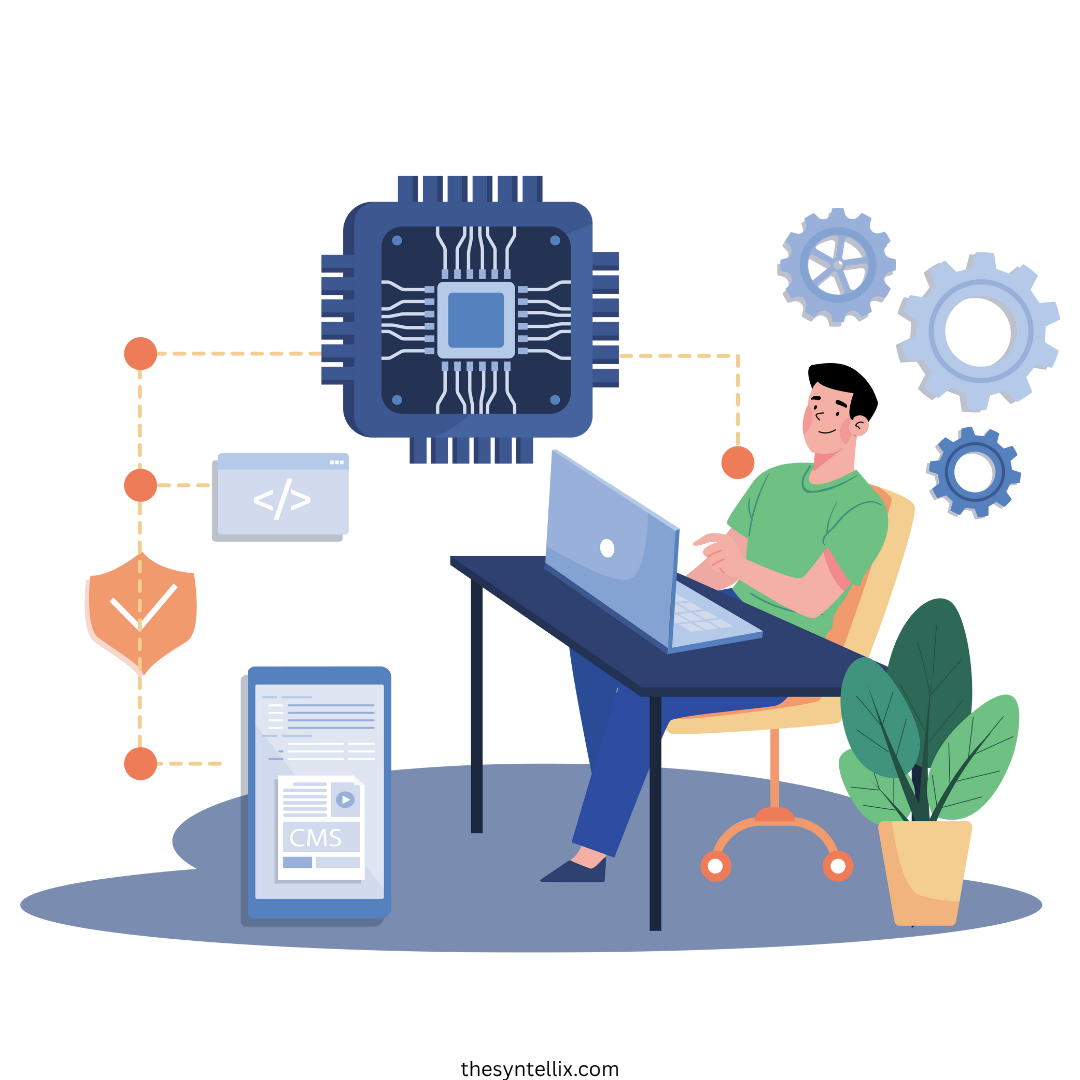
Stay ahead of the curve with the latest insights, tips, and trends in AI, technology, and innovation.