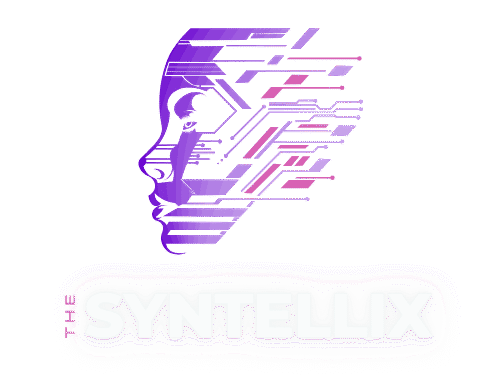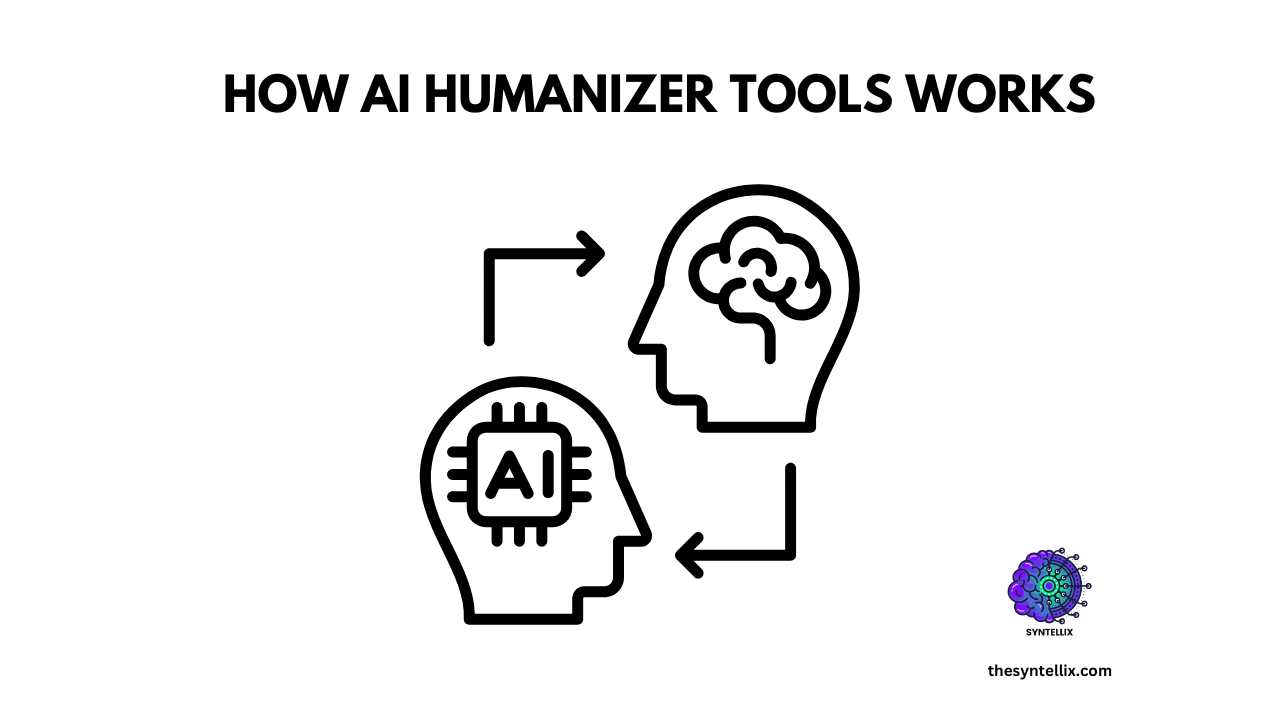Today, the content generation through AI is very common. That is not a bad thing happened, but if you talk about education field than it is the worse thing happened using AI. Because, it effected originality, and students creativity a lot.
Nowadays, when you give your student an assignment, there are 90% chances that the students completed their assignments with 99% AI help.
AI-generated content is everywhere. From blog posts and emails to school essays and even product reviews, artificial intelligence is writing more faster and detailed than humans.
But sometimes (or may be the always in my opinion), that content sounds robotic or unnatural if the prompt is not good.
To change the robotic sound and make the content human alike, students or people use AI humanizer tools. But is it a good thing or bad? Lets discuss.
In this blogpost, you will learn how these AI humanizer tools work, why people use them, and what’s happening behind the scenes when AI text gets “humanized.”
What Are AI Humanizer Tools?
AI humanizer tools are software programs or online platforms that rewrite AI-generated text to make it sound like a human written. These tools change sentence structure, word choice, and tone so the content feels more natural, emotional, or personalized.
Users often use AI humanizers to:
- Avoid AI detection tools.
- Improve readability and flow.
- Add a human touch to formal or bland text.
- Make content sound more unique or authentic.
But how do they actually do this? Let’s break it down.
How AI Humanizer Tools Work
AI humanizer tools typically combine natural language processing (NLP) and machine learning techniques to transform the original AI-generated text. Here are the main steps involved:
1. Input Analysis
The Input Analysis phase is the first and most critical step in how AI humanizer tools process text. During this phase, the system examines the original AI-generated content to detect patterns, signals, or stylistic elements that make the content robotic or AI written.
Think of it like a human editor doing a first read-through to identify awkward phrasing, but done by software at scale and speed.
Lets explore in detail how the input analysis phase works with methods, metrics, and goals behind it.
Input Analysis is the process where an AI humanizer tool reads and evaluates the input text to decide:
- Which parts sound robotic or unnatural.
- What sections might trigger AI detectors.
- Which sentences need restructuring, rewording, or style adjustment.
This phase is diagnostic, not yet generative. It is focused on identifying problems, not fixing them (that happens in later phases).
Working Of Input Analysis
Syntactic and Structural Analysis
The AI humanizer tool checks how the sentences are built. It looks at:
- Sentence length (AI often favors longer, formulaic structures)
- Clause complexity (AI may overuse subordinating conjunctions)
- Punctuation and grammar patterns (AI often over-punctuates or uses perfect grammar)
🟢 Human-like writing includes varied sentence lengths, natural pauses, and occasional stylistic flaws.
🔴 AI-like writing tends to have highly regular syntax and overly formal construction.
Lexical Analysis (Word Choice and Repetition)
The humanizer checks what words are being used in the content and how often they are used in the whole content:
- Overuse of certain terms or phrases.
- Lack of idioms or contractions.
- Predictable, robotic vocabulary (e.g., “moreover,” “in conclusion”).
It may calculate a “lexical diversity score” using measures like:
- Type-token ratio (number of unique words ÷ total words)
- Bigram/trigram frequency (common two/three-word phrases)
If a passage uses repetitive and generic language, it is marked for rephrasing.
Perplexity and Burstiness Measurement
AI detectors often rely on perplexity and burstiness to judge how “predictable” a piece of text is.
- Perplexity = How predictable the next word is in a sentence
👉 Low perplexity = highly predictable (typical of AI)
👉 High perplexity = more variation (typical of humans) - Burstiness = Variation in sentence length or structure
👉 Humans vary their sentences
👉 AI tends to keep things uniform
Humanizer tools often simulate these tests to spot low-burstiness, low-perplexity passages and flag them as “too robotic.”
Tone and Emotion Detection
AI-generated content often sounds emotionally flat or overly neutral. The tool uses emotion classifiers or tone analyzers to detect:
- Lack of emotional cues (e.g., excitement, frustration, curiosity).
- Overuse of neutral language.
- Absence of rhetorical devices (e.g., questions, exclamations, emphasis).
This helps the tool to decide where to insert more human tone or voice later in the rewriting phase.
AI Signature Detection
Some tools cross-check the input against known markers of AI-generated text. These might include:
- Text that matches known outputs from GPT, Claude, or similar models.
- Metadata or hidden watermarks (if available).
- Predictive patterns that match AI datasets.
These markers are helpful if the goal is to bypass AI detection tools like GPTZero or Turnitin’s AI scanner.
Major Goals Of Input Analysis Phase
The primary goals are:
- Identify robotic or formulaic writing.
- Determine which sections need paraphrasing, restructuring, or style shifts afterwards.
- Prepare the content for more natural, human-like transformation.
The more thorough the Input Analysis is, the more effectively the tool can detect AI presence and produce human-like output.
If we relate input analysis phase in real-world scenario than make a sketch in mind that it is same as “Your teacher is checking your homework“. He/she may:
- Underline awkward or overly formal sentences.
- Circle the words that repeat too often.
- Highlight tone issues or grammar that’s “too perfect” (If you are not a topper).
But in this case, the teacher is an algorithm trained on millions of human and AI texts.
| Step | Purpose | Tools/Techniques |
|---|---|---|
| Syntax Parsing | Identify structure | NLP parsers (SpaCy, NLTK) |
| Lexical Scanning | Spot repetition or dull vocab | N-gram analysis, TF-IDF |
| Perplexity Testing | Measure predictability | Language models |
| Tone Evaluation | Detect flat emotional tone | Sentiment analysis |
| AI Pattern Scanning | Flag AI fingerprints | Detector models, watermark checks |
Without solid input analysis, humanizer tools would just be random paraphrasers. This step ensures targeted and intentional rewriting—the kind that actually makes AI text sound human.
2. Sentence Rewriting and Paraphrasing
After the input text is analyzed and flagged for looking “too AI-like,” the next step in an AI humanizer tool working is Sentence Rewriting and Paraphrasing.
This phase is where the real transformation happens: bland, formulaic, or suspiciously perfect text is reshaped to resemble authentic human writing.
Lets explore how the AI humanizer tools rewrite and paraphrase content written by AI.
Sentence rewriting involves changing the grammatical structure of a sentence, while paraphrasing means expressing the same idea using different words. Together, these processes:
- Preserve the meaning of the original sentence.
- Improve the naturalness, flow, and style.
- Eliminate AI “fingerprints” like uniform syntax and low lexical variation.
Working
AI humanizer tools use a combination of NLP models, neural paraphrasing engines, and syntactic transformers to rework text. Lets understands this step by step:
Syntactic Transformation (Restructuring the Sentence)
This step changes the structure of the sentence without altering its meaning. Common syntactic transformations include:
- Changing voice:
- Active → Passive
- “The algorithm rewrote the sentence.” → “The sentence was rewritten by the algorithm.”
- Passive → Active
- “The article was written by an AI.” → “An AI wrote the article.”
- Active → Passive
- Reordering phrases:
- “AI tools are often used by students to generate essays.”
→ “Students often use AI tools to generate essays.”
- “AI tools are often used by students to generate essays.”
- Breaking long sentences into two shorter ones for better readability:
- “AI tools can generate content efficiently, but the result often lacks emotion and subtlety.”
→ “AI tools can generate content efficiently. However, the result often lacks emotion and subtlety.”
- “AI tools can generate content efficiently, but the result often lacks emotion and subtlety.”
- Combining simple sentences to improve flow:
- “AI-generated text is common. It often sounds robotic.”
→ “AI-generated text is common and often sounds robotic.”
- “AI-generated text is common. It often sounds robotic.”
Lexical Substitution (Word Choice Variation)
In this step, the tool replaces words or phrases with synonyms or equivalents to improve vocabulary richness and reduce detection risks.
- “utilize” → “use”
- “consequently” → “as a result”
- “a wide variety of” → “many”
Advanced models use context-aware word embeddings like BERT or GPT databases to ensure the substitutions fit the sentence naturally. They don’t just swap words blindly, they understand meaning.
Idiom and Expression Enhancement
Human writers often use idiomatic language or expressions that AI rarely includes.
AI humanizers insert:
- Conversational phrasing:
- “That’s easier said than done.”
- “Let’s break this down.”
- Rhetorical structures:
- “You might be wondering…”
- “Here’s the catch…”
This makes the text sound less formulaic and more relatable or engaging, two hallmarks of human writing.
AI content is often either too complex or too simplistic. Humanizer tools adjust sentence complexity to match natural writing levels:
- Simplifying overly complex sentences.
- Adding variety to sentence length and rhythm (for burstiness).
- Avoiding unnatural formality or jargon unless context requires it.
Example:
Original: “It is imperative to undertake a comprehensive evaluation of the technological framework.”
Humanized: “We need to take a closer look at how the technology works.”
Cohesion and Flow Adjustment
The AI humanizer tool reworks sentence transitions and logical flow to feel more natural. This includes:
- Adding transition words (however, in contrast, for example).
- Inserting reference terms (this, that, those, such) to connect ideas.
- Smoothing awkward joins between sentences.
Techniques and Models Behind the Scenes
Here are some key technologies and methods used in this phase:
| Technique | Role |
|---|---|
| Neural Paraphrasing Models | Generate sentence variants while preserving meaning (e.g., T5, Pegasus, QuillBot) |
| Transformer-based NLP | Understand sentence structure and context (e.g., BERT, GPT-3/4, RoBERTa) |
| Syntax Trees & POS Tagging | Identify grammatical roles for structured rewriting |
| Semantic Similarity Models | Ensure paraphrased content keeps the original intent (e.g., using cosine similarity on sentence embeddings) |
| Controlled Generation | Let tools follow rules like “use more contractions” or “avoid passive voice” |
2.3. Importance of Sentence Rewriting and Paraphrasing
This is the most visible part of the humanizing process, what the reader actually sees.
Its goals include:
- Masking signs of AI authorship (avoiding detection tools like GPTZero, Originality.ai, Turnitin AI).
- Increasing human-likeness (flow, style, variation).
- Improving clarity and emotional tone.
Poorly paraphrased or restructured content still feels robotic. A good humanizer makes you forget a machine ever touched the text.
2.4. Risks and Ethical Considerations
While this phase makes text sound more human, it also allows users to:
- Bypass AI detectors dishonestly (e.g., in education).
- Misrepresent authorship.
- Hide misinformation under more polished language.
Some tools even include adversarial paraphrasing that means intentionally fooling detectors while preserving machine-written logic. That’s why ethical usage and transparency are essential.
2.5. Summary
| Aspect | Description | Impact |
|---|---|---|
| Syntactic restructuring | Changes sentence form (e.g., voice, order) | Boosts burstiness, lowers detection |
| Lexical substitution | Swaps words with better/more natural terms | Increases vocabulary diversity |
| Expression enhancement | Adds human-like tone, idioms, transitions | Boosts relatability |
| Flow and cohesion | Connects ideas smoothly | Improves readability |
| Meaning preservation | Maintains original intent | Ensures factual consistency |
2.6. Example: Paraphrasing AI-Generated Sentences Using Hugging Face Transformers
Requirements
You need to install the transformers and torch libraries:
pip install transformers torchPython Code
from transformers import pipeline
# Load paraphrasing pipeline using a T5-based model fine-tuned for paraphrasing
paraphraser = pipeline("text2text-generation", model="Vamsi/T5_Paraphrase_Paws")
# Sample AI-generated sentence
original_sentence = "Artificial intelligence is transforming the way we interact with technology."
# Generate paraphrased versions
paraphrased_sentences = paraphraser(
original_sentence,
max_length=60,
num_return_sequences=3,
do_sample=True
)
# Print results
print("Original:", original_sentence)
print("\nParaphrased Variants:")
for i, output in enumerate(paraphrased_sentences, 1):
print(f"{i}. {output['generated_text']}")
Example Output:
Original: Artificial intelligence is transforming the way we interact with technology.
Paraphrased Variants:
1. The way we interact with technology is being revolutionized by AI.
2. AI is changing how we engage with modern tech.
3. Technology is being reshaped by the rise of artificial intelligence.3. Synonym Substitution and Vocabulary Enhancement
Synonym substitution is the process of replacing a word with another that has a similar meaning, while vocabulary enhancement is one step further which means improving word choice for clarity, tone, variation, and human-like expression. This phase helps AI-generated text sound more natural, diverse, and expressive, rather than repetitive or robotic.
While AI-generated content often uses safe, generic language (e.g., “good,” “important,” “many”), humanizers inject variety, nuance, and tone by using more appropriate and expressive terms.
This step is critical because:
- AI text is often lexically flat (repetitive or overly generic).
- Human language uses richer vocabulary depending on tone, emotion, and context.
- AI detectors look for overuse of common or “safe” vocabulary.
- Readers expect variety in writing to maintain engagement and credibility.
3.1. Working
Let’s break this down into specific stages involved in the synonym substitution and vocabulary enhancement process:
3.1.1. Word Type Identification (POS Tagging)
Before swapping any word, the system must identify its part of speech (POS) using NLP tools such as:
- SpaCy
- NLTK
- Stanza
Example:
"The quick brown fox jumps over the lazy dog."
POS tags:
- quick (adjective)
- jumps (verb)
- lazy (adjective)
This ensures the replacement word is grammatically correct. You can’t replace a noun with a verb.
3.1.2. Synonym Lookup Using Lexical Databases
Once the part of speech is known, the tool uses lexical databases such as:
- WordNet
- ConceptNet
- GloVe or Word2Vec embeddings
- Transformer-based contextual models (e.g., BERT)
These systems don’t just pull any synonym—they look for those that fit the context.
Example:
“The results were good.”
→ “The results were satisfactory.” (Formal writing)
→ “The results were decent.” (Neutral tone)
→ “The results were impressive.” (Positive spin)
3.1.3. Contextual Embedding Matching (Smart Substitution)
Advanced AI humanizers go beyond static dictionaries by using contextual word embeddings.
These are vector representations of words based on their context which allows the AI to choose a synonym that:
- Matches the meaning.
- Fits the sentence.
- Reflects tone and nuance.
This avoids classic paraphrasing errors like:
“The cat ran fast.” → “The cat ran rapid.” (Incorrect grammar)
Instead, a good model selects:
“The cat ran swiftly.” or “The cat darted away.”
3.1.4. Register and Tone Adjustment
Human language varies by tone and formality. Tools adjust vocabulary to match:
- Formal writing:
“show” → “demonstrate”
“get” → “obtain” - Conversational writing:
“assist” → “help”
“utilize” → “use”
The system may also insert hedging or boosting words:
- Hedge: “might,” “possibly,” “appears to”
- Boost: “definitely,” “clearly,” “significantly”
3.1.5. Fluency and Style Evaluation
After substitution, the humanizer evaluates whether the new word fits stylistically and rhythmically using:
- N-gram models: Predict if the word combinations are naturally occurring.
- Language models: Check overall sentence fluency.
- Grammar rules: Avoid agreement or tense errors.
If the substitution feels forced or awkward, the system will try alternatives.
3.1.6. Iterative Refinement
Often, the tool performs multiple passes:
- First, high-impact or overused words are replaced.
- Then, subtle improvements are made (e.g., adjective swaps).
- The tool scores each change based on fluency, readability, and AI-detection evasion metrics.
3.2. Examples of Vocabulary Enhancement
| Original | Humanized | Type |
|---|---|---|
| “good results” | “strong outcomes” | Precision |
| “used AI tools” | “leveraged AI applications” | Formality |
| “made a decision” | “came to a conclusion” | Natural phrasing |
| “a lot of students” | “numerous learners” | Lexical diversity |
| “get information” | “gather insights” | Vocabulary enrichment |
3.3. Special Case: Idioms, Colloquialisms & Expression Upgrades
AI often avoids idioms or expressive phrases. Humanizers enhance vocabulary by inserting:
- Colloquialisms: “get the ball rolling” instead of “start”
- Metaphors: “a double-edged sword” instead of “has both pros and cons”
- Human emotion words: “overwhelmed,” “relieved,” “frustrated”
These phrases make writing feel genuinely authored by a person.
3.4. Challenges and Ethical Considerations
- Meaning distortion: Poor synonym choices can unintentionally change the intent of the sentence.
- Detector evasion: Substitution is sometimes used to fool plagiarism or AI detectors, which raises academic or journalistic integrity issues.
- Nuance misalignment: A synonym may be technically correct but contextually awkward.
Example:
“happy” → “content” may work generally
But:
“She was happy with the surprise.”
→ “She was content with the surprise.” (Less emotional)
3.5. Summary Table
| Step | Purpose | Method |
|---|---|---|
| POS tagging | Identify word roles | NLP libraries like SpaCy, NLTK |
| Synonym retrieval | Find contextually accurate replacements | WordNet, BERT embeddings |
| Register control | Adjust tone and formality | Rule-based or trained classifiers |
| Fluency scoring | Ensure natural output | N-gram, transformer fluency models |
| Iterative editing | Refine results | Multi-pass corrections |
Vocabulary enhancement is not just about “using fancier words.” It’s about:
- Matching context.
- Respecting tone.
- Preserving meaning.
- And resolving the natural imperfections and richness of human language.
When done right, this step makes AI-generated content undetectable, highly readable, and more authentically human.
4. Tone and Style Adjustment
This phase involves both rule-based and AI-driven decisions. Here’s how it works step by step:
4.1. Working
4.1.1. Analyzing the Target Audience and Purpose
Before rewriting, AI tools evaluate:
- Who is the reader? (e.g., casual blog visitor, academic peer, corporate executive)
- What is the goal? (e.g., inform, persuade, entertain, express empathy)
This guides AI humanizer tools to select tone to write the content:
- Academic tone for research writing.
- Conversational tone for blogs.
- Professional tone for business reports.
- Empathetic or supportive tone for mental health content.
4.1.2. Detecting and Modifying Linguistic Features
AI systems scan for patterns that reflect specific tones and styles. Adjustments may include:
Formal Style Adjustments:
- Replace contractions: “doesn’t” → “does not”.
- Avoid slang and idioms.
- Use complex sentence structures and passive voice.
- Add domain-specific jargon or terminology.
Example:
- Original: “We looked at the data.”
- Formalized: “The data were analyzed in accordance with the established methodology.”
Conversational Style Adjustments:
- Use contractions and informal phrases.
- Include rhetorical questions or interjections.
- Shorten sentence length.
- Add personal pronouns.
Example:
- Original: “The study demonstrated a correlation.”
- Conversational: “Turns out, there’s a link — pretty interesting, right?”
Academic Style Adjustments:
- Define evidence and objectivity.
- Use hedging: “suggests,” “indicates,” “appears to”.
- Remove first-person perspective.
- Use precise, technical language.
Example:
- Original: “I believe this model works.”
- Academic: “The model appears to yield consistent results under controlled conditions.”
4.1.3. Modulating Emotional Tone
AI humanizers fine-tune the emotional resonance to match the desired mood:
- Positive tone: “Your work was good.” → “Your performance was truly exceptional.”
- Neutral tone: “We had issues.” → “Several challenges were encountered.”
- Critical tone: “It failed completely.” → “The approach proved ineffective under testing.”
This emotional modulation is important in content like marketing, customer service, therapy, or reviews.
4.1.4. Using Sentence Rhythm and Flow
AI tools also vary sentence structures to reflect human writing rhythm:
- Mixing short and long sentences.
- Adding natural pauses (like em-dashes or parentheses).
- Breaking the repetition of subject-verb-object formats.
This helps to avoid detection by tools that flag overly “perfect” or formulaic text structures.
4.1.5. Applying Style Templates or Prompts
Advanced AI humanizers often rely on style presets or templates, such as:
- “Rewrite in the style of a university professor”
- “Make this sound like a friendly blog post”
- “Adjust tone to be supportive and understanding”
These templates guide the language model’s choices at each sentence level.
4.2. Techniques and Tools Behind the Scenes
- Transformers (e.g., GPT, T5, BART): Used for contextual rewriting and tone calibration
- Sentiment Analysis Engines: Detect and adjust emotional valence
- Style Transfer Models: AI trained to shift text between styles without altering core meaning
- POS Tagging and Dependency Parsing: Ensure grammar alignment after tone changes
Real-World Example
Original (AI-generated, neutral):
“You can achieve results with consistent effort and tracking.”
Casual + Motivational Style:
“Stick with it, and you’ll see the payoff — just keep tracking your progress!”
Academic Style:
“Consistent application of effort, combined with regular progress monitoring, has been shown to yield positive outcomes.”
4.3. Challenges in Tone and Style Adjustment
- Overcorrection: Too much informality can seem unprofessional; too much complexity can feel robotic.
- Context Misalignment: Tone shifts must match the topic and intent — no jokes in a crisis communication!
- Preserving Authorial Voice: When modifying tone, AI must avoid making all writing sound the same.
4.4. Summary
Tone and style adjustment is one of the most sophisticated elements in AI humanizer tools. It involves teaching language to resonate emotionally, match the target audience, and reflect natural human variation. By doing this effectively, AI content becomes not just undetectable — but genuinely engaging.
4.5. Comparison Table of Writing Tones
| Tone | Purpose | Key Features | Example |
|---|---|---|---|
| Formal | Academic, legal, business documents | Complex sentences, passive voice, no contractions, objective tone | “The findings indicate a significant correlation between the variables.” |
| Conversational | Blogs, emails, user guides | Contractions, personal pronouns, friendly phrasing, questions | “Let’s dive into how this really works — it’s simpler than you think!” |
| Academic | Research papers, scholarly work | Evidence-based, passive or hedged language, technical vocabulary | “The results suggest a potential causal relationship between the inputs.” |
| Persuasive | Marketing, sales, campaigns | Call to action, emotional appeal, confident tone | “Don’t miss out — upgrade now and experience the change!” |
| Empathetic | Mental health, customer support | Gentle, affirming language, emotionally aware phrasing | “It’s okay to feel overwhelmed. You’re not alone in this journey.” |
| Critical/Analytical | Reviews, editorials, analysis | Objective critique, strong arguments, evidence-driven assessments | “While effective in theory, the method lacks real-world scalability.” |
| Neutral/Informative | Reports, instructions | Factual, direct, avoids opinion | “The device must be charged for at least 4 hours before first use.” |
4.6. Tone and Style Adjustment Checklist
Use this checklist to guide or evaluate tone/style shifts in your AI-humanized content:
✅ General
- Is the tone appropriate for the audience and context?
- Does the sentence structure vary naturally?
- Are idioms, contractions, or technical terms used appropriately?
✅ Formal/Academic Tone
- No contractions used (e.g., “does not” instead of “doesn’t”)
- Use of passive voice or third-person phrasing
- Use of precise, technical, or discipline-specific vocabulary
- Limited to no emotional language or personal opinions
✅ Conversational Tone
- Contractions used to create ease and familiarity
- Shorter sentences or fragments allowed
- Use of rhetorical questions or direct address (“you,” “we”)
- Inclusion of casual phrases or everyday vocabulary
✅ Empathetic Tone
- Language affirms or validates emotions
- Soft transitions and qualifiers (e.g., “may,” “sometimes”)
- Warm and reassuring phrases used
- Avoidance of harsh or judgmental language
✅ Analytical Tone
- Argument is supported with facts, data, or logic
- Objective and critical wording (e.g., “indicates,” “however,” “on the other hand”)
- Avoids emotional or overly persuasive language
5. Grammar and Fluency Check
Grammar and fluency checks are crucial parts of the AI humanization process. After a sentence is paraphrased or restructured, it must still read smoothly and correctly to be indistinguishable from something a fluent human speaker would write.
Let’s break down exactly how this phase works in AI humanizer tools:
This stage ensures that the final text:
- Follows grammatical rules of the target language (e.g., subject-verb agreement, proper tense usage).
- Sounds natural and fluent, avoiding robotic or awkward phrasing.
- Flows coherently from one sentence to another.
It is not just about fixing typos in the content, it is about to make the AI-generated or rewritten content linguistically authentic and seamless.
5.1. How It Works: Step-by-Step
5.1.1. Parsing Sentences
The system first breaks the text into tokens and sentences to identify structure:
- Parts of speech (noun, verb, adjective, etc.)
- Sentence boundaries.
- Clauses and phrases.
This step uses NLP tools like:
- POS (Part of Speech) taggers.
- Syntax parsers.
- Dependency trees.
Example:
“The report have many errors.” → The system recognizes “have” should agree with “report” and corrects it to “has”.
5.1.2. Grammar Rule Application
Next, the AI engine checks the text against a large database of grammar rules such as:
- Subject–verb agreement.
- Correct verb tenses.
- Pronoun–antecedent agreement.
- Use of articles (a, an, the).
- Proper punctuation.
Corrections are proposed based on:
- Rule-based models (traditional grammar checkers)
- Transformer-based models (like GPT, T5, or BERT)
5.1.3. Fluency Optimization
This is where the model ensures that the sentence “feels right” to a native speaker.
The model evaluates:
- Word order: Avoids awkward phrasing (e.g., “to the store I went” → “I went to the store”)
- Redundancies: Eliminates repeated or unnecessary phrases
- Cohesion: Ensures logical flow between sentences
Example:
“She she was very happy.” → Recognized as redundant and corrected to “She was very happy.”
Models like GPT-4 or T5 use language modeling probabilities to detect fluency issues by ranking how likely a word/sentence is in natural language use.
5.1.4. Context-Aware Adjustments
Modern AI grammar tools use contextual understanding rather than just isolated rule checks. They analyze:
- The full paragraph
- The relationship between earlier and later sentences
- Consistency of tone and tense throughout
Example:
“I have went to the store.” → Recognized as inconsistent past perfect and changed to “I have gone to the store.”
5.1.5. Multilingual and ESL Sensitivity
For users with English as a second language (ESL), grammar checkers also account for:
- Common learner mistakes (e.g., misuse of articles, verb forms)
- Region-specific usage (e.g., British vs. American spelling)
- Clarity in sentence construction
Some tools even allow you to choose a dialect or “writing goal” (e.g., business, academic, casual) to guide grammar correction accordingly.
5.2. Behind the Tech: Models Used
Modern grammar and fluency tools use:
- Transformer models: GPT, T5, BERT, RoBERTa
- Fine-tuned grammar correction datasets: like CoNLL-2014 or JFLEG
- Language-specific rules from grammar APIs or linguistic databases
Output: What You Get
By the end of this phase, the text:
- Has zero grammar mistakes (ideally)
- Reads smoothly to human readers
- Maintains the intended tone, clarity, and fluency
This step bridges the gap between AI-generated language and truly human-readable content.
6. AI Detection Evasion (Advanced)
AI Detection Evasion is one of the most critical and controversial functions of AI humanizer tools. It refers to how these tools modify AI-generated content to avoid being flagged by AI detectors like GPTZero, Turnitin, or OpenAI’s classifier.
This stage is often the final layer of a humanization pipeline — and it plays a pivotal role in making text look human-written to both human readers and detection algorithms.
6.1. Why Is Detection Evasion Important?
AI detectors use models trained to identify patterns typical of machine-generated text:
- Predictable phrasing
- Low burstiness (uniform sentence lengths)
- High perplexity (overly complex or unnatural vocabulary)
- Repetitive sentence structure
So, AI humanizer tools must intentionally counteract these signals to make the content appear naturally written.
6.2. How AI Humanizer Tools Evade Detection: Step-by-Step
1. Perplexity and Burstiness Optimization
AI detectors often rely on two key metrics:
- Perplexity: Measures how predictable a sentence is.
- Burstiness: Refers to sentence variation in length and complexity.
Humanizer tools adjust:
- Sentence length: Mix short and long sentences.
- Vocabulary variation: Introduce a range of synonyms.
- Sentence structure: Use diverse syntax.
Example:
- AI text: “The cat sat on the mat. It looked at the door.”
- Humanized version: “Lounging lazily on the rug, the cat occasionally glanced toward the creaking door — half-curious, half-bored.”
This introduces variety and reduces machine-detectable uniformity.
Fingerprint Suppression
Each AI model (like GPT-3.5 or GPT-4) leaves behind stylistic fingerprints in text, such as:
- Overuse of adverbs
- Generic phrasing
- Formal or overly neutral tone
Humanizers often use:
- Custom paraphrasing templates
- Style transfer models
- User-generated input loops
These break typical GPT-style patterns by injecting colloquialisms, idioms, or personalized phrasing.
Structure Reordering
AI-generated content often follows a very logical, rigid structure ideal for clarity but easy to detect.
To evade this:
- Sentences may be shuffled or reordered
- Transitional phrases are varied (e.g., “however” → “that said” → “still”)
- Paragraphs might begin with less direct introductions
This mimics how human writing tends to have minor imperfections or nonlinear thoughts, making it seem more authentic.
Style and Tone Masking
AI writing tends to be:
- Objective and monotone
- Politely formal
- Balanced in sentiment
To mask this:
- Tone is adjusted (e.g., sarcastic, passionate, emotional)
- Exclamations, rhetorical questions, or informal punctuation may be introduced
- Passive voice is minimized or mixed with active voice for realism
This adds emotional and stylistic variety, helping dodge detection tools that expect neutrality from machines.
Noise Injection & Controlled Errors
Some advanced tools deliberately add:
- Minor grammatical quirks
- Sentence fragments
- Informal language or slang
- Typos (later corrected manually)
This is used to simulate human inconsistency, which AI tools typically lack.
⚠️ This is rarely done unless evasion is a top priority — as it may reduce overall content quality.
Techniques and Tools Used
AI humanizer tools may use:
- Rule-based evasion systems (e.g., paraphrasing templates)
- Reinforcement learning models trained to avoid detection
- Backpropagation from detector APIs (where the tool tests against a detection engine and rewrites until it passes)
- Fine-tuned LLMs to imitate human linguistic variation
Some tools even run AI detector APIs in reverse, optimizing for content that scores “human-written.”
Ethical Considerations
While detection evasion is technically impressive, it raises serious ethical concerns, especially in:
- Academia (plagiarism)
- Journalism (credibility)
- Research (data fabrication)
Educators and institutions are increasingly using hybrid tools (AI + human review) to detect such disguised content.
After this phase, the content:
- Evades common AI detection tools
- Reads naturally and unpredictably
- Retains human-like tone, sentence structure, and variation
Summary: Behind Every “Humanized” AI Text
| Feature | What It Does | Why It Matters |
|---|---|---|
| Sentence Rewriting | Changes structure | Reduces AI-like patterns |
| Synonym Use | Improves vocabulary | Adds diversity and fluency |
| Style Shift | Adjusts tone | Makes text more human |
| Grammar Fixes | Smooths sentences | Boosts readability |
| Adversarial Tweaks | Evades detection | Avoids penalties or suspicion |
Conclusion
AI humanizer tools are becoming more powerful and more common. They can turn bland or robotic content into smoother, more relatable writing. However, they also raise important questions about transparency and ethics—especially in areas like education, journalism, and research.
Understanding how these AI humanizer tools work helps us to make informed decisions about how (and when) to use them.
Whether you are a writer trying to polish AI content or a teacher spotting disguised essays, knowing the mechanics of humanizer tools is your first step toward responsible use.
People Also Ask
How does AI humanizer work?
]An AI humanizer rewrites or adjusts AI-generated text to sound more like it was written by a real person. It changes sentence structure, adds natural phrasing, and improves tone to make the content feel more human and less robotic.
Can an AI humanizer be detected?
Yes, in some cases. While AI humanizers improve text quality, advanced AI detection tools may still identify patterns or inconsistencies that hint at machine involvement, especially if the rewriting isn’t done thoroughly.
Can universities detect AI humanizer?
Universities may use AI detection tools to flag content that appears machine-generated. While AI humanizers can reduce detection, they’re not foolproof. Human editing and originality are still key to avoiding academic integrity issues.
How does an AI detection tool work?
AI detection tools analyze text for patterns common in machine-generated content. They look at sentence predictability, repetition, structure, and word usage to estimate whether the text was written by a human or an AI.
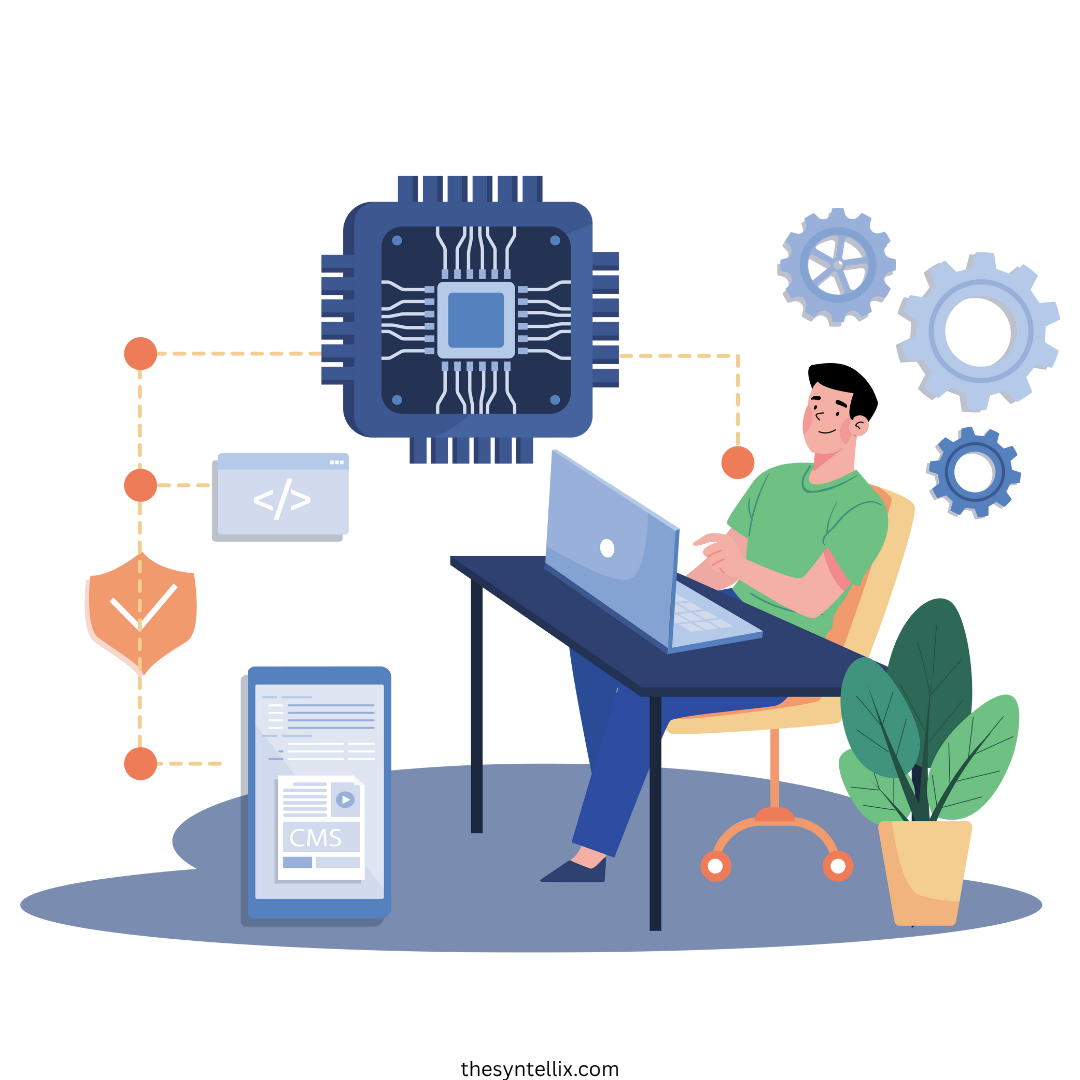
Stay ahead of the curve with the latest insights, tips, and trends in AI, technology, and innovation.