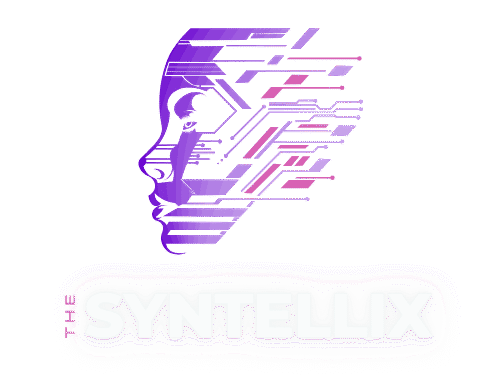Imagine your AI assistant not just chatting via text but actually answering phone calls using your own voice. OpenAI is working on ChatGPT voice call feature.
In this blog post, we’ll explore how ChatGPT voice call feature, what is happening behind the scenes, and what this means for both everyday users and businesses.
What’s New: ChatGPT Voice Call Feature
OpenAI recently announced a powerful update to ChatGPT: real-time voice calling with voice cloning. This means ChatGPT can now speak using a version of your voice, and respond during live conversations on a phone call.
This feature combines several technologies:
- Speech recognition to understand callers (powered by Whisper)
- Natural language processing to craft responses (via GPT-4)
- Voice synthesis to reply with a human-sounding voice (or even your own)
You can now have ChatGPT handle basic conversations, respond to questions, or even set appointments all in real time.
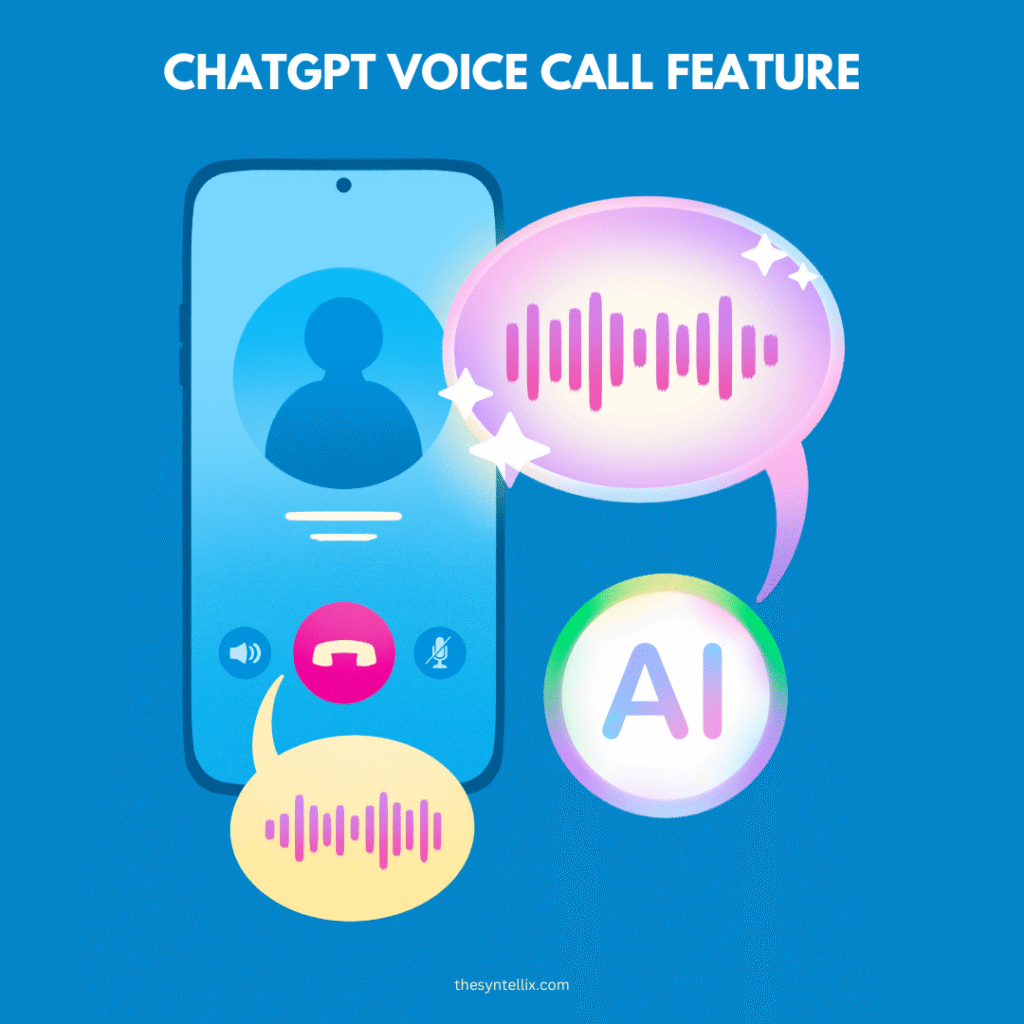
How It Works Behind the Scenes Of ChatGPT Voice Call Feature
Here’s how ChatGPT’s phone-calling ability functions in simple terms:
- You set up voice access in ChatGPT (via app or settings).
- When a call comes in, ChatGPT listens using advanced transcription.
- The AI processes the input using GPT-4 and decides how to respond.
- It then replies using your selected voice either a default voice or a cloned version of your own.
This feels a lot like having a smart digital assistant who sounds exactly like you, responds quickly, and understands what people are saying.
Uses:
Here are a few practical ways this feature can help:
Personal Use
- Missed a call? Let ChatGPT answer for you.
- Have your AI confirm reservations or respond politely to unknown numbers.
Customer Service
- Use ChatGPT as the first responder for customer queries.
- Reduce wait times and let human agents handle complex cases.
Accessibility
- This feature can be game-changing for users with speech impairments.
- It enables easier communication without needing to type or speak in real time.
Privacy & Ethical Considerations
Of course, voice cloning raises important questions:
- Is it ethical for AI to mimic your voice?
- What happens if someone misuses this technology?
OpenAI has emphasized user control. The voice cloning feature is opt-in. You must explicitly agree to have your voice used. OpenAI also plans to limit use cases and implement strong safety checks.
Still, it’s important that users stay informed and choose how their data and voices are used.
How to Try It (If Available)
This feature is gradually rolling out, especially for ChatGPT Plus users through the mobile app. Here’s how to prepare:
- Download the latest ChatGPT app on iOS or Android.
- Enable voice mode in settings (if available).
- Choose a default voice or record your own (if voice cloning is released to you).
- Start a voice session or phone call.
If it’s not available in your region yet, you can sign up for updates from OpenAI or follow product releases closely.
Implications for Businesses and Developers
This capability is not just for individual users, it can be the plus point businesses to communicate.
- Faster support: Answer calls instantly, reduce call center load.
- Cost savings: Cut overhead by automating repetitive tasks.
- Scalable operations: Let AI handle routine calls, freeing up human agents.
Developers can also look forward to API integrations, bringing voice AI into custom tools, apps, and services.
Limitations and Challenges
Despite the excitement, a few challenges remain:
- Voice accuracy: Accents, dialects, or fast speech may confuse AI.
- Misunderstandings: AI may interpret context incorrectly.
- Privacy laws: Voice cloning must comply with data laws like GDPR and CCPA.
These will improve over time but for now, it’s best to use voice AI for low-risk conversations.
What’s Next for AI Voice Assistants?
We are entering a new phase where AI voice agents can:
- Understand emotions.
- Speak naturally with tone variation.
- Provide real-time translations.
Soon, you may speak with an AI that not only sounds like you but thinks like your assistant, handles your calendar, and connects with your tools seamlessly.
Conclusion
ChatGPT voice call feature is not just cool, it is transformative. It could change how we work, connect, and communicate, especially in customer service, accessibility, and personal productivity.
Want to stay updated on AI voice tools like this?
Subscribe to our newsletter for the latest insights on ChatGPT, AI tools, and real-world applications.
People Also Ask
Can I have a voice conversation with ChatGPT?
Yes, with the ChatGPT mobile app (iOS and Android), you can have real-time voice conversations using the built-in voice chat feature.
Can ChatGPT generate voices?
Yes, ChatGPT (on the mobile app) can speak responses using natural-sounding AI-generated voices
Can we call ChatGPT?
Not in the traditional phone call sense, but you can engage in voice-based conversations through the ChatGPT app using the voice chat feature. But,. ChatGPT can answer your voice call received by you using latest voice call feature.
Can ChatGPT listen to audio?
Yes, in supported versions, ChatGPT can interpret audio inputs using voice recognition, but it cannot process arbitrary audio files unless transcribed into text first.
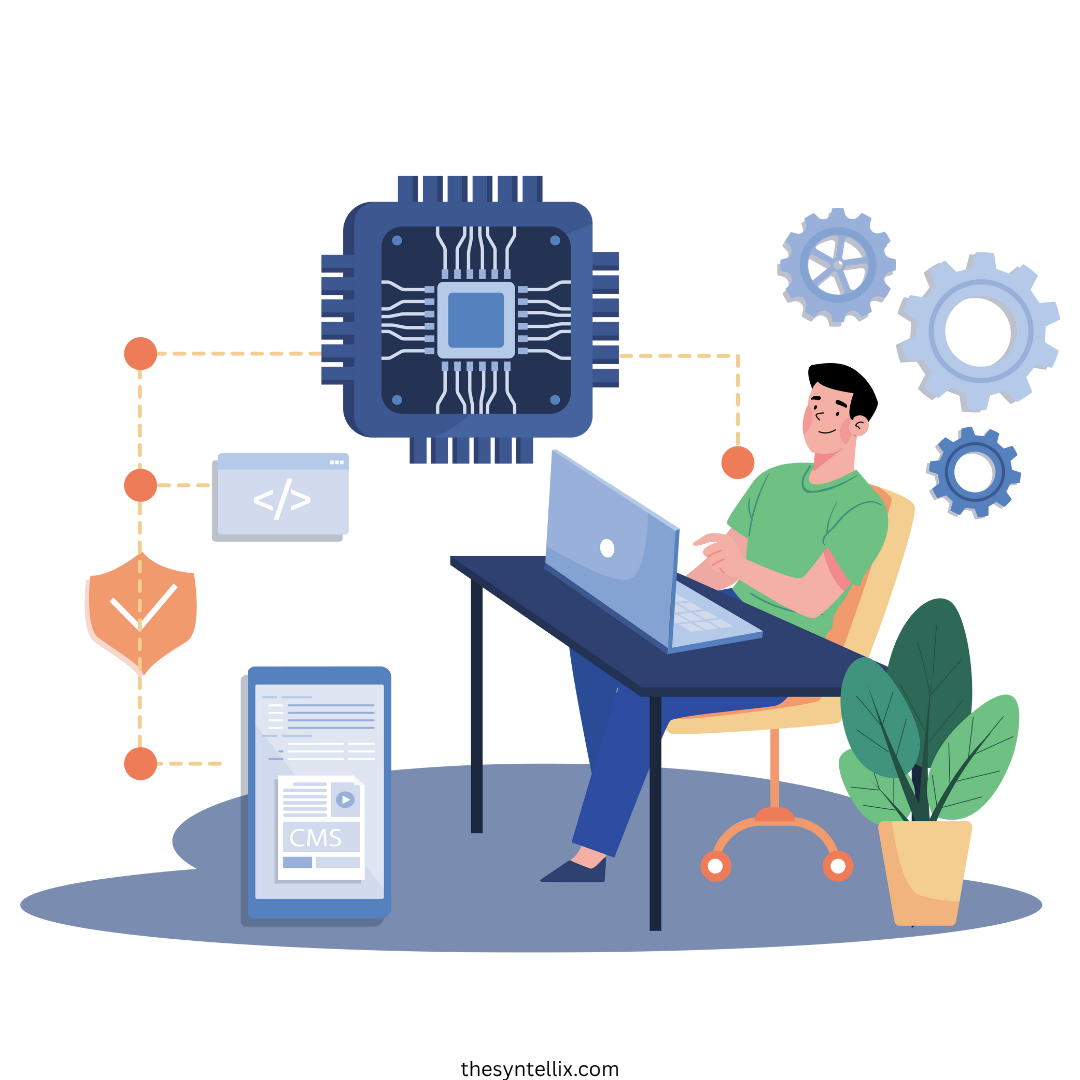
Stay ahead of the curve with the latest insights, tips, and trends in AI, technology, and innovation.