Introduction
In today’s AI era, browsers are not just for opening tabs, they are smart tools that help you to search faster, write better, stay productive, and protect your privacy.
AI browsers can do research, do casual browsing, and make things easier than you think. Lets explore the top 5 best AI browsers that can boast your productivity and save time.
Lets gets started!
Top 5 Best AI Browsers
1. Arc Max – Best for Speed and Smart UI
Arc Max offers a fresh take on how a browser should feel. It is built with creatives and multitaskers in mind, Arc includes a sidebar for tabs, notes, and spaces making it a browser and workspace in one.
Key AI Features:
- AI command bar to search and control your browser.
- Smart tab management and organization.
- AI summarizer for faster reading.
Pros:
- Clean, modern design.
- Great for productivity.
- Fast performance.
Cons:
- Only available on Mac and Windows.
- Might take time to get used to.
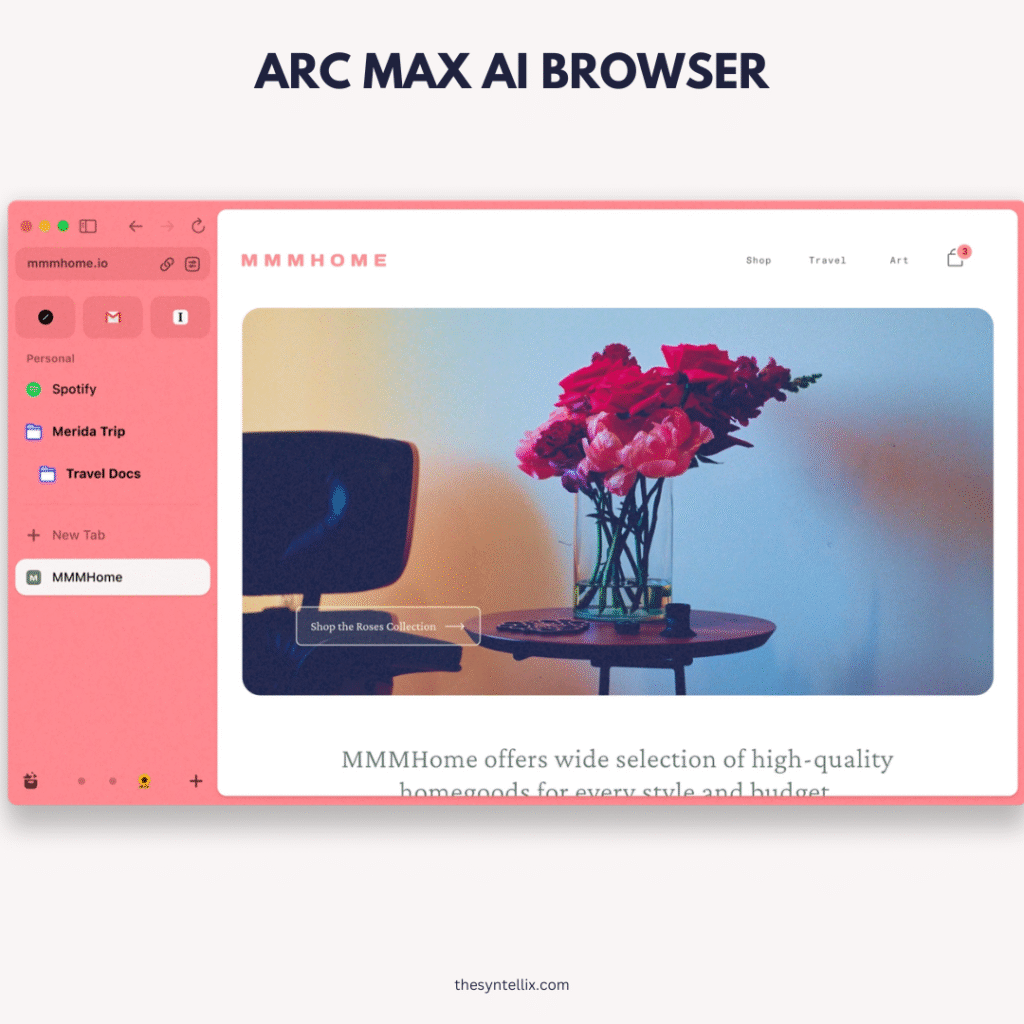
2. Wavebox – Best for Productivity & App Integration
If you use tons of web apps (Gmail, Slack, Notion), Wavebox is a dream. It turns your browser into a supercharged work hub with built-in AI to help you automate tasks and focus better.
Key AI Features:
- AI writing assistant.
- App integrations for 1,000+ tools.
- Smart notifications and session memory.
Pros:
- Built for remote work and multitasking.
- Handles dozens of tabs without slowing down.
- Easy switching between accounts.
Cons:
- Mostly useful for work users.
- Premium version has more features.
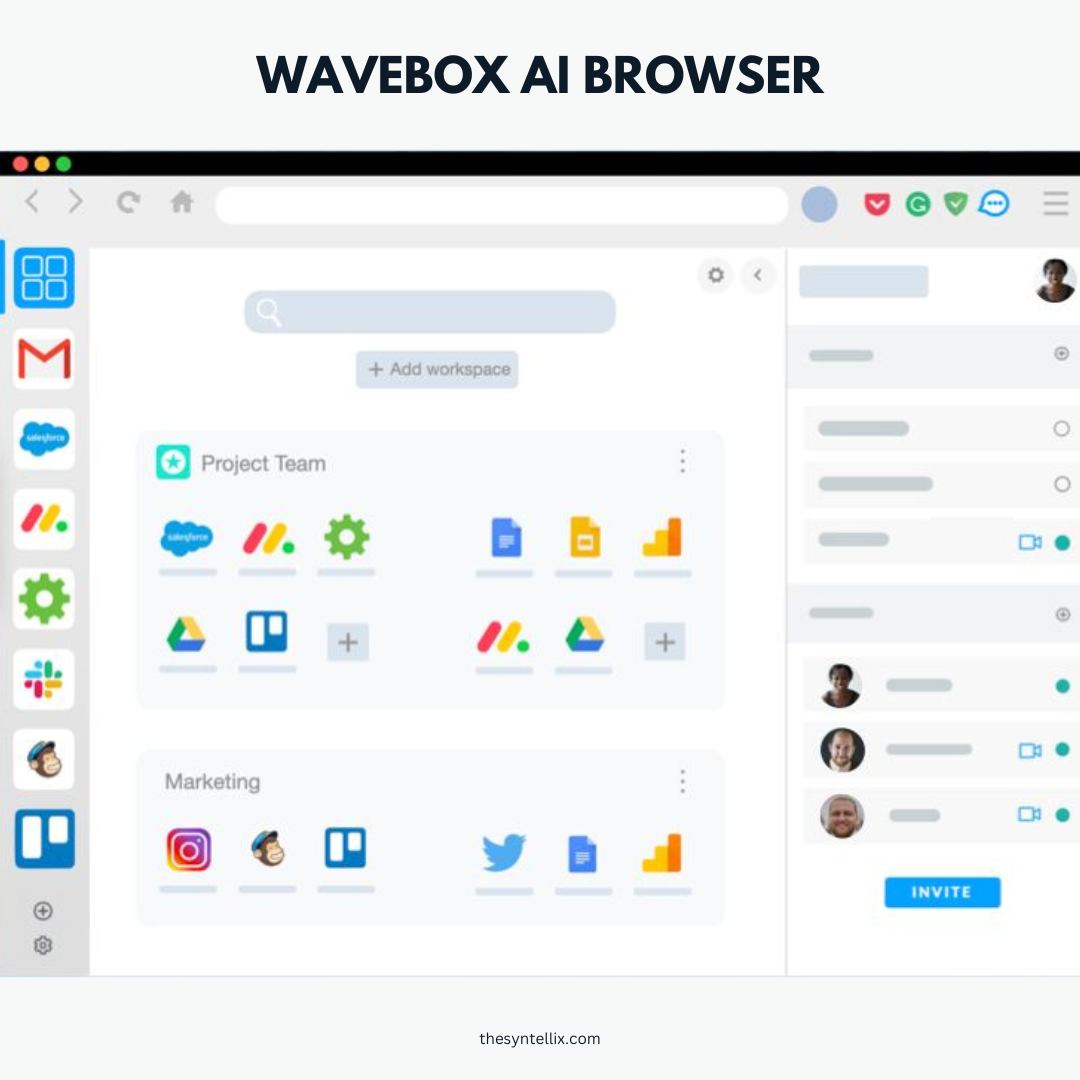
3. Brave – Best for Privacy-Focused Users
Brave puts privacy first. It blocks trackers, ads, and cookies by default. But now it also includes Leo, its AI assistant, which can summarize pages and help answer questions—without compromising your privacy.
Key AI Features:
- Leo AI for on-page summaries and Q&A.
- Built-in ad/tracker blocker.
- Private search engine.
Pros:
- Fast and lightweight.
- Keeps your browsing private.
- Supports crypto wallets and rewards.
Cons:
- Fewer third-party extensions than Chrome.
- Interface is basic for some users.
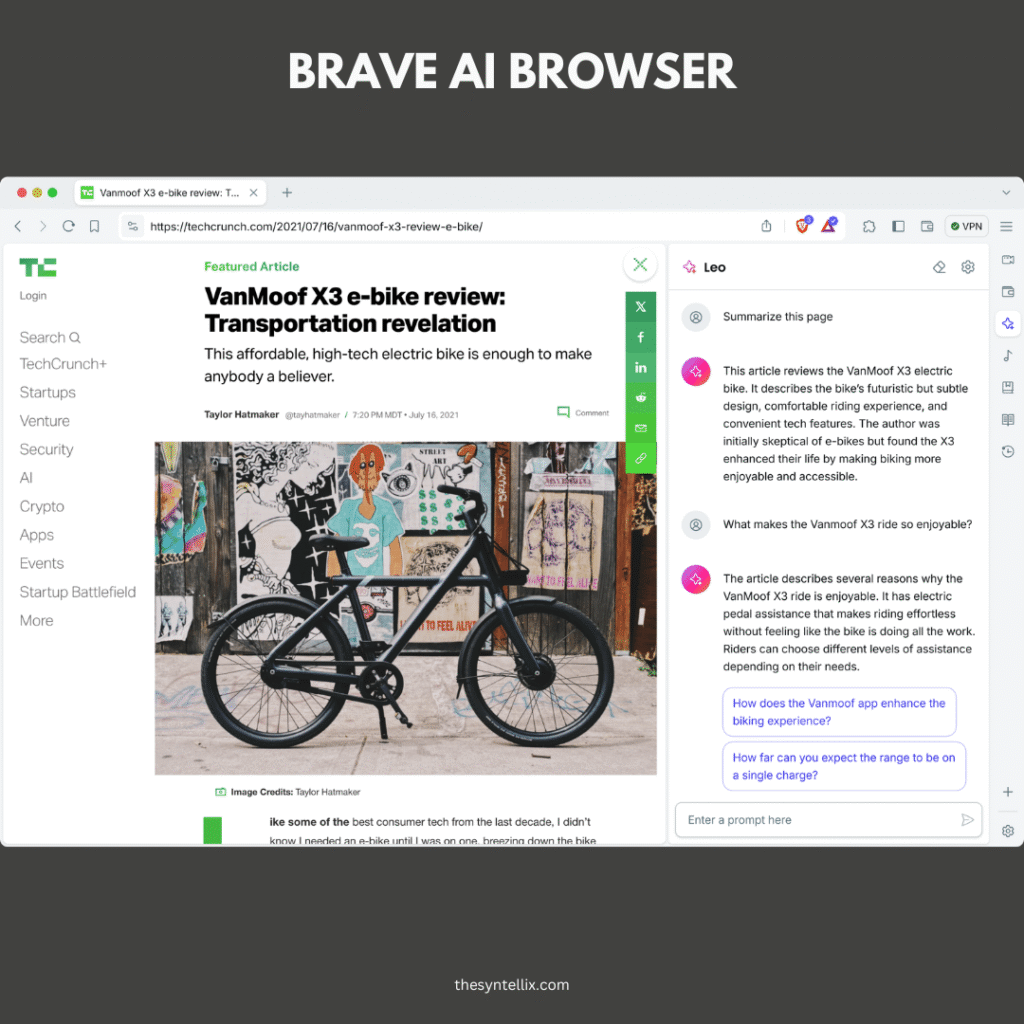
4. Microsoft Edge with Copilot – Best for Windows Users
Edge has come a long way. Now with Microsoft Copilot, it becomes a smart companion that helps you write emails, summarize articles, and even generate code all inside your browser
Key AI Features:
- Copilot chat built into sidebar.
- Bing AI search.
- AI tools for editing, PDFs, and shopping.
Pros:
- Deep Windows integration.
- Works great with Microsoft 365.
- Secure and fast.
Cons:
- Heavier than other browsers.
- Tied to Microsoft ecosystem.
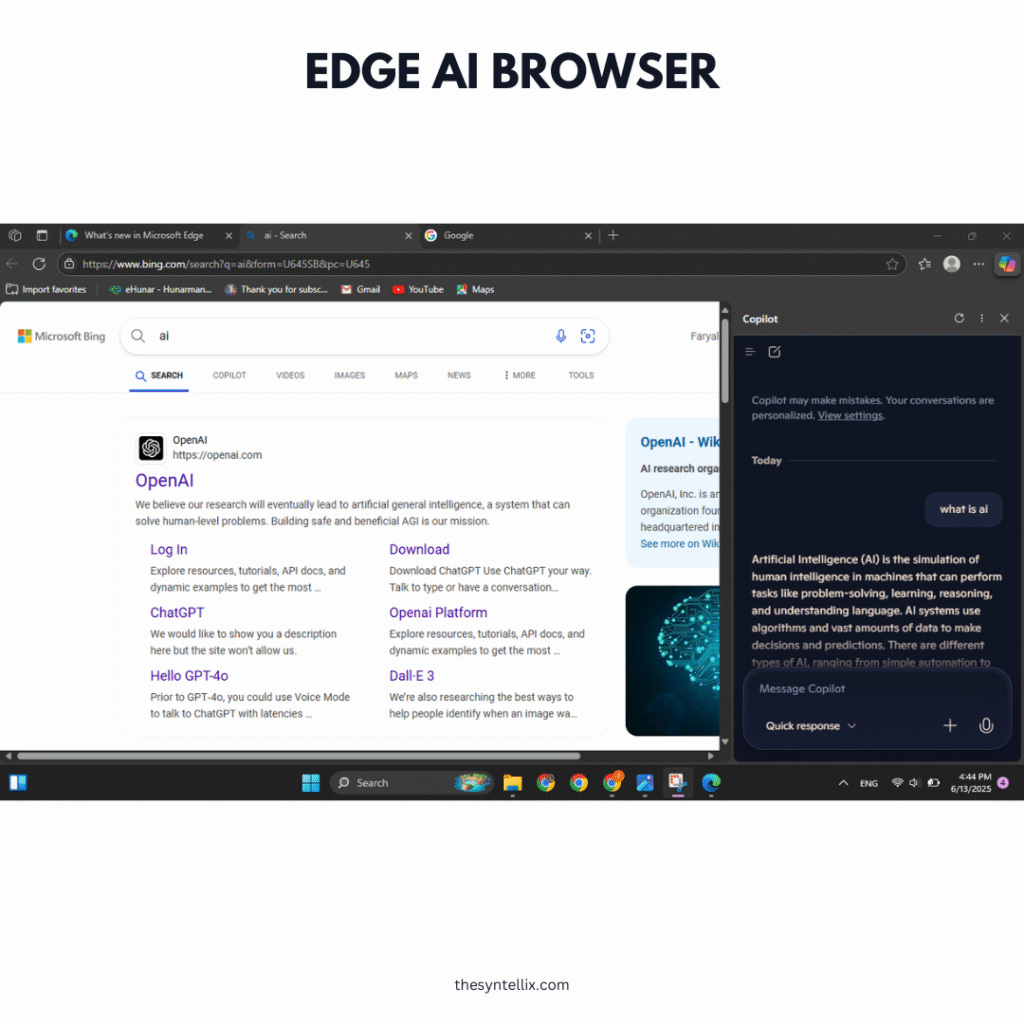
5. Opera with Aria – Best for Style and Speed
Opera is sleek, fast, and now features Aria, an AI assistant that helps you browse smarter. It also includes free VPN and built-in messengers for an all-in-one experience.
Key AI Features:
- Aria AI for live search, summaries, and chat.
- Sidebar for tools like WhatsApp, Messenger, and TikTok.
- Free VPN and ad blocker.
Pros:
- Stylish design.
- Fast loading.
- Useful built-in tools.
Cons:
- Less customizable.
- AI sometimes slower than others.
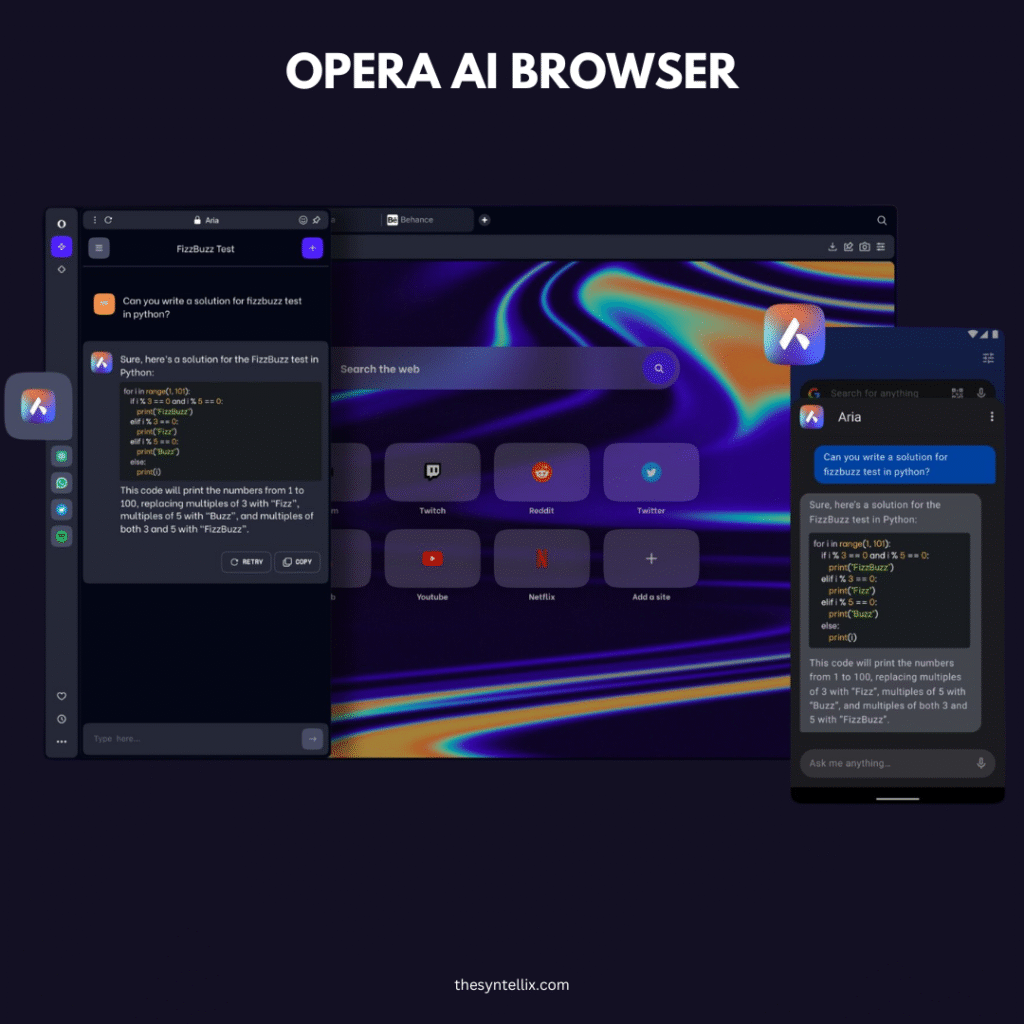
Maxthon AI Browser
Key Features of Maxthon AI Browser
- Maxnote: Built-in notepad to save text, links, and images across devices
- Passkeeper: Integrated password manager with autofill and cloud backup
- Resource Sniffer: Extracts videos, images, or audio files from webpages
- Split-Screen View: Allows multitasking with two pages open side-by-side
- Ad Blocker: Blocks ads and trackers without extra plugins
- Reading Mode: Simplifies articles with a “read aloud” feature
- Mouse Gestures: Navigate quickly using swipe gestures
- Built-in VPN: Basic VPN functionality (powered by Bright Data)
- Cross-Platform Sync: Sync bookmarks, settings, and notes on Windows, macOS, Android, iOS
Pros
- Lightweight and fast on low-end or older devices
- In-built tools reduce the need for browser extensions
- Smooth syncing between devices for bookmarks, notes, and history
- Offers unique tools like Resource Sniffer and Maxnote
- Includes reading tools and an ad-blocker out of the box
Cons
- Privacy concerns: History of collecting user data even when disabled
- Limited extension/add-on ecosystem compared to Chrome or Firefox
- Interface can feel outdated or cluttered to new users
- Built-in VPN may not offer full protection or user transparency
- AI chatbot still in trial stage and lacks advanced functionality
AI Features
- Built-in AI Chatbot (Beta): Assists with search and browsing contextually
- AI-enhanced productivity: Supports future integrations with AI for content summaries, suggestions, and writing help
- Still limited: Compared to tools like ChatGPT, AI functionality is basic and under development
Feature Comparison Table
| Browser | Best For | AI Assistant | Privacy Tools | App Integrations | Unique Feature |
|---|---|---|---|---|---|
| Arc Max | Creative Workflow | Yes | Basic | Moderate | AI-powered browser design |
| Wavebox | Work Productivity | Yes | Moderate | High | App-focused UI |
| Brave | Privacy Protection | Yes (Leo) | Strong | Low | Crypto and ad-blocking |
| Microsoft Edge | Office Users | Yes (Copilot) | Moderate | High | Microsoft integration |
| Opera | Stylish Browsing | Yes (Aria) | Moderate | Medium | Built-in VPN & messengers |
How to Choose the Right AI Browser for You
- Work professionals: Go for Wavebox or Edge
- Creative users: Try Arc Max for a clean experience
- Privacy lovers: Brave is your best bet
- General users: Opera is fast and fun
Ask yourself: Do I need better tab control? Privacy? Built-in chat? This will help you make the right choice.
Conclusion
AI browsers are not just about speed, they are about working smarter, protecting your data, and enhancing your everyday experience online.
Explore one of these top 5 AI browsers and see the difference for yourself. The future of browsing is not just fast it is intelligent.
People Also Ask
Is there any AI browser?
Yes, several browsers now integrate AI features. Examples include Maxthon AI Browser, Opera One with Aria AI, and Microsoft Edge with Copilot (powered by ChatGPT). These browsers assist with search, summarization, and productivity tasks using built-in AI.
What is the number 1 AI platform?
OpenAI is widely considered one of the top AI platforms due to its powerful language models like ChatGPT. Other major platforms include Google Vertex AI, Anthropic Claude, Microsoft Azure AI, and Amazon Bedrock.
Is OpenAI making a browser?
No, as of now, OpenAI does not have its own browser. However, it partners with Microsoft, and its AI technology (ChatGPT) is integrated into Microsoft Edge as “Copilot”.
Is there a free AI website?
Yes, several AI websites are free to use, including:
-
Bing AI
These tools offer AI-driven search, writing assistance, and chat functionality at no cost.
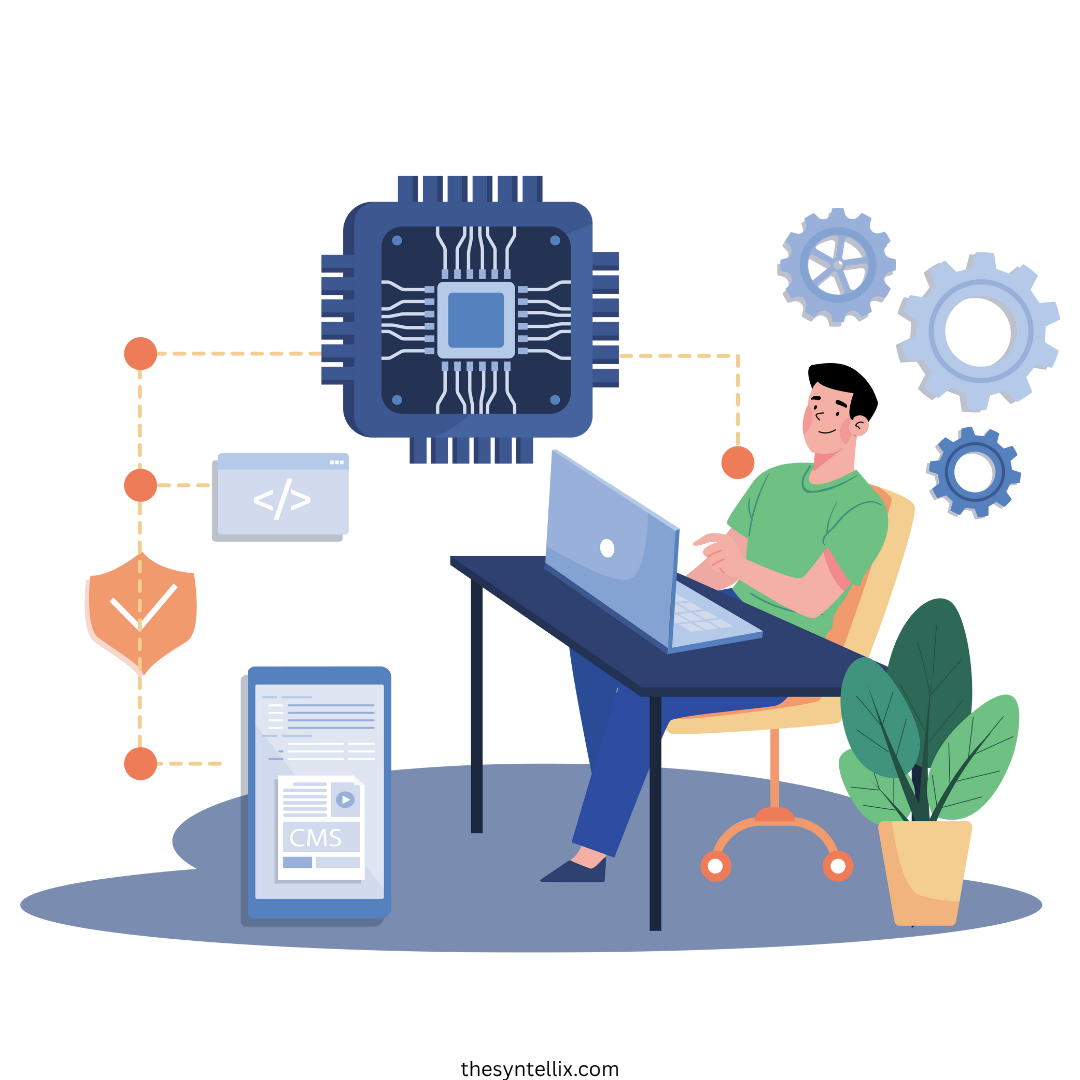
Stay ahead of the curve with the latest insights, tips, and trends in AI, technology, and innovation.
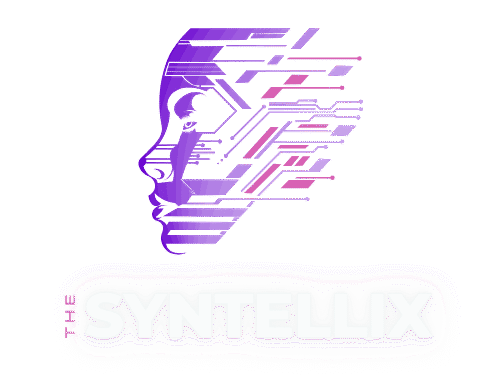
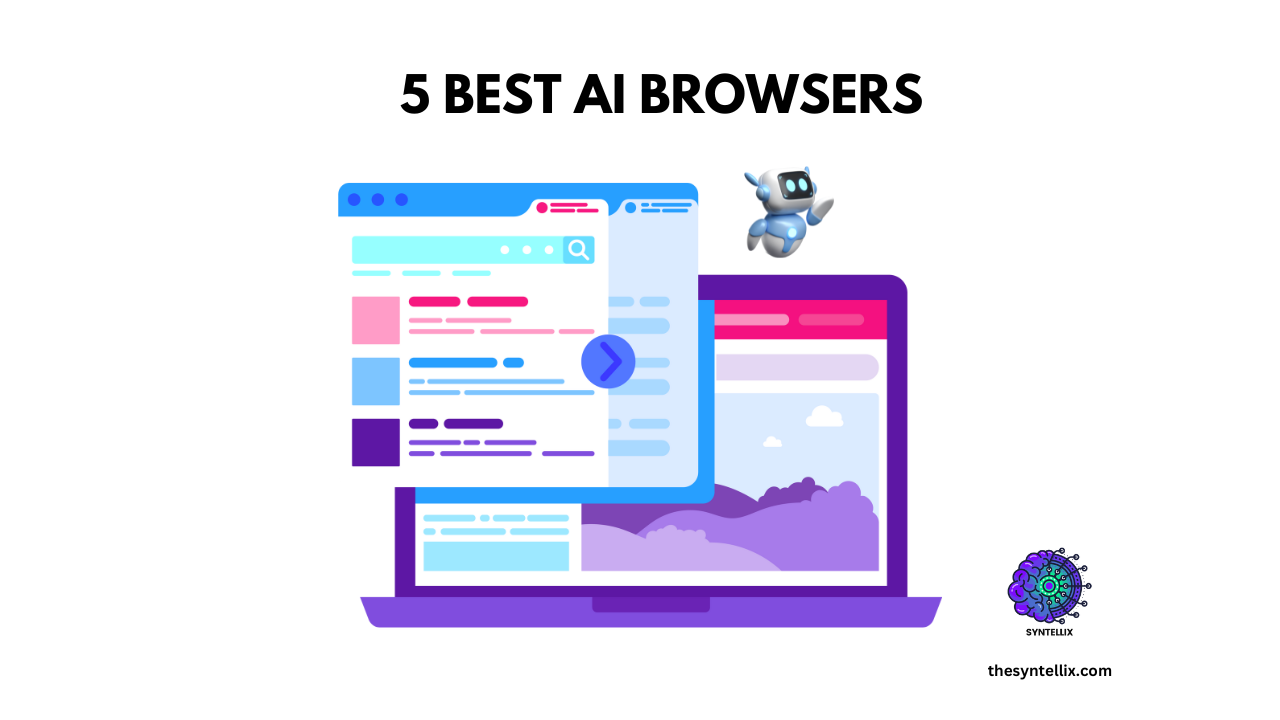
Your website has certainly supplied me with only the info that I just
needed. I just have been doing analysis about this topic for
quite a while, and it has taken a long time to discover a blog page that delivers all of the information i require.
I start looking toward examining even more blogs authored by you in the future, and will certainly look here
1st when I actually have got another fact-finding mission.
Thank you so much for your thoughtful comment! I’m truly glad to hear that The Syntellix was able to provide the insights you were looking for on this topic. It’s always rewarding to know the content is helpful to curious minds like yours. Your support and feedback mean a lot. Happy fact-finding, and see you on the next post! 😊