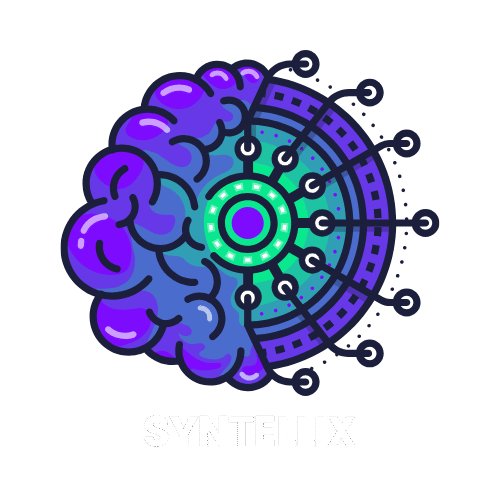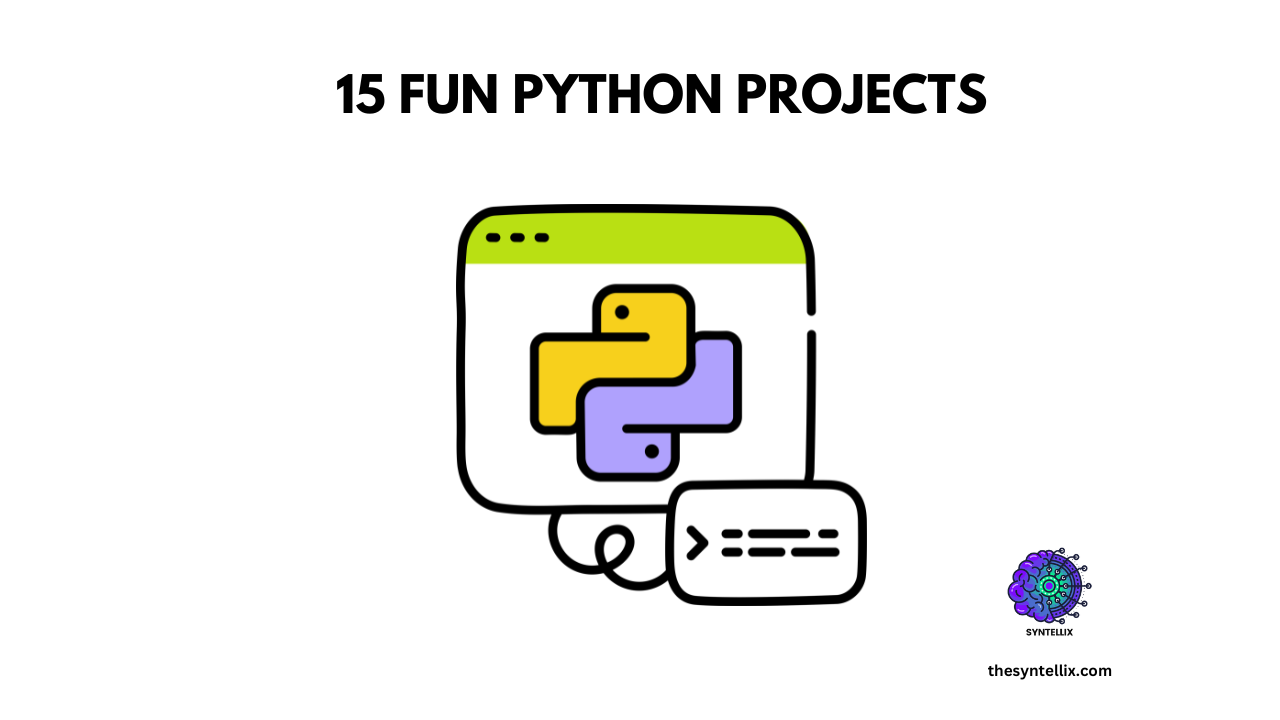Table of Contents
ToggleAre you learning Python and wondering how to practice what you have learned? You are in the right place! One of the best ways to learn Python is by building small, fun projects.
These projects help you to apply your skills, boost your confidence, and make learning way more enjoyable.
Importance Of Fun Python Projects
Learning Python can feel boring if you only read tutorials and take notes. But when you build real fun python projects, you will enjoy the learning process.
Here’s why fun python projects matter:
- You will practice what you learn side by side.
- You build something real, even if it’s small.
- You enjoy the learning process more.
These beginner projects will help you to stay motivated and improve your skills step by step.
Prerequisites:
Before jumping into these projects, make sure you have:
- Python installed on your computer (from python.org).
- A simple code editor like VS Code or Thonny.
- Basic knowledge of Python (variables, input/output, loops, and functions).
That’s it! You don’t need any fancy setup.
20 Fun Python Projects for Beginners
1. Number Guessing Game
Overview:
This interactive game challenges the user to guess a randomly selected number by the computer. With each guess, the program gives feedback—”too high,” “too low,” or “correct.”
It’s a fun way to learn about loops, conditionals, and user interaction. You can even extend the game by limiting the number of guesses or offering a scoring system.
How to Start:
Start by importing Python’s random module and generating a random number using random.randint(). Use a while loop to prompt user input repeatedly until they guess correctly.
Provide clues using if-elif-else statements. Wrap your logic in a function for reusability and ask the user if they want to play again.
Requirements:
- Python installed
- Familiarity with loops and conditionals
- Use of
randomandinput() - Basic understanding of functions and variables
2. Simple Calculator
Overview:
A command-line calculator that performs basic arithmetic operations such as addition, subtraction, multiplication, and division.
This project helps reinforce concepts like user input, arithmetic operators, and function definition.
How to Start:
Define separate functions for each operation. Use input prompts to collect numbers and the desired operation from the user.
Perform the calculation and display the result. Optionally, add a loop so users can perform multiple calculations in one session.
Requirements:
- Python basics
- Functions, conditionals
- Arithmetic operations and loops
3. Mad Libs Game
Overview:
This game allows users to input random words (nouns, verbs, adjectives) that are then placed into a story template, creating a humorous and unpredictable story.
How to Start:
Prepare a story template with placeholders. Use input() to get user-supplied words. Replace the placeholders in the story with those words using string concatenation or f-strings.
Requirements:
- Python installed
- String manipulation
- Input/output handling
4. To-Do List (Command Line)
Overview:
A basic to-do list app that allows users to add, view, and delete tasks from the terminal. It’s a great introduction to file handling and list management.
How to Start:
Use a list to store tasks. Create functions to add, remove, and display tasks. Use file I/O to save and load tasks between sessions.
Requirements:
- Lists and loops
- File handling (
open,read,write) - Functions and basic logic
5. Dice Rolling Simulator
Overview:
This program simulates rolling a dice, providing random numbers between 1 and 6 each time the user presses Enter.
How to Start:
Use the random.randint() function to generate numbers. Wrap the logic in a loop to simulate multiple rolls.
Requirements:
- Random module
- Loops and conditional statements
- Basic output formatting
6. Rock, Paper, Scissors
Overview:
A simple game where users play against the computer. The computer randomly selects rock, paper, or scissors, and the winner is decided by comparing choices.
How to Start:
Use input() for user choice and random.choice() for computer choice. Compare choices using if-else logic.
Requirements:
- Random module
- Conditionals and input handling
- Basic loop for repeated play
7. Basic Quiz App
Overview:
An interactive quiz app that asks users multiple-choice or true/false questions and tracks their score.
How to Start:
Store questions and answers in a list or dictionary. Use loops to present them and compare responses.
Requirements:
- Lists/dictionaries
- Input/output
- Loops and scoring logic
8. Password Generator
Overview:
This app generates secure passwords by combining random letters, numbers, and symbols.
How to Start:
Use random and string modules to generate characters. Use join() to create the final password.
Requirements:
- String and random modules
- Lists and loops
9. Turtle Graphics Art
Overview:
Create art using Python’s built-in turtle graphics module. It’s a fun visual project for learning loops and functions.
How to Start:
Import turtle and start drawing by moving the turtle using commands like forward() and right().
Requirements:
- Turtle module
- Basic geometry and loops
- Creativity!
10. Stopwatch / Timer
Overview:
A simple stopwatch or countdown timer that keeps track of time using the time module.
How to Start:
Use the time module to track time intervals. Use loops and conditions to run countdowns or timers.
Requirements:
- Time module
- Input handling and loops
11. Weather App (with API)
Overview:
This app fetches current weather data from an online API based on the city name.
How to Start:
Use the requests module to access data from OpenWeatherMap API. Parse the JSON response to display results.
Requirements:
- Internet connection
requestsandjsonmodules- API key from OpenWeatherMap
12. Simple Alarm Clock
Overview:
This app rings an alarm at a user-defined time using sound modules.
How to Start:
Take input for alarm time. Use datetime and time modules to track time and playsound to trigger an alarm.
Requirements:
datetime,time,playsoundmodules- Time comparison logic
13. Flashcard App
Overview:
Create flashcards for studying that display questions and wait for user responses before showing answers.
How to Start:
Store flashcards in a file or dictionary. Use loops to cycle through them.
Requirements:
- File or dictionary storage
- Loops and input/output
14. Currency Converter
Overview:
This app converts between different currencies using live exchange rates from an API.
How to Start:
Use an exchange rate API and the requests module. Multiply the amount by the fetched rate.
Requirements:
- API key and
requestsmodule - JSON parsing
15. Mini Chatbot
Overview:
Build a simple chatbot that can answer specific user inputs.
How to Start:
Use if-else or a dictionary to match inputs with canned responses.
Requirements:
- Conditionals
- Input/output handling
16. Hangman Game
Overview:
A word-guessing game where users guess letters to complete a word. They lose after too many wrong attempts.
How to Start:
Choose a random word and use loops to track guesses. Display progress with underscores and reveal letters.
Requirements:
- Random module
- Strings, loops, and conditionals
17. Expense Tracker
Overview:
A command-line tool that lets users log daily expenses and categorize them.
How to Start:
Store expenses in a file or dictionary. Use loops and input prompts to update records.
Requirements:
- File handling
- Dictionaries/lists
18. Tic-Tac-Toe Game
Overview:
A two-player game that displays a 3×3 grid. Players take turns placing Xs and Os.
How to Start:
Represent the grid with a list. Use logic to check for wins or ties.
Requirements:
- Lists and loops
- Win-condition logic
19. Typing Speed Test
Overview:
This app measures how fast a user can type a given sentence.
How to Start:
Use the time module to track typing duration. Calculate speed in words per minute.
Requirements:
- Time module
- Input and string comparison
20. YouTube Video Downloader
Overview:
A tool to download videos from YouTube using the pytube module.
How to Start:
Install pytube, input the video URL, and use its functions to download videos.
Requirements:
- Internet connection
pytubelibrary
These 20 projects cover a wide range of Python concepts. Whether you’re just starting out or looking to polish your skills, building these will give you confidence, practical experience, and maybe even some fun portfolio pieces!
People also ask
What is a fun Python project?
A fun Python project is any coding activity that keeps you engaged while helping you practice real-world concepts. Examples include building games like Rock, Paper, Scissors, a chatbot, a number guessing game, or creating cool visuals with Turtle graphics. These projects combine creativity and learning, making the process enjoyable and practical.
Which project is best in Python?
The best project depends on your skill level and goals. For beginners, a calculator, to-do list app, or weather checker is ideal. For advanced users, projects like web scraping tools, AI chatbots, or Django-based websites offer more depth. The best project is one that challenges you and aligns with your interests.
Is 3 months enough for Python?
Yes, 3 months is enough to learn Python basics and build small projects if you practice consistently. With daily effort, you can understand core concepts like data types, loops, functions, and even start working with libraries like requests or tkinter. Real mastery comes with ongoing hands-on practice.
How to create fun in Python?
To make learning Python fun, build interactive or visual projects like mini-games, drawing apps using Turtle, or random joke generators. Incorporate APIs, add challenges, or give your code a creative twist. Building something you enjoy keeps the learning process exciting and engaging.
Stay ahead of the curve with the latest insights, tips, and trends in AI, technology, and innovation.