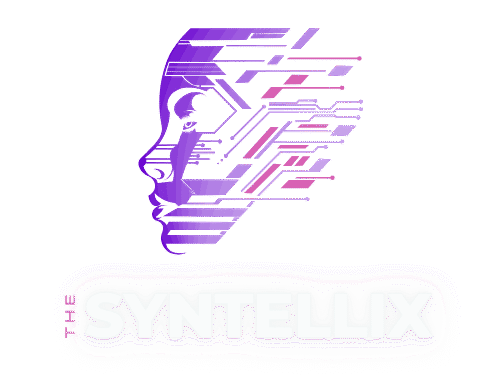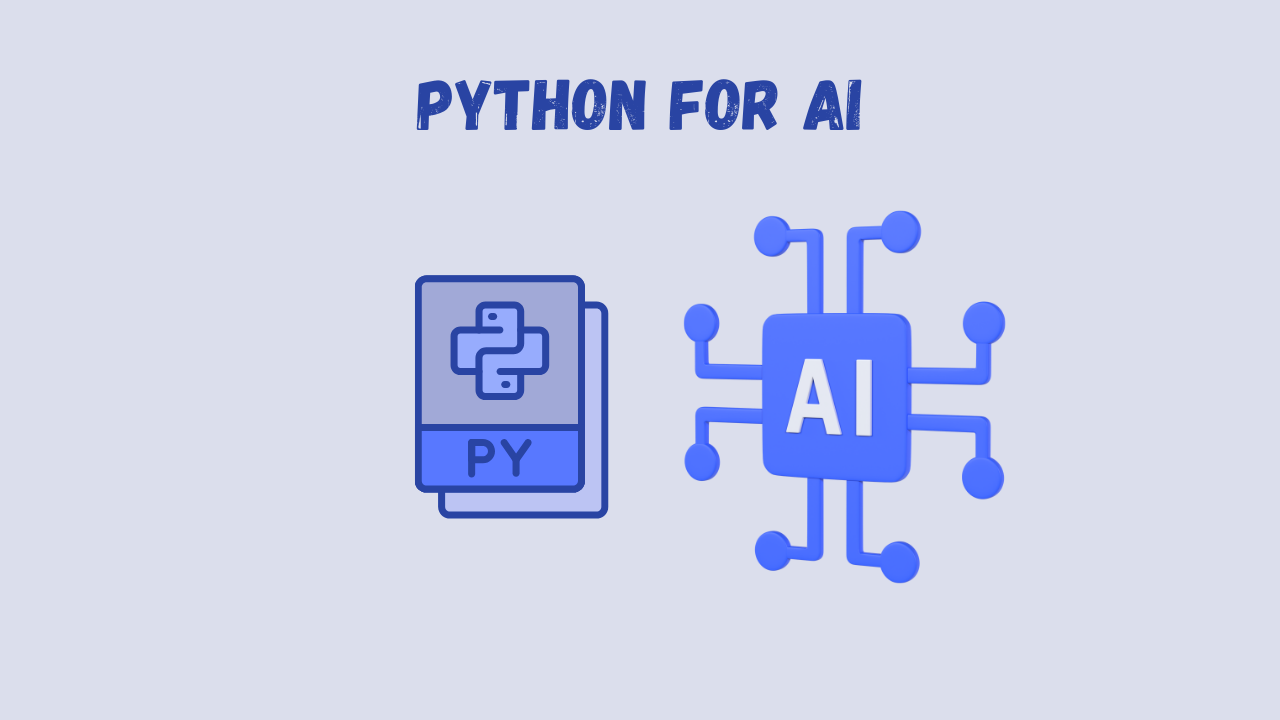Table of Contents
ToggleHello, my name is Faryal, and I want to share my journey with you. I’ve spent countless hours building, training, and deploying intelligent systems, and one tool has been the unwavering constant in my work: Python.
For me, Python is the very foundation of modern AI. It is the language that empowers us to turn complex mathematical ideas into real-world applications.
When I started, the world of AI seemed intimidating, filled with dense equations and Bla Bla. But I quickly discovered that Python’s clean, simple syntax allowed me to focus on the concepts, not the code.
It felt like writing in a natural, intuitive way. This guide is the comprehensive roadmap I wish I had when I began. It’s a journey from your very first line of code to building sophisticated AI models, with every concept explained through the lens of artificial intelligence.
0. Introduction to Python
My journey into AI began with understanding the tool itself. I learned that Python is a high-level, general-purpose programming language. Its readability and concise syntax make it perfect for rapid prototyping, which is essential when you’re testing new model ideas.
History & Evolution
Python was created by Guido van Rossum in the late 1980s. Its evolution, guided by PEPs (Python Enhancement Proposals), has been a journey toward simplicity and efficiency.
The most significant shift was from Python 2 to Python 3. For AI, Python 3 is now the industry standard, as it’s the only version supported by all major machine learning libraries.
Why To Learn Python?
I chose Python for AI for three main reasons:
Vast Ecosystem: The sheer number of libraries for data science and AI is unparalleled.
Community: The community is huge and incredibly supportive.
Simplicity: It allows me to prototype complex models in a fraction of the time.
Where Python Is Used in AI
Python’s versatility is incredible. I’ve used it to build everything from sentiment analysis bots to large-scale recommendation engines.
1. Getting Started
My first step was setting up my environment. The right setup can save you a lot of headaches.
Installing Python: For AI and data science, I highly recommend using Anaconda. It’s a free distribution that includes Python and hundreds of popular data science packages, all pre-installed.
Setting Up an IDE/Editor: My go-to is VS Code. It’s lightweight yet powerful, with great extensions for Python. I also rely heavily on Jupyter Notebooks for exploratory data analysis (EDA) and model prototyping.
Python Versions & Virtual Environments: This is a critical concept I learned the hard way. Using virtual environments like
venvorcondakeeps my project dependencies separate and prevents conflicts. It’s like having a clean, isolated workspace for each AI project.
Example:
# To create and activate a virtual environment in the terminal
# Using venv:
# python -m venv my-ai-env
# source my-ai-env/bin/activate # On macOS/Linux
# my-ai-env\Scripts\activate # On Windows
# To install a library within the active environment:
# pip install scikit-learn
2. Python Basics: The Building Blocks of AI
Before we can teach a machine to learn, we have to first learn the language to speak to it. The concepts in this section are the grammar and vocabulary of Python.
While they may seem simple, a solid grasp of them will prevent countless headaches later on when you’re debugging a complex neural network. I’ve found that a strong foundation here makes all the difference.
Syntax & Indentation: Python’s Unique Grammar
Python’s syntax is its set of rules. It is the way you write code that the Python interpreter can understand. If syntax is the grammar, then indentation is Python’s punctuation.
This is arguably Python’s most distinctive feature, and it’s a non-negotiable rule. Unlike many other languages that use curly braces {} or keywords like end to denote a block of code, Python uses whitespace.
Every line of code within a block, such as inside a function, a loop, or a conditional statement, must be indented by the same amount. The standard is four spaces per level of indentation.
For example, when I am writing a simple function to calculate a neural network’s activation, I must indent the body of the function.
# The line below defines a function.
def sigmoid_activation(x):
# This line is indented by 4 spaces and is part of the function's body.
return 1 / (1 + math.exp(-x))
# This line is not indented, so it is outside the function.
print("Sigmoid function is defined.")
If the indentation is incorrect, Python will raise an IndentationError, and your program won’t run.
This strict rule forces me to write cleaner, more readable code, which is an absolute blessing when I’m collaborating with other engineers on a massive AI project. When an entire team works on the same model, consistent formatting is very important.
The colon : is your key to the next indented block. It signals the start of a new code block, such as after an if statement, a for loop, or a function definition.
# A simple example from an AI pipeline:
if data_is_clean:
# This line is inside the if-block.
print("Data is clean, beginning model training...")
# This line is outside the if-block.
print("Check complete.")
In terms of writing python code for AI development, this is especially important.
When you’re dealing with nested loops for training epochs and data batches, or layered if/elif/else statements for model logic, correct indentation is what makes the difference between a functional, understandable program and an incomprehensible mess.
Variables & Data Types: Organizing the World of Data
Basically the variable as a labeled box . You give the box a name, and then you can put something inside it. The “something” is the data, and its data type is the kind of data it is.
Python is dynamically typed, which means you don’t have to explicitly state the data type when you create a variable. The interpreter figures it out for you.
Numbers
In AI and data science, we deal with numbers constantly. Python has two primary types for this:
Integers (
int): These are whole numbers, positive or negative, without a decimal point. I use integers to represent things like the number of epochs to train a model, the batch size, or the number of layers in a neural network.Example:
epochs = 200
batch_size = 32
- Floating-Point Numbers (
float): These are numbers with a decimal point. They are essential for almost all calculations in machine learning, such as a learning rate, a loss value, or a model’s accuracy score.
learning_rate = 0.001
model_accuracy = 0.945
Strings (str)
A string is a sequence of characters. It’s used to represent text, which is the cornerstone of Natural Language Processing (NLP).
I use strings to store things like a document for a text classifier, a user’s query for a chatbot, or the name of a model. You can use single quotes ' ' or double quotes " " to define a string.
user_review = "This product is fantastic!"
model_name = 'BERT'
Strings have many useful methods. For example, to standardize text for an NLP model, I might convert everything to lowercase:
clean_review = user_review.lower()
print(clean_review)
# this product is fantastic!
Booleans (bool)
A boolean is a data type with only two possible values: True or False. Booleans are the foundation of decision-making in code, and they are everywhere in AI. I use them to track the state of a process.
is_model_trained = False
has_data_been_cleaned = True
if is_model_trained:
print("Model is ready for deployment.")
else:
print("Model is not trained. Please start the training process.")
Type Conversion (Casting)
Sometimes, you need to change a variable from one data type to another. For example, if a user enters a number in a form, it is typically read as a string, but you need it to be a number to perform calculations. This process is called casting.
# Let's say we get the number of epochs from a user input
user_input = "100"
print(type(user_input)) # <class 'str'>
# Convert the string to an integer
epochs = int(user_input)
print(type(epochs)) # <class 'int'>
You can also cast to other types:
my_number = 42
my_float = float(my_number) # 42.0
my_string = str(my_number) # "42"
type() and isinstance()
These two built-in functions are essential for checking a variable’s data type.
type(): This returns the exact type of the object.
my_number = 42
my_float = float(my_number) # 42.0
my_string = str(my_number) # "42"
isinstance(): This is often preferred inifstatements because it’s more robust. It checks if an object is an instance of a specified class or a subclass. This is particularly useful in AI when you might be dealing with various kinds of data objects (e.g., apandas.DataFrameor anumpy.ndarray).
import numpy as np
data_array = np.array([1, 2, 3])
if isinstance(data_array, np.ndarray):
print("This is a NumPy array, ready for computation.")
else:
print("This is not a NumPy array. Please convert it.")
Basic Input/Output: Communicating with the Program
The ability to get data into your program and get results out is fundamental.
print(): This is the most common way to display information to the user or for debugging. I use it to show the progress of a model training, to log key metrics like accuracy and loss, or to simply check the value of a variable.
loss = 0.15
accuracy = 0.925
print(f"Epoch 10: Loss = {loss:.2f}, Accuracy = {accuracy:.2f}")
# Epoch 10: Loss = 0.15, Accuracy = 0.93
The
f-string(thefbefore the string) is a modern way to format strings, making it easy to embed variables directly.input(): This function allows your program to pause and wait for the user to type something and press Enter. The value returned byinput()is always a string, so you often need to convert it.
num_epochs_str = input("Enter the number of epochs to train for: ")
num_epochs = int(num_epochs_str)
print(f"Training will run for {num_epochs} epochs.")
Comments & Docstrings: Documenting Your Thoughts
This is not a concept that affects the program’s execution, but it’s a practice that will save you and your future collaborators countless hours of frustration.
Comments: A comment is a note in your code that is ignored by the Python interpreter. You create a comment with a hash symbol (
#). I use comments to explain the “why” behind a line of code, not just the “what.” This is especially useful for explaining complex algorithms or a non-obvious line of logic in an AI pipeline.
# The following line applies a log-transform to the feature to normalize it
# This is crucial for models like Linear Regression to perform well.
data['feature'] = np.log1p(data['feature'])
- Docstrings: A docstring is a multi-line string used to document a function, class, or module. Docstrings are written immediately after the definition and are accessible at runtime. This allows documentation tools to automatically generate project documentation.
def preprocess_text(text: str) -> str:
"""
Cleans and tokenizes a single string for an NLP model.
Args:
text (str): The raw text string to be processed.
Returns:
str: The preprocessed text.
"""
text = text.lower().strip()
# More preprocessing steps would follow...
return text
I use docstrings to explain what the function does, what arguments it expects, and what it returns. It’s a professional practice that makes your code reusable and understandable.
Operators: Performing Operations on Data
Operators are symbols that perform operations on variables and values.
Arithmetic Operators
These are used for mathematical calculations. They are ubiquitous in AI for everything from calculating loss functions to manipulating tensors.
| Operator | Name | Example | AI Application |
+ | Addition | 3 + 2 | Summing up errors in a loss function. |
- | Subtraction | 5 - 1 | Calculating the difference between a prediction and the true value. |
* | Multiplication | 4 * 3 | Multiplying a batch size by the number of epochs to get total iterations. |
/ | Division | 10 / 2 | Averaging a list of numbers to get a mean value. |
% | Modulus | 7 % 3 | Determining if a counter is an even multiple (e.g., logging every 100 epochs). |
** | Exponentiation | 2 ** 3 | Raising a value to a power, common in loss functions like Mean Squared Error. |
// | Floor Division | 7 // 3 | Calculating the number of batches for a given dataset size and batch size. |
Example:
num_samples = 1000
batch_size = 64
num_batches = num_samples // batch_size
print(f"Number of batches: {num_batches}") # 15
Comparison Operators
These are used to compare two values and always return a boolean (True or False). They are the foundation of all decision-making logic in your code.
| Operator | Name | Example | AI Application |
== | Equal to | x == y | Checking if a model’s prediction is equal to the true label. |
!= | Not equal to | x != y | Checking if a model’s prediction is incorrect. |
> | Greater than | x > y | Deciding to stop training if the accuracy exceeds a certain threshold. |
< | Less than | x < y | Monitoring if the loss is decreasing. |
>= | Greater than or equal | x >= y | Continuing to train as long as the loss is above a certain value. |
<= | Less than or equal | x <= y | Applying a specific rule if a feature value is within a certain range. |
Example:
validation_accuracy = 0.89
target_accuracy = 0.90
if validation_accuracy >= target_accuracy:
print("Model is performing well enough. Training complete.")
else:
print("Model accuracy is below target. Continuing training.")
Logical Operators
These combine boolean values and are used to create more complex conditions.
| Operator | Name | Example | AI Application |
and | Logical AND | a and b | Continuing to train only if accuracy is high AND loss is low. |
or | Logical OR | a or b | Running a specific function if the model is a classifier OR a regressor. |
not | Logical NOT | not a | Checking if a condition is not True (e.g., if not is_data_ready). |
accuracy = 0.95
loss = 0.05
target_accuracy = 0.90
target_loss = 0.10
if accuracy > target_accuracy and loss < target_loss:
print("Model has met all performance metrics.")
Assignment Operators
These are shortcuts for assigning a value to a variable while performing an operation.
| Operator | Example | Is Equivalent to |
= | x = 5 | x = 5 |
+= | x += 3 | x = x + 3 |
-= | x -= 3 | x = x - 3 |
*= | x *= 3 | x = x * 3 |
/= | x /= 3 | x = x / 3 |
Example:
# Incrementing a counter for each epoch
epochs_trained = 0
epochs_trained += 1 # Adds 1 to the current value
Membership Operators
These check if a value is “in” a sequence (like a string, list, or dictionary).
| Operator | Name | Example | AI Application |
in | In | 'a' in 'banana' | Checking if a word exists in a vocabulary list for an NLP model. |
not in | Not in | 'z' not in 'apple' | Ensuring a stop word is not present in a clean text document. |
Example:
vocabulary = ['model', 'data', 'train', 'predict']
new_word = 'predict'
if new_word in vocabulary:
print("Word already in vocabulary.")
Identity Operators
These compare the memory location of two objects. They check if two variables refer to the exact same object in memory.
| Operator | Name | Example |
is | Is | x is y |
is not | Is not | x is not y |
It is very necessary to understand the difference between == and is. == checks if the values are equal. is checks if the objects are the same. For simple numbers and strings, they often behave the same, but for more complex objects, they are different.
Example:
list1 = [1, 2, 3]
list2 = [1, 2, 3]
list3 = list1
print(list1 == list2) # True (values are the same)
print(list1 is list2) # False (they are two different objects in memory)
print(list1 is list3) # True (they refer to the exact same object)
Summary Of Python Basics
You have now built a strong foundation. You know how to write basic Python code, organize data into variables, and use operators to perform calculations and make decisions.
These concepts are the bedrock of every single line of code that powers an AI model.
The next time you hear about a complex algorithm like backpropagation, remember that at its core, it’s a series of functions, loops, and conditional statements, all built using the basics we’ve just covered.
Your fluency with these fundamentals will empower you to debug, modify, and innovate on a deeper level
3. Data Structures: Organizing the AI Universe
Welcome back. If you’ve mastered the basics of Python syntax and variables, you’re ready for the next logical step: learning to organize and store data.
In my work with AI development, data is everything. Whether I’m collecting millions of images for a computer vision model or cleaning a massive text corpus for an NLP project, the data is never just a single number or a string. It’s a complex, structured universe of information.
Data structures are the tools that allow us to manage this universe. They are collections of data points, organized in a specific way.
Choosing the right data structure for the right job is a necessary skill that directly impacts your code’s efficiency, readability, and scalability.
It’s the difference between a clean, optimized data pipeline and a slow, convoluted one. Think of it like this: a spreadsheet is great for tabular data, but you wouldn’t use it to store a family tree. Similarly, in Python, each data structure has a specific purpose.
Lists: The Flexible Workhorse
When I first started, the list was my go-to data structure. It’s the most flexible and commonly used collection type in Python.
A list is an ordered, mutable sequence of elements.
“Ordered” means the elements are stored in a specific sequence, and you can access them by their position (index).
“Mutable” means you can change, add, or remove elements after the list has been created.
Indexing and Slicing
This is how you access elements within a list. It’s a fundamental skill you’ll use constantly.
Indexing: You can retrieve a single element from a list using its index, which starts at
0.
# A list representing the accuracy of a model over 5 epochs
epoch_accuracy = [0.75, 0.81, 0.85, 0.88, 0.90]
# Accessing the accuracy of the first epoch
first_epoch = epoch_accuracy[0]
print(first_epoch) # Output: 0.75
# Accessing the accuracy of the third epoch
third_epoch = epoch_accuracy[2]
print(third_epoch) # Output: 0.85
Python also supports negative indexing, which is incredibly useful. It lets you count from the end of the list. [-1] is the last element, [-2] is the second to last, and so on. This is perfect for getting the final metrics from a training run.
# Get the final accuracy after the last epoch
final_accuracy = epoch_accuracy[-1]
print(final_accuracy) # Output: 0.90
- Slicing: Slicing allows you to get a sub-section of a list. The syntax is
[start:stop:step]. Thestartindex is inclusive, but thestopindex is exclusive.
# A list of features for a data point
features = ['age', 'income', 'num_children', 'education', 'city']
# Get the first three features for a model
selected_features = features[0:3]
print(selected_features) # Output: ['age', 'income', 'num_children']
# Get the last two features
last_two = features[-2:]
print(last_two) # Output: ['education', 'city']
# Get every other element
every_other = epoch_accuracy[::2]
print(every_other) # Output: [0.75, 0.85, 0.90]
Common List Methods
Lists come with a powerful set of built-in methods that make manipulating them easy.
append(): Adds a single element to the end of the list. This is my workhorse for collecting data points during a live process.
# Collecting incoming sensor data for a time series model
sensor_readings = [22.5, 23.1, 22.9]
new_reading = 23.4
sensor_readings.append(new_reading)
print(sensor_readings) # Output: [22.5, 23.1, 22.9, 23.4]
extend(): Appends all elements from another iterable (like another list) to the end of the list. I use this to combine batches of data.
# Merging two batches of image features
batch1_features = [0.1, 0.2, 0.3]
batch2_features = [0.4, 0.5, 0.6]
batch1_features.extend(batch2_features)
print(batch1_features) # Output: [0.1, 0.2, 0.3, 0.4, 0.5, 0.6]
insert(): Inserts an element at a specific index.
# Inserting a new label at the beginning of a list
labels = ['negative', 'positive']
labels.insert(0, 'neutral')
print(labels) # Output: ['neutral', 'negative', 'positive']
remove(): Removes the first occurrence of a specific value.
# Removing an outlier data point
data_points = [10, 20, 100, 30]
data_points.remove(100)
print(data_points) # Output: [10, 20, 30]
pop(): Removes and returns an element at a specific index. If no index is specified, it removes the last item.
# Processing data from a queue
processing_queue = ['image1.jpg', 'image2.jpg', 'image3.jpg']
current_image = processing_queue.pop(0)
print(current_image) # Output: image1.jpg
sort(): Sorts the list in place.
# Sorting a list of model losses
losses = [0.15, 0.08, 0.22, 0.10]
losses.sort()
print(losses) # Output: [0.08, 0.10, 0.15, 0.22]
Tuples: The Immutable Guardian
A tuple is an ordered, immutable sequence. The key difference from a list is that once a tuple is created, it cannot be changed.
You can’t add, remove, or modify elements. This might seem restrictive, but it makes tuples perfect for certain situations in AI where you need to guarantee data integrity.
I use tuples when I have data that should not be accidentally modified. For example, a set of hyperparameters for a model or a pair of coordinates.
# A tuple of hyperparameters that should remain constant
MODEL_HYPERPARAMS = (0.01, 64, 200) # (learning_rate, batch_size, epochs)
# I can access the values, but I can't change them
print(MODEL_HYPERPARAMS[0]) # Output: 0.01
# This would cause a TypeError, preventing accidental modification
# MODEL_HYPERPARAMS[0] = 0.05
# TypeError: 'tuple' object does not support item assignment
Tuples are also more memory-efficient than lists, making them a good choice for large, unchanging datasets.
Sets: The Unique Collection
A set is an unordered collection of unique elements. It automatically discards duplicates. I use sets most often in Natural Language Processing (NLP) for managing a vocabulary of words. The order of words in my vocabulary doesn’t matter, but their uniqueness is absolutely critical.
# A list of words from a text corpus
words = ['model', 'data', 'learning', 'data', 'model', 'algorithm']
# Convert the list to a set to get the unique vocabulary
vocabulary = set(words)
print(vocabulary)
# Output: {'learning', 'data', 'model', 'algorithm'} (order is not guaranteed)
Sets are also extremely fast for checking if an element exists within the collection.
Set Operations: Sets support powerful mathematical operations.
- Union (
|): Combines two sets into a new set with all unique elements
set1 = {'apple', 'banana'}
set2 = {'banana', 'orange'}
union_set = set1 | set2
print(union_set) # Output: {'banana', 'apple', 'orange'}
- Intersection (
&): Returns a new set with elements that are common to both. This is great for finding shared features.
common_features = set1 & set2
print(common_features) # Output: {'banana'}
- Difference (
-): Returns a new set with elements in the first set but not in the second.
unique_to_set1 = set1 - set2
print(unique_to_set1) # Output: {'apple'}
Dictionaries: The Ultimate Key-Value Store
A dictionary is an unordered (in Python < 3.7) or ordered (in Python >= 3.7) collection of key-value pairs.
This is arguably the most powerful data structure after lists, and it’s essential for storing structured data. Instead of using an integer index to access an element, you use a unique key.
I use dictionaries to store information that has a clear name or identifier. For example, a single data point in a tabular dataset could be a dictionary, where the keys are the feature names and the values are the data.
# A dictionary representing a single data point for a model
data_point = {
"age": 30,
"income": 55000,
"has_children": False,
"city": "London"
}
# Accessing values by key
print(data_point["age"]) # Output: 30
# Adding a new key-value pair
data_point["occupation"] = "Engineer"
print(data_point)
# Output: {'age': 30, 'income': 55000, 'has_children': False, 'city': 'London', 'occupation': 'Engineer'}
# Deleting a key-value pair
del data_point["city"]
print(data_point)
# Output: {'age': 30, 'income': 55000, 'has_children': False, 'occupation': 'Engineer'}
Dictionaries are also perfect for storing model configurations.
model_config = {
"model_name": "LogisticRegression",
"hyperparameters": {
"C": 1.0,
"solver": "liblinear"
},
"metrics": {
"accuracy": 0.88,
"precision": 0.85
}
}
Strings (Deep Dive): The Foundation of NLP
While a string is a basic data type, it’s also a sequence and can be thought of as a data structure. It’s the central element of all Natural Language Processing (NLP) tasks.
The most important thing to remember about strings is that they are immutable. You can’t change a string in place. Any operation that seems to “modify” a string, like lower() or replace(), actually returns a new string object with the changes applied.
Key String Methods for NLP
lower()/upper(): Standardizes text to a single case. Crucial for ensuring that “The” and “the” are treated as the same word.strip(): Removes leading and trailing whitespace.replace(): Replaces a substring with another.
# Cleaning a review before feeding it to a sentiment analysis model
review = " I loved this movie! "
clean_review = review.lower().strip().replace("!", "")
print(clean_review) # Output: i loved this movie
split(): Splits a string into a list of substrings based on a delimiter.
# Tokenizing a sentence into a list of words
sentence = "The model is training."
words = sentence.split(" ")
print(words) # Output: ['The', 'model', 'is', 'training.']
join(): The inverse ofsplit(). Joins a list of strings into a single string.
Mutable vs. Immutable Objects: A Fundamental Distinction
This is one of the most critical concepts in Python and a common source of bugs for beginners and experts alike. It’s not just a technical detail; it’s about how Python manages memory.
Mutable Objects: These are objects whose state can be changed after they are created. Lists, dictionaries, and sets are all mutable. Think of a whiteboard: you can write on it, erase parts, and add more without getting a new whiteboard.
# The 'metrics' list is mutable.
metrics = [0.85, 0.90, 0.92]
# We can change an element in place without creating a new list
metrics[0] = 0.86
print(metrics) # Output: [0.86, 0.90, 0.92]
- Immutable Objects: These are objects whose state cannot be changed after they are created. If you try to modify an immutable object, Python will instead create a brand new object in memory with the changes and point the variable to it. Numbers, strings, and tuples are immutable. Think of a printed sheet of paper: to “change” a word on it, you can’t erase it. You have to get a new sheet of paper with the new text.
# The 'model_name' string is immutable.
model_name = "Logistic"
# This seems like a change, but it's not.
model_name += "Regression"
# A new string object "LogisticRegression" is created in memory.
print(model_name) # Output: LogisticRegression
This distinction is crucial when you pass objects to functions. If you pass a mutable object like a list, the function can modify it, and that change will persist outside the function. If you pass an immutable object like a tuple, the function cannot modify the original.
Shallow vs. Deep Copy: The Copying Conundrum
When you have a list of lists (or a dictionary of lists), simply using = to create a copy can lead to unexpected behavior. This is because = creates a reference to the same object in memory, not a new object.
# A list of lists representing batches of features
original_batches = [[1, 2], [3, 4]]
# This creates a reference, not a new object!
new_batches = original_batches
new_batches[0].append(100)
print(original_batches) # Output: [[1, 2, 100], [3, 4, 100]] - Yikes!
# The original was modified!
This is where copying comes in, and you must understand the difference between shallow and deep copies.
Shallow Copy: A shallow copy creates a new container (a new list or dictionary) but populates it with references to the original objects. The outer container is a separate object, but the inner elements are shared. Think of it as a new filing cabinet that contains the same files. If you edit a file, the change is reflected in both cabinets. You can create a shallow copy using the
copymodule or by slicing[:].
import copy
original_batches = [[1, 2], [3, 4]]
shallow_copy = copy.copy(original_batches) # Or shallow_copy = original_batches[:]
shallow_copy[0].append(100)
print(original_batches)
# Output: [[1, 2, 100], [3, 4]]
# Wait, the inner list was modified!
- Deep Copy: A deep copy creates a completely independent new object. It recursively creates copies of all nested objects. There is no shared memory. This is what you almost always want when dealing with complex, nested data structures in AI. You use
copy.deepcopy()for this.
import copy
original_batches = [[1, 2], [3, 4]]
deep_copy = copy.deepcopy(original_batches)
deep_copy[0].append(100)
print(original_batches)
# Output: [[1, 2], [3, 4]] - The original is safe!
print(deep_copy)
# Output: [[1, 2, 100], [3, 4, 100]]
Understanding this is non-negotiable for building reliable data pipelines where you don’t want a function to have side effects on your original data.
Summary Of Python Data Structures
Data structures are not just storage containers; they are design choices. Your decision to use a list, tuple, set, or dictionary will shape the clarity and performance of your code. By mastering these foundational structures and the critical concepts of mutability and copying, you are no longer just a coder; you are a data architect.
In the next section, we’ll learn how to use control flow to manipulate these data structures and build dynamic, decision-making logic into our AI projects.
4. Control Flow: The Logic Behind Intelligent Systems
After mastering the building blocks of data structures, the next logical step on your journey is to give your programs the ability to make decisions and repeat actions. This is the essence of control flow. For me, control flow is what truly breathes life into a program. It’s the logic, the decision-making engine that allows a simple script to transform into a sophisticated AI pipeline.
Think of it like this: if data structures are the raw materials (the bricks, steel, and glass), then control flow is the architectural blueprint that dictates how those materials are assembled.
It determines the order in which operations are executed, allowing your code to respond dynamically to changing conditions, process massive datasets, and run training algorithms for thousands of iterations. Without control flow, our code would be nothing more than a static set of instructions.
Conditional Statements: The Decision-Maker
Every intelligent system needs to make a decision. Should the model continue training? Is the data clean enough to be used? Is the user’s query about a movie or a book? These are the types of questions answered by conditional statements using the keywords if, elif, and else.
The if Statement
The if statement is your primary tool for making a decision. It evaluates a condition, and if that condition is True, it executes a block of code.
My first use of an if statement in an AI project was a simple data validation check. I wanted to make sure my dataset had the right number of features before I passed it to a model.
# A hypothetical dataset with features and a label
features = [1.2, 3.4, 5.6]
label = 0
expected_features = 3
if len(features) == expected_features:
print("Data point has the correct number of features. Proceeding with prediction.")
# Here, I would call my model's prediction function.
else:
print("Error: The data point is malformed. Skipping.")
# Here, I might log the error and skip this data point.
This simple check prevents the model from crashing on bad input, which is a common problem in real-world data pipelines.
The elif (Else-If) Statement
When you have more than two possible outcomes, elif comes to the rescue. It allows you to check for multiple conditions sequentially. Python will execute the first block of code whose condition is True and then skip the rest.
I use elif to check the performance of a model after each training run.
model_accuracy = 0.93
if model_accuracy >= 0.95:
print("Excellent accuracy! Saving the model for production.")
elif model_accuracy >= 0.90:
print("Good accuracy. Saving as a checkpoint and continuing to train.")
elif model_accuracy >= 0.80:
print("Acceptable accuracy. Logging for review.")
else:
print("Accuracy is too low. Retraining with new hyperparameters.")
This is a simple but powerful example of a model-driven decision-making process. The code “thinks” about the result and chooses the most appropriate next step based on a series of nested rules.
The else Statement
The else statement is optional, but I use it often. It provides a default block of code to execute if none of the preceding if or elif conditions are met.
It’s the catch-all for any scenario you haven’t explicitly handled. In the AI context, this is often the error-handling or fallback logic.
Loops: The Engine of Repetition
Most AI tasks are repetitive by nature. Training a model, for example, involves showing it data thousands or even millions of times.
Processing a dataset means iterating through thousands of rows of data. Loops are the constructs that enable this repetition.
The for Loop
The for loop is my workhorse for iteration. It’s designed to loop over the items of any sequence, such as a list, a tuple, a dictionary, or a string. It’s the most common type of loop I use in my AI work.
A classic example is the training loop, where a model is trained over a fixed number of epochs. An epoch is one full pass through the entire training dataset.
# The number of full passes over the dataset
EPOCHS = 100
# This loop will run 100 times.
for epoch in range(EPOCHS):
# This block of code represents one epoch of training.
# It would contain the logic to feed data to the model,
# calculate the loss, and update the model's weights.
print(f"Starting Epoch {epoch + 1}/{EPOCHS}")
# Simulate a training step
# train_step()
# evaluate_model()
pass # A placeholder for now
print("Training complete!")
The range() function is often used with for loops to generate a sequence of numbers, which is perfect for a fixed number of iterations.
Another common use is iterating through a dataset.
# A list of text reviews for a sentiment analysis model
text_reviews = [
"This product is amazing.",
"The quality is very poor.",
"A solid purchase."
]
# Process each review one by one
for review in text_reviews:
# Here, I would apply my NLP preprocessing steps
# such as tokenization, lowercasing, and removing punctuation.
processed_review = review.lower().strip()
print(f"Original: '{review}' -> Processed: '{processed_review}'")
This simple loop is the foundation of any NLP pipeline, ensuring that every data point is processed consistently.
The while Loop
The while loop is less common in my day-to-day AI work, but it’s essential for specific algorithms. A while loop continues to execute as long as a certain condition remains True. It’s perfect for situations where you don’t know how many iterations you’ll need in advance.
I use a while loop for iterative algorithms that converge on a solution, such as Gradient Descent, the core optimization algorithm for most neural networks. The loop continues until the change in the model’s loss falls below a certain threshold.
# An example of a convergence loop for an optimization algorithm
loss = 1.0 # Initial loss
MIN_LOSS_CHANGE = 0.001
iteration = 0
while loss > MIN_LOSS_CHANGE and iteration < 1000:
# This block simulates one step of gradient descent.
# The 'loss' variable would be updated here.
previous_loss = loss
# Simulate loss reduction
loss = loss * 0.99
iteration += 1
if abs(previous_loss - loss) < MIN_LOSS_CHANGE:
print(f"Model converged after {iteration} iterations.")
break # Exit the loop early
print(f"Iteration {iteration}: Current loss = {loss:.4f}")
print("Training finished.")
This type of loop is crucial for tasks where the number of iterations isn’t fixed, but depends on the model’s performance.
Loop Control Statements: Taking Control
Sometimes, you need to break the normal flow of a loop. Python gives you three keywords to do this: break, continue, and pass.
break
The break statement immediately terminates the current loop, regardless of whether the loop’s condition has been met. This is my “emergency exit.” I use it to stop an overly long training process or when I’ve found what I’m looking for.
# Example: Stopping a training loop if the model reaches high accuracy
target_accuracy = 0.95
epochs_trained = 0
for epoch in range(1, 101):
# Imagine this is a training step that updates accuracy
current_accuracy = 0.80 + (epoch / 100) * 0.20 # Simulates accuracy increase
if current_accuracy >= target_accuracy:
print(f"Target accuracy reached! Stopping training at epoch {epoch}.")
break # Exit the loop immediately
epochs_trained += 1
print(f"Total epochs trained: {epochs_trained}")
Without break, the loop would continue running for all 100 epochs, wasting valuable compute time.
continue
The continue statement skips the rest of the code in the current iteration and jumps to the next one. This is perfect for skipping over bad data points during preprocessing without stopping the entire loop.
# Example: Skipping malformed data points in a preprocessing pipeline
image_urls = [
"http://example.com/img1.jpg",
"invalid_url",
"http://example.com/img2.jpg"
]
for url in image_urls:
if not url.startswith("http"):
print(f"Skipping invalid URL: {url}")
continue # Skips to the next URL in the list
# This code only runs for valid URLs.
print(f"Downloading image from: {url}")
pass
The pass statement is a null operation. It does nothing. It’s a placeholder for a block of code that you haven’t implemented yet. I use it when I’m sketching out the structure of a program or a class, and I want to avoid a syntax error.
def train_model():
# This function is not implemented yet.
# It passes so the program can still run without error.
pass
# The program will run without issues, as the pass statement does nothing.
print("Function defined.")
train_model()
This is a crucial tool for keeping your code structured and avoiding errors while you’re in the early stages of development.
Loop else Clauses
This is a lesser-known but powerful feature in Python. A for or while loop can have an optional else block. The else block is executed only if the loop completes without hitting a break statement.
I use this to confirm that a loop completed successfully.
# Example: Verifying that all data files were found
file_names = ['data1.csv', 'data2.csv', 'data3.csv']
file_to_find = 'data4.csv'
for file in file_names:
if file == file_to_find:
print(f"Found {file_to_find}! Exiting search.")
break
else:
# This block only runs if the loop completes without a 'break'
print(f"File {file_to_find} was not found in the list.")
This allows for clean, readable code where the final else block serves as a clear indicator of a successful search or a complete process.
Comprehensions: The Pythonic Shortcut
Comprehensions are a truly “Pythonic” way to create new data structures from existing ones. They are concise, readable, and often more performant than a traditional for loop. When I learned to use them, my code became much cleaner.
List Comprehensions
A list comprehension is a single line of code that creates a new list. It’s often used for filtering or transforming data.
The basic syntax is [expression for item in iterable if condition].
# Example: Normalizing a list of feature values
raw_features = [120.5, 80.2, 155.0, 95.7]
# Using a for loop:
normalized_features_loop = []
for val in raw_features:
normalized_features_loop.append(val / 100)
print(normalized_features_loop)
# Output: [1.205, 0.802, 1.55, 0.957]
# Using a list comprehension:
normalized_features_comp = [val / 100 for val in raw_features]
print(normalized_features_comp)
# Output: [1.205, 0.802, 1.55, 0.957]
The list comprehension version is far more concise and just as readable.
I also use comprehensions for filtering data.
# Filtering a list of words to only keep those that are at least 4 characters long
raw_text_tokens = ["the", "model", "is", "great", "and", "fast"]
important_tokens = [word for word in raw_text_tokens if len(word) >= 4]
print(important_tokens)
# Output: ['model', 'great', 'fast']
Dictionary and Set Comprehensions
The same concept applies to dictionaries and sets. They are perfect for creating lookup tables or unique sets of values.
Dictionary Comprehension:
{key_expression: value_expression for item in iterable}
# Mapping model names to their accuracies
model_names = ['model_A', 'model_B', 'model_C']
accuracies = [0.92, 0.88, 0.95]
model_metrics = {name: accuracy for name, accuracy in zip(model_names, accuracies)}
print(model_metrics)
# Output: {'model_A': 0.92, 'model_B': 0.88, 'model_C': 0.95}
- Set Comprehension:
{expression for item in iterable}
# Creating a unique vocabulary from a list of tokens
raw_tokens = ['cat', 'dog', 'cat', 'bird', 'dog']
unique_vocabulary = {token for token in raw_tokens}
print(unique_vocabulary)
# Output: {'cat', 'dog', 'bird'}
Generator Expressions: The Memory-Saving Powerhouse
While comprehensions are great, they build the entire collection in memory at once. For massive datasets that won’t fit into RAM, this is a problem. Generator expressions solve this by creating an iterator that yields one item at a time.
The syntax is identical to a list comprehension, but you use parentheses () instead of square brackets [].
# A generator to process a massive text file line by line
# This file is too big to load into memory
def process_large_file(filepath):
with open(filepath, 'r') as file:
for line in file:
yield line.strip().lower()
# Using the generator in a loop
file_generator = (line.strip().lower() for line in open('large_text_data.txt', 'r'))
for processed_line in file_generator:
# This loop will process one line at a time, keeping memory usage low.
# I can feed these lines directly into a streaming model or an online learning algorithm.
pass
The key takeaway is that generator expressions are lazy. They don’t do any work until you iterate over them, and they only hold one item in memory at a time. This makes them a non-negotiable tool for any big data or AI project.
Summary Of Python Control Flow
Control flow is where the intelligence of your program begins. It gives you the power to create a dynamic, responsive system that can make decisions and handle repetition efficiently.
From the simple if statement that validates a data point to the complex while loop that drives a gradient descent algorithm, these constructs are the core logic that transforms static data into a living, breathing AI.
With a solid understanding of these concepts, you’re ready to start building the fundamental algorithms that power machine learning.
The next step is to learn how to package these operations into functions to make your code reusable and organized.
5. Functions: The Blueprint for Reusable Code
You’ve learned how to store and organize data with structures and how to build logic with control flow. The next step is to package that logic into a self-contained, reusable block.
This is the purpose of a function. A function is a named sequence of statements that performs a specific task. By using functions, you can avoid writing the same code over and over again, make your programs more readable, and reduce the chances of introducing errors.
For me, functions are the cornerstone of building complex, modular AI systems. I’ve found that breaking down a massive AI pipeline—from data preprocessing to model training and evaluation—into a series of smaller, single-purpose functions is the only way to manage the complexity.
It’s like building a car: you don’t build a car all at once. You build an engine, then a transmission, then a chassis, and then you assemble them. Each of these components is a self-contained unit that performs a specific job, just like a function.
Defining and Calling a Function
A function is defined using the def keyword, followed by the function’s name, parentheses (), and a colon :. The code block for the function must be indented. To use a function, you simply “call” it by its name followed by parentheses.
Defining a Function
Let’s define a simple function to calculate the mean squared error (MSE), a common loss function in regression models. This function is a reusable unit of code that can be called whenever we need to measure the performance of our model.
import numpy as np
def calculate_mse(y_true, y_pred):
"""
Calculates the Mean Squared Error between true and predicted values.
Args:
y_true (np.ndarray): The array of true target values.
y_pred (np.ndarray): The array of predicted values.
Returns:
float: The calculated MSE value.
"""
# This is the body of the function.
return np.mean((y_true - y_pred)**2)
The text within the triple quotes is a docstring, which we discussed earlier. It is crucial for documenting what the function does, its arguments, and what it returns.
Calling a Function
To use the function, you call it by its name and pass in the necessary arguments.
# Create some sample data
true_values = np.array([1.2, 2.5, 3.8, 4.1])
predicted_values = np.array([1.1, 2.6, 3.5, 4.0])
# Call the function with our data
mse_result = calculate_mse(true_values, predicted_values)
# Print the result
print(f"The calculated MSE is: {mse_result:.4f}")
# Output: The calculated MSE is: 0.0575
By packaging this logic into a function, I can easily reuse it in different parts of my code, such as during training and for final model evaluation, without having to rewrite the calculation.
Arguments and Parameters
A function’s inputs are called parameters in the function definition and arguments when the function is called. Python offers several ways to handle arguments, giving you great flexibility.
Positional and Keyword Arguments
Positional arguments are matched to parameters based on their position.
Keyword arguments are passed by explicitly naming the parameter.
def train_model(data, epochs, learning_rate):
print(f"Training on {len(data)} samples for {epochs} epochs with a learning rate of {learning_rate}.")
# Positional arguments: Order matters
train_model([1,2,3,4], 100, 0.001)
# Keyword arguments: Order doesn't matter
train_model(epochs=100, learning_rate=0.001, data=[1,2,3,4])
Using keyword arguments makes your code more readable, especially when a function has many parameters.
Default Arguments
You can provide default values for parameters. If an argument is not provided when the function is called, the default value is used. I use this all the time for model hyperparameters.
def train_model(data, epochs=100, learning_rate=0.001):
print(f"Training for {epochs} epochs with a learning rate of {learning_rate}.")
# The default values are used
train_model([1,2,3])
# Output: Training for 100 epochs with a learning rate of 0.001.
# I can still override the default values
train_model([1,2,3], epochs=200, learning_rate=0.01)
# Output: Training for 200 epochs with a learning rate of 0.01.
Variable-Length Arguments (*args and **kwargs)
Sometimes, you don’t know in advance how many arguments a function will need to accept. Python provides special syntax for this.
*args(non-keyword arguments): Gathers all extra positional arguments into a tuple. I use this to create flexible functions that can handle a variable number of input features.
def calculate_average(*numbers):
if not numbers:
return 0
return sum(numbers) / len(numbers)
print(calculate_average(10, 20)) # 15.0
print(calculate_average(10, 20, 30, 40)) # 25.0
**kwargs(keyword arguments): Gathers all extra keyword arguments into a dictionary. This is perfect for passing a variable number of hyperparameters to a model.
def create_model(**config):
print("Creating a model with the following configuration:")
for key, value in config.items():
print(f" - {key}: {value}")
create_model(name="LSTM", layers=2, dropout=0.5, activation="relu")
# Output:
# Creating a model with the following configuration:
# - name: LSTM
# - layers: 2
# - dropout: 0.5
# - activation: relu
The return Statement
The return statement is what a function uses to send a value back to the caller. When a return statement is executed, the function immediately terminates. A function can return a single value, multiple values (as a tuple), or nothing at all.
Returning a single value: The
calculate_msefunction above is a good example. It computes a value and returns it.Returning multiple values: You can return multiple values, and they will be packed into a tuple. This is incredibly useful for returning multiple metrics from a model.
def evaluate_model(predictions, true_labels):
accuracy = sum(p == t for p, t in zip(predictions, true_labels)) / len(predictions)
# In a real model, we would calculate more metrics like precision and recall.
return accuracy, "Success"
# The returned tuple is automatically unpacked into two variables
acc, status = evaluate_model([1, 0, 1], [1, 1, 1])
print(f"Accuracy: {acc}, Status: {status}")
# Output: Accuracy: 0.6666666666666666, Status: Success
Returning
None: If a function does not have areturnstatement, it implicitly returnsNone.
Function Scope: Local vs. Global Variables
Understanding variable scope is crucial to avoid unexpected bugs.
Local Scope: Variables defined inside a function are local to that function. They only exist while the function is running and are destroyed when the function exits.
Global Scope: Variables defined outside of any function are global. They can be accessed from anywhere in your program.
def update_global_version():
global MODEL_VERSION
MODEL_VERSION = 2.0
print(f"Inside function (global): {MODEL_VERSION}") # Output: 2.0
update_global_version()
print(f"Outside function: {MODEL_VERSION}") # Output: 2.0
Notice how the update_version function didn’t change the global MODEL_VERSION. To explicitly modify a global variable from within a function, you must use the global keyword.
def update_global_version():
global MODEL_VERSION
MODEL_VERSION = 2.0
print(f"Inside function (global): {MODEL_VERSION}") # Output: 2.0
update_global_version()
print(f"Outside function: {MODEL_VERSION}") # Output: 2.0
I strongly advise you to avoid using the global keyword whenever possible. Modifying global state from within a function makes your code harder to debug and reason about. It’s better to pass data in as arguments and return the results.
Conclusion of Python Functions
Functions are more than just a convenience; they are a fundamental design principle. They allow you to build complex systems by composing smaller, well-defined, and reusable units.
By organizing your code into functions, you make it more readable, easier to test, and more scalable. From a simple data cleaning function to a complex train() function, they are the building blocks that will enable you to create sophisticated and manageable AI projects.
In the next section, we’ll build on this idea by exploring modules and packages, which allow you to organize your functions and classes into large, shareable libraries.
6. Modules & Packages: Building on the Shoulders of Giants
You’ve successfully mastered the art of writing single, reusable pieces of code called functions. Now, let’s take a significant leap forward. In the real world of AI development, you don’t write all of your code in a single file.
An AI project can contain thousands of lines of code, covering everything from data ingestion and cleaning to model architecture and deployment. Managing this complexity requires a systematic way of organizing your functions, classes, and other code.
This is where modules and packages come in. Think of a function as a single, specialized tool, like a wrench. A module is a toolbox that contains a collection of related tools, for example, all the wrenches of different sizes.
A package is an entire toolchest, organized with different drawers for all your toolboxes—wrenches in one, screwdrivers in another, and so on.
Modules and packages are the two pillars that support Python’s massive and diverse ecosystem.
They allow us to not only organize our own code but, more importantly, to leverage the work of countless developers around the world through powerful third-party libraries. This is a non-negotiable skill for any aspiring AI practitioner.
6.1 Modules: The Single Toolbox
At its simplest, a module is a single Python file (.py). It can contain functions, classes, and variables that you can reuse in other Python files. This is the first level of organization.
Creating a Module
To create a module, all you have to do is write some Python code and save it with a .py extension. For example, let’s say you’re building a data science project.
You might have a few helper functions for mathematical calculations that you use frequently. You could put all of these into a file called math_helpers.py.
# File: math_helpers.py
import math
def calculate_log_transform(value):
"""Calculates the natural logarithm of a value."""
# We use np.log1p for numerical stability with small values
# In a real-world scenario, you'd use numpy.log1p
if value >= 0:
return math.log(1 + value)
return None
def calculate_sigmoid(x):
"""Calculates the sigmoid function for an input value."""
return 1 / (1 + math.exp(-x))
PI = 3.14159265359
# This code will only run if the file is executed directly.
if __name__ == '__main__':
print("This is the math_helpers module.")
Here, math_helpers.py is now a module. It contains two functions and a global variable PI. The if __name__ == '__main__': block is a standard Python idiom that allows you to include test or example code within a module that only runs when the file is executed as a script, not when it’s imported into another file.
Importing a Module
Now that you have a module, how do you use its contents in another Python file? You use the import statement. There are a few different ways to import, each with its own pros and cons.
Standard Import:
import module_nameThis is the safest and most common method. It brings the entire module into your current file. You then access its contents using dot notation (.).
# File: main_script.py
import math_helpers
# Access functions and variables using the module name
result = math_helpers.calculate_sigmoid(0.5)
print(f"Sigmoid result: {result:.4f}")
# Output: Sigmoid result: 0.6225
# Accessing the variable
print(f"PI from helper: {math_helpers.PI}")
# Output: PI from helper: 3.14159265359
This approach is great because it prevents namespace collisions—you’ll always know which module a function or variable is coming from.
Import with Alias:
import module_name as aliasThis is a very common practice, especially in the data science world. You give a module a shorter, more convenient name. This prevents you from having to type a long module name every time you use it. For example, thenumpylibrary is almost universally aliased asnp.
# File: another_script.py
import math_helpers as mh
# Use the alias to access the contents
value = 5
log_transformed = mh.calculate_log_transform(value)
print(f"Log transform of {value}: {log_transformed:.4f}")
# Output: Log transform of 5: 1.7918
- Specific Import:
from module_name import function_nameIf you only need one or two items from a module, you can import them directly. This makes your code more concise, as you don’t need to use dot notation.
# File: concise_script.py
from math_helpers import calculate_sigmoid
result = calculate_sigmoid(1.0)
print(f"Sigmoid of 1.0: {result:.4f}")
# Output: Sigmoid of 1.0: 0.7311
Be careful with this method if you have functions with the same name in different modules. This can lead to a namespace collision.
Wildcard Import:
from module_name import *This imports everything from a module directly into your current namespace. This practice is generally discouraged! It can make your code harder to read, as it’s unclear where functions are coming from, and it dramatically increases the chance of namespace collisions. It should be avoided unless you have a very good reason.
# DON'T DO THIS!
from math_helpers import *
# Now you don't know if calculate_sigmoid is from your module or another one
result = calculate_sigmoid(2.0)
6.2 Packages: The Organized Toolchest
As your projects grow, simply having a collection of .py files in a single directory isn’t enough. You need to group related modules together. This is the purpose of a package.
A package is simply a directory that contains Python modules and a special file named __init__.py. The presence of the __init__.py file (even if it’s empty) tells Python that the directory should be treated as a package. This file is executed when the package is imported.
Structuring a Package
Let’s imagine you’re building a data pipeline for a sentiment analysis project. You might structure your project like this:
my_sentiment_project/
├── main.py
├── data_pipeline/
│ ├── __init__.py
│ ├── preprocessing.py
│ └── feature_extraction.py
└── models/
├── __init__.py
├── sentiment_classifier.py
└── evaluator.py
main.py: This is your main script that orchestrates the entire process.data_pipeline: This is a package. It contains modules related to handling data.preprocessing.py: Contains functions for cleaning text, such as removing punctuation and stop words.feature_extraction.py: Contains functions for converting text to a numerical format, such asCountVectorizerorTF-IDF.
models: This is another package.sentiment_classifier.py: Contains the code for your actual machine learning model.evaluator.py: Contains functions for calculating metrics like accuracy, precision, and recall.
Importing from a Package
To import a module or a function from a package, you use dot notation to specify the path.
# File: main.py
from data_pipeline import preprocessing
from models.sentiment_classifier import SentimentClassifier
# Now I can use the functions and classes from the imported modules.
raw_text = "This is a great movie!"
processed_text = preprocessing.clean_text(raw_text)
# Create an instance of the model
model = SentimentClassifier()
# ... then train and use the model ...
This structured approach keeps your code clean, organized, and easy to navigate. If you need to make changes to your data preprocessing, you know exactly which file to open.
6.3 Third-Party Packages & pip: Your AI Superpower
The true power of Python for AI doesn’t come from the standard library alone; it comes from the massive ecosystem of third-party packages developed by the global community. These are pre-written libraries that provide highly optimized, peer-reviewed, and production-ready code for almost every AI task imaginable.
NumPy: The foundation of numerical computing in Python. It provides fast, n-dimensional array objects and a rich set of mathematical functions. I use it for all my vector and matrix operations.
Pandas: A data manipulation and analysis library. Its primary data structure, the DataFrame, is a tabular, spreadsheet-like object that makes working with structured data simple and intuitive.
Scikit-learn: The go-to library for classic machine learning algorithms, including classification, regression, clustering, and more. It provides a consistent API for all models, making it easy to swap them out.
TensorFlow & PyTorch: The two titans of deep learning. These libraries are specifically designed to build and train complex neural networks. They handle everything from automatic differentiation to GPU acceleration.
Using pip
pip is Python’s official package installer. It’s a command-line tool that allows you to install, uninstall, and manage third-party packages from the PyPI (Python Package Index) repository.
To install a package, you simply use the install command in your terminal:
# Install pandas and scikit-learn
pip install pandas scikit-learn
# Install a specific version
pip install tensorflow==2.10.0
This is a critical skill. Without pip, you would have to write every single algorithm from scratch, which is simply not feasible.
Virtual Environments and requirements.txt
As your projects mature, managing dependencies becomes important. Different projects may require different versions of the same library. To prevent these conflicts, you should always use a virtual environment.
A virtual environment is an isolated Python installation for a specific project. This ensures that a project’s dependencies don’t interfere with others.
Once you have a project with all its dependencies installed, you can create a requirements.txt file. This file lists all the packages and their versions that your project needs.
# Install pandas and scikit-learn
pip install pandas scikit-learn
# Install a specific version
pip install tensorflow==2.10.0
This command creates a file that looks like this:
# requirements.txt
pandas==1.5.3
scikit-learn==1.2.2
tensorflow==2.10.0
Now, anyone who wants to run your project can simply run pip install -r requirements.txt to install the exact same versions of the libraries you used. This makes your projects reproducible, which is a non-negotiable requirement for professional AI work.
Conclusion of Python Modules & Packages
Modules and packages are the organizational backbone of every serious Python project, especially in AI. They allow you to structure your code logically, making it easier to manage and debug.
By understanding how to create and import your own modules and packages, you can build clean, maintainable, and scalable systems.
More importantly, these concepts unlock the entire universe of third-party libraries. With pip, you have the power to instantly access and integrate decades of brilliant work from the open-source community.
This is why Python is the dominant language in AI. It’s not just a language; it’s a gateway to an unparalleled ecosystem of tools that empowers you to build sophisticated and powerful intelligent systems.
7. File Handling: The Gateway to Your Data
When I first started building machine learning models, I quickly realized that my code was just the beginning. The real work was in handling the data, and that data almost never lives inside the program itself.
It sits in files on my computer, in a database, or on a cloud server. File handling is the essential skill that allows my Python programs to talk to the outside world, to read the raw data I need for training, and to save the valuable insights and models my code produces.
I think of file handling as the communication bridge between my Python script and my hard drive.
It’s how I feed my models their diet of information, and it’s how I store the results of all their hard work. Mastering this skill is non-negotiable for any data-driven project.
The open() Function and File Modes
The core function for all file operations in Python is open(). When you call this function, it gives you back a file object, which is essentially a handle that allows you to interact with the file.
The open() function takes at least two arguments: the file’s name and the mode you want to use. The mode is a critical detail because it tells Python exactly how you plan to use the file.
| Mode Character | Description | My Experience |
'r' | Read-only. The file must exist, and you can only read from it. | This is what I use to load my training datasets, like a CSV file of customer reviews. |
'w' | Write-only. Creates a new file or overwrites an existing one. | I use this to save model predictions or to export a cleaned-up dataset. |
'a' | Append-only. Writes to the end of the file. It won’t overwrite existing content. | This is perfect for continuously logging metrics during a long model training run. |
'b' | Binary mode. Used in combination with other modes (e.g., 'rb', 'wb'). | Essential for saving and loading pre-trained model weights. |
It’s an absolute best practice to close the file after you’re finished with it. This frees up system resources and ensures your data is saved properly.
The with Statement: My Go-To for Safety
Manually calling open() and close() can lead to problems. What if an error occurs in your code and you never reach the close() statement? The file stays open, which can lead to data corruption or resource leaks.
That’s why I always use the with statement. It’s a context manager that automatically handles the closing of the file for you, even if your code crashes. It makes my code safer, cleaner, and more reliable.
Here’s the structure I use every single time I deal with files:
# The 'with' statement handles the file's lifecycle automatically.
with open("my_data.txt", 'r') as file:
# All my file operations happen inside this indented block.
content = file.read()
print("File operations complete.")
# The file is automatically closed here, no matter what happens above.
Reading and Writing Text Files
A lot of my initial data processing involves text files, where each line might represent a data point.
For reading, I often iterate over the file object directly, which is very memory-efficient for large files because it reads one line at a time. Here’s a quick example of how I might load a list of product reviews from a text file:
# Let's say a file named 'reviews.txt' exists with one review per line.
reviews = []
with open("reviews.txt", 'r') as file:
# A for-loop reads each line sequentially.
for line in file:
# The .strip() method removes any leading/trailing whitespace, including the newline character.
reviews.append(line.strip())
print("Successfully loaded reviews from file.")
print(reviews)
For writing, I use the 'w' mode. A great example is saving the output of a model. After a sentiment analysis model has made its predictions, I’ll often save them to a file for later review.
# These might be the sentiment predictions from my model.
predictions = ["positive", "negative", "neutral"]
# I open a new file in write mode ('w').
with open("sentiment_predictions.txt", 'w') as file:
for p in predictions:
# I write each prediction to a new line in the file.
file.write(p + '\n')
print("Predictions have been saved to sentiment_predictions.txt")
Saving and Loading Binary Data
Not all files are text. For things like images, audio, or pre-trained machine learning models, the data is stored in a binary format. To work with these files, you have to add a 'b' to your mode, for example, 'rb' for read-binary or 'wb' for write-binary.
This is a critical part of my workflow when I’m working with trained models. Training a complex model can take hours, days, or even weeks. I absolutely don’t want to do that every time I run my program. Instead, I save the trained model’s weights to a binary file, and then I can just load it later.
Python’s built-in pickle library is perfect for this. It serializes a Python object (like a trained model) into a byte stream that can be saved to a file.
import pickle
from sklearn.linear_model import LogisticRegression
# Imagine I've just trained this model.
my_model = LogisticRegression()
# my_model.fit(X_train, y_train)
# I save the trained model to a binary file using 'wb' (write binary).
with open("my_model.pkl", 'wb') as file:
pickle.dump(my_model, file)
print("My trained model has been saved to disk.")
# Now, a week later, I can load it back to use it without retraining.
with open("my_model.pkl", 'rb') as file:
loaded_model = pickle.load(file)
print("Model has been loaded and is ready for use!")
# I can now use 'loaded_model' for new predictions.
This process of saving and loading binary data is a cornerstone of professional machine learning development, and it all starts with understanding file handling.
8. Error Handling & Exceptions: Building a Resilient System
In my work with AI, I’ve learned a hard truth: things will go wrong. Data files will be missing, a user will input text that your model can’t understand, or a mathematical operation will try to divide by zero.
You can’t prevent every problem, but you can build a system that doesn’t fall apart when they happen. This is the purpose of error handling.
I think of error handling as the safety net for my code. It’s the mechanism that allows my program to gracefully recover from an unexpected event instead of crashing and leaving me with a cryptic stack trace.
Without it, a single malformed data point could halt an entire training pipeline that’s been running for hours.
What is an Exception?
An exception is a type of error that occurs during the execution of your program. It’s not a syntax error (which Python catches before the code even runs), but rather an event that disrupts the normal flow of your program.
For example, if you try to open a file that doesn’t exist, Python will raise a FileNotFoundError exception. If you try to access an index that’s out of a list’s range, you’ll get an IndexError.
The key is that your program stops dead in its tracks as soon as an exception is raised, unless you “catch” it.
The try...except Block: The Core of Error Handling
The try...except block is the fundamental tool for catching and handling exceptions. It works like this:
try: You put the code that might cause an error inside thetryblock.except: If an exception occurs in thetryblock, the program immediately stops what it’s doing and jumps to theexceptblock. Here, you can write the code to handle the error.
Let’s use a common AI example: trying to load data from a file that might not exist.
# The name of the file we want to load
filename = "model_config.json"
try:
# This code might fail if the file doesn't exist
with open(filename, 'r') as file:
config = file.read()
print(f"Successfully loaded model configuration from {filename}.")
except FileNotFoundError:
# This code only runs if a FileNotFoundError occurs
print(f"Error: The file '{filename}' was not found. Using default settings.")
config = "{}" # Assign a default value
This simple try...except block makes our code much more robust. If the file is missing, the program doesn’t crash; it simply prints a helpful message and continues with a default configuration.
Handling Specific Exceptions
A common mistake is to just use a generic except block. While this catches all errors, it’s a bad practice because it can hide other, more serious bugs. It’s always better to catch specific exceptions.
You can have multiple except blocks to handle different types of errors. For example, what if the data in our file is formatted incorrectly and causes a ValueError when we try to parse it?
import json
filename = "model_config.json"
try:
with open(filename, 'r') as file:
config_data = json.load(file)
except FileNotFoundError:
print(f"Error: '{filename}' not found. Using default config.")
config_data = {}
except json.JSONDecodeError:
# This block handles the case where the file content is not valid JSON
print(f"Error: '{filename}' is corrupted. Cannot parse JSON. Using default config.")
config_data = {}
except Exception as e:
# This is a generic catch-all for any other unexpected error
print(f"An unexpected error occurred: {e}")
config_data = {}
print("Configuration loaded:", config_data)
By handling exceptions specifically, I can provide more targeted feedback and take the most appropriate action for each type of problem.
The else and finally Blocks
The try block can be extended with two optional blocks that give you even more control over your program’s flow.
else: Theelseblock is executed only if thetryblock runs without any exceptions. I use this for code that should only run after a successful operation.finally: Thefinallyblock is executed no matter what—whether an exception was raised or not. This is the perfect place for “cleanup” code, like closing a network connection or, in a non-withstatement context, closing a file.
import sys
def divide(a, b):
try:
result = a / b
except ZeroDivisionError:
print("You can't divide by zero!")
return None
except TypeError:
print("Invalid input: Please use numbers.")
return None
else:
# This code only runs if division was successful
print("Division successful!")
return result
finally:
# This code always runs, useful for cleanup tasks
print("Division attempt complete.")
print(divide(10, 2)) # Successful, runs else and finally
print("---")
print(divide(10, 0)) # Raises an exception, runs except and finally
print("---")
print(divide(10, 'a')) # Raises a different exception, runs except and finally
Raising Your Own Exceptions
Sometimes, you need to enforce your own rules. For example, if a function expects a positive number for a hyperparameter, you might want to raise an exception if it receives a negative one. You can do this with the raise keyword.
def set_learning_rate(rate):
if not isinstance(rate, (int, float)):
raise TypeError("Learning rate must be a number.")
if rate <= 0:
raise ValueError("Learning rate must be a positive number.")
print(f"Learning rate set to {rate}.")
# This will raise an exception
try:
set_learning_rate(-0.01)
except (TypeError, ValueError) as e:
print(f"Caught an error: {e}")
This is a powerful tool for building functions that are robust and predictable. It’s a way of saying, “This is not how this function is supposed to be used, and I’m going to stop until you fix it.”
Conclusion of Python Error Handling & Exceptions
Error handling is an essential skill that transforms your code from a fragile script into a resilient, professional-grade system. By using try...except blocks, you can anticipate problems with data and file access, allowing your program to recover gracefully.
This is particularly important in AI, where data is often imperfect. Being able to handle a corrupted data file or a single bad input without crashing your entire model training process is a hallmark of a seasoned developer.
Now that you can handle errors, the final piece of the Python basics puzzle is to understand object-oriented programming.
9. Object-Oriented Programming (OOP): The Blueprint for Intelligent Systems
When I first started writing Python, I was a procedural programmer. I’d write a script with a series of functions that executed in a specific order: load_data(), clean_data(), train_model(), evaluate_model(). This worked well for small projects, but as my AI systems grew more complex, I found my code becoming a tangled mess.
Data was being passed from one function to another, and it was getting harder to keep track of everything.
That’s when I discovered Object-Oriented Programming (OOP). OOP is a completely different way of thinking about code. Instead of focusing on actions and functions, you focus on objects. You create a blueprint, called a class, and then you use that blueprint to create many individual objects.
This shift in perspective was a game-changer for me. I began to see my code as a collection of interacting entities—a DataLoader object, a Model object, a MetricsCalculator object—each with its own data and behavior.
Classes and Objects: The Blueprint and the Product
This is the core concept of OOP. A class is the blueprint or template that defines a set of properties and behaviors. An object is a specific instance of that class. You can create multiple objects from the same class, just like you can build many houses from a single blueprint.
Let’s use an AI-specific example. Instead of writing a bunch of functions to train a model, I can create a Model class. This class is my blueprint for all my models.
# The 'class' keyword defines a new class.
class NeuralNetwork:
# A class defines the blueprint for a neural network object.
pass
# Creating an 'object' from the class. This is also called instantiation.
my_model = NeuralNetwork()
another_model = NeuralNetwork()
print(type(my_model))
# Output: <class '__main__.NeuralNetwork'>
Here, NeuralNetwork is the class (the blueprint), and my_model and another_model are two distinct objects (two separate products) created from that blueprint.
Attributes and Methods
Every object has two main components:
Attributes: These are the variables that store the data or properties of the object. They describe its state.
Methods: These are the functions defined inside the class that describe the object’s behavior. They perform actions.
When you’re inside a class, you use the self keyword to refer to the specific object you’re currently working with.
class NeuralNetwork:
# A method to initialize the object's attributes.
def __init__(self, num_layers, activation_function):
# 'self' refers to the object being created.
self.num_layers = num_layers
self.activation = activation_function
self.is_trained = False # A default attribute
# A method to define the behavior of the object.
def train(self):
print(f"Training a model with {self.num_layers} layers.")
self.is_trained = True
# Create a new neural network object with specific attributes
my_model = NeuralNetwork(num_layers=3, activation_function="relu")
# Access the object's attributes
print(f"Number of layers: {my_model.num_layers}")
# Output: Number of layers: 3
# Call the object's method
my_model.train()
# Output: Training a model with 3 layers.
print(f"Is the model trained? {my_model.is_trained}")
# Output: Is the model trained? True
The __init__ method is a special method called the constructor. It’s automatically run whenever a new object is created, and its job is to set up the initial state (the attributes) of the object.
Inheritance: Building on Existing Classes
One of the most powerful features of OOP is inheritance. It allows you to create a new class (a child or subclass) that reuses the code from an existing class (a parent or superclass).
The child class inherits all the attributes and methods of the parent, and you can then add new ones or override existing ones.
I use this all the time. I might have a general Model class with a basic train() method. Then, I can create a more specific ImageClassifier or TextClassifier class that inherits from it.
# The parent class
class Model:
def __init__(self, name):
self.name = name
self.is_trained = False
def train(self):
print(f"{self.name} is training...")
self.is_trained = True
# The child class inherits from the parent class (Model).
class ImageClassifier(Model):
def __init__(self, name, num_classes):
# Use super() to call the parent's __init__ method.
super().__init__(name)
self.num_classes = num_classes
# We can add new methods specific to the child class.
def predict(self, image_data):
if self.is_trained:
print(f"Classifying image with {self.name} into {self.num_classes} classes.")
else:
print(f"{self.name} is not trained yet!")
my_image_model = ImageClassifier(name="ResNet50", num_classes=1000)
my_image_model.train()
# Output: ResNet50 is training...
my_image_model.predict("some_image_data")
# Output: Classifying image with ResNet50 into 1000 classes.
This is the essence of building modular, hierarchical code. It allows me to avoid repeating code and focus on the unique aspects of each model.
Encapsulation: Protecting the Model’s State
Another key principle of OOP is encapsulation. This is the idea of bundling the data (attributes) and the methods that operate on that data into a single unit—the class. It’s like putting all the gears and wires of a machine inside a case so that you can’t accidentally mess with them.
In Python, this is more of a convention. We use a single leading underscore (_) to indicate that an attribute is “protected” and shouldn’t be accessed directly from outside the class.
class TrainingMonitor:
def __init__(self):
# The underscore is a convention to say "don't touch me directly!"
self._epoch = 0
def next_epoch(self):
self._epoch += 1
print(f"Starting epoch {self._epoch}")
monitor = TrainingMonitor()
monitor.next_epoch()
# Output: Starting epoch 1
# This is the proper way to interact with the object.
# I can still access the attribute directly, but I shouldn't!
print(f"Current epoch: {monitor._epoch}")
# Output: Current epoch: 1
Encapsulation is a crucial design philosophy. It helps me create robust objects where the internal state (like the _epoch counter) is only changed by its own controlled methods, preventing accidental bugs.
Conclusion of Python Object-Oriented Programming (OOP)
Object-Oriented Programming changed the way I think about building AI systems. Instead of a linear script, I now see my projects as a collection of well-defined, interacting components.
This approach leads to code that is more organized, easier to debug, and far more reusable. It’s the final conceptual piece of the Python puzzle before we pick up the specialized AI tools.
In the next sections, we’ll dive into those tools—the powerful libraries like NumPy and Pandas—that form the real foundation of the AI and data science ecosystem.
10. Advanced Python Concepts: Polishing Your AI Toolkit
You’ve built a solid foundation: you can handle data, control program flow, and structure your code with functions and classes. Now, we’re going to dive into some of the more sophisticated Python features that separate a good script from a great one.
These are the tools that I use to write cleaner, more efficient, and more powerful code, especially when building complex AI systems. These concepts aren’t just for show; they are essential for managing performance, resources, and code clarity in a data-intensive environment.
10.1 Decorators: The Function Enhancer
As a programmer, I often find myself wanting to add functionality to a function without changing its core logic. Maybe I want to log the execution time of a training step, or perhaps I want to add an access control check before a function runs. This is where decorators come in.
A decorator is essentially a function that takes another function as an argument, adds some functionality, and then returns a new, modified function. The syntax for using them is both elegant and concise: you place an @decorator_name line directly above the function you want to “decorate.”
Here’s a practical example I use all the time: a decorator to time how long a function takes to run. This is invaluable for pinpointing bottlenecks in a complex machine learning pipeline.
import time
# This is our decorator function
def timer(func):
def wrapper(*args, **kwargs):
start_time = time.time()
result = func(*args, **kwargs) # Call the original function
end_time = time.time()
print(f"Function '{func.__name__}' took {end_time - start_time:.4f} seconds to run.")
return result
return wrapper
# Now we apply the decorator to a function
@timer
def heavy_computation(n):
"""Simulates a heavy computation task like a training loop."""
time.sleep(n)
return f"Computation finished after {n} seconds."
# When we call the function, the decorator's logic also runs
heavy_computation(2)
# Output:
# Function 'heavy_computation' took 2.0021 seconds to run.
# 'Computation finished after 2 seconds.'
The @timer syntax is just syntactic sugar for heavy_computation = timer(heavy_computation). Decorators are a beautiful example of Python’s power to extend the language without changing its fundamental structure.
10.2 Generators and yield: The Memory-Saving Powerhouse
I briefly mentioned generators in our section on control flow, but they are so important that they deserve a deeper dive. When you’re dealing with massive datasets—think terabytes of text or images—you simply can’t load everything into memory at once. That’s where generators become your best friend.
A generator is a special type of function that returns an iterator. Instead of using return to send back a single value and end, it uses the yield keyword to send back a value and pause its execution. When you ask for the next value, the function resumes right where it left off.
This “lazy” evaluation is a game-changer for big data. The generator only holds one item in memory at a time, making it incredibly efficient.
My go-to analogy is a conveyor belt: instead of building all the products in a warehouse and shipping them at once, the generator produces and ships one item at a time as they are requested.
# This is a generator function
def data_stream(filepath):
"""Yields one processed data point at a time from a large file."""
with open(filepath, 'r') as file:
for line in file:
# Imagine this is a complex preprocessing step
processed_data = line.strip().lower().split(',')
yield processed_data # Pause and send back the data
# Create a dummy large file for the example
with open("large_data.csv", 'w') as f:
f.write("A,B,C\nD,E,F\n")
# Use the generator in a loop
# The entire file is never loaded into memory
for data_point in data_stream("large_data.csv"):
print(data_point)
# Output:
# ['a', 'b', 'c']
# ['d', 'e', 'f']
Generators are the cornerstone of streaming data processing in Python, enabling you to work with datasets that are far larger than your computer’s available memory.
10.3 Context Managers: The with Statement’s Secret
In our discussion of file handling, I told you to always use the with statement for safety. That’s because it’s a context manager. A context manager is an object that defines the actions to perform when you enter (__enter__) and exit (__exit__) a specific context. It’s a powerful pattern for automatically managing resources, like files, network connections, or database connections. The with statement guarantees that a resource will be properly released, no matter what happens inside the block.
You can create your own custom context managers using a special decorator from the contextlib module. This is incredibly useful for setting up and tearing down specific environments.
Let’s imagine I have a function that needs to write some temporary files. I can create a custom context manager that creates a temporary directory when it enters the block and automatically deletes it when it exits.
import os
import shutil
from contextlib import contextmanager
@contextmanager
def temporary_directory(path):
"""A context manager to create a temporary directory."""
print(f"Creating temporary directory: {path}")
os.makedirs(path, exist_ok=True)
try:
yield path
finally:
print(f"Cleaning up temporary directory: {path}")
shutil.rmtree(path)
# Use the custom context manager
with temporary_directory("temp_ai_workspace") as workspace_path:
print(f"Working in: {workspace_path}")
# Now I can perform file operations here...
with open(os.path.join(workspace_path, "model_log.txt"), 'w') as f:
f.write("Model training started.")
# The 'finally' block above is automatically called, and the directory is deleted
This pattern ensures that my workspace is always cleaned up, even if an error occurs during the training process.
10.4 Lambda Functions: The Quick and Dirty Function
Sometimes, you need a small, single-use function for a quick operation, and defining a full function with def feels like overkill. This is where a lambda function comes in. A lambda is a small, anonymous function that is defined with the lambda keyword. It can only contain a single expression, and it implicitly returns the result of that expression.
I use lambda functions constantly, especially in data manipulation with libraries like Pandas, or for customizing the sorting of a list.
# A list of tuples, where each tuple is (model_name, accuracy)
model_results = [
('Model_B', 0.92),
('Model_A', 0.95),
('Model_C', 0.88)
]
# I want to sort this list based on the accuracy (the second element of each tuple)
# The `key` argument of sorted() takes a function.
# Here, I use a lambda function to tell it to sort by the item at index 1.
sorted_results = sorted(model_results, key=lambda item: item[1], reverse=True)
print(sorted_results)
# Output:
# [('Model_A', 0.95), ('Model_B', 0.92), ('Model_C', 0.88)]
Lambda functions are the perfect tool for these small, on-the-fly operations, making your code more concise and readable for simple tasks.
These advanced concepts may seem a little intimidating at first, but they are a testament to the power and flexibility of Python.
By understanding and applying them, you’ll be able to build AI systems that are not only functional but also efficient, robust, and clean. With these tools in your kit, you’re ready to start exploring the specialized libraries that are the true heart of AI development.
11. Python for Data Science & AI: Your New Superpowers
You’ve now completed your journey through the core principles of Python. You understand data structures, how to control the flow of your programs, how to organize your code with functions and classes, and how to build robust systems with error handling.
This is a monumental achievement, and you have all the tools you need to write any kind of general-purpose software.
But here’s the reality I quickly discovered: the kind of tasks we do in AI—like training a model on millions of data points, performing complex statistical calculations, or manipulating vast datasets—are incredibly demanding. Standard Python, with its lists and basic math operations, is just too slow and cumbersome for this work.
This is the point where we leave the general-purpose world and enter the specialized one. The reason Python is the dominant language in AI isn’t because of its core capabilities alone; it’s because of a powerful ecosystem of libraries that give it a set of superpowers for numerical computing and data manipulation.
These libraries are often written in faster, lower-level languages like C or Fortran but provide an elegant, easy-to-use Python interface. This is how we get the best of both worlds: the speed of compiled code with the simplicity of Python.
The AI Stack: The Essential Libraries
In my day-to-day work, I rely on a core stack of three libraries for almost every project. They each have a distinct and crucial role.
NumPy: The Bedrock of Numerical Computing
If you’re doing any kind of serious numerical work in Python, you’re using NumPy. Its most important feature is the ndarray (n-dimensional array) object. Unlike a standard Python list, a NumPy array is a grid of values of the same type, which makes it incredibly fast and memory-efficient for mathematical operations.
Instead of writing a slow loop to multiply two lists together, I can use a single NumPy command that performs the operation on the entire array in a fraction of the time. Every other AI library, from Pandas to TensorFlow, is built on top of NumPy. It’s the foundation of everything.
import numpy as np
# A regular Python list
my_list = [1, 2, 3, 4]
# A NumPy array is optimized for math operations
my_array = np.array([1, 2, 3, 4])
# A simple operation is much faster and cleaner
result = my_array * 2
print(result)
# Output: [2 4 6 8]
To learn numpy read my beginners guide: A Beginner’s Guide to NumPy, My 3 years Experience in Data Science
Pandas: The Data Workhorse
If NumPy is the bedrock, Pandas is the workhorse. It’s built for data manipulation and analysis. Its two main data structures, the Series (a one-dimensional array) and the DataFrame (a two-dimensional table), are the most intuitive ways I’ve found to work with structured data.
Pandas makes data cleaning, filtering, and transformation feel as simple as working in a spreadsheet, but with the power of code. I use it to load data from a CSV file, handle missing values, and combine different datasets before I ever get to the modeling phase. It’s the essential first step for almost every data science project I undertake.
Scikit-learn: The Machine Learning Gateway
Once my data is clean and prepared with Pandas and NumPy, I turn to Scikit-learn. This is the go-to library for traditional machine learning algorithms. It provides a consistent, simple-to-use interface for a massive range of tasks, including classification, regression, clustering, and more.
Scikit-learn follows a predictable pattern: you import a model, instantiate it, fit() it to your data, and then use it to predict() on new data.
This standardized approach means I can easily swap out a Decision Tree model for a Support Vector Machine without having to relearn a new API. It’s a huge time-saver and the perfect entry point into machine learning.
The Workflow: How It All Comes Together
In a typical AI project, these libraries work together seamlessly:
Data Ingestion & Cleaning: I use Pandas to read data from a file (like a CSV) into a DataFrame. Then, I use Pandas’ powerful methods to clean the data—filling in missing values, handling categorical data, and removing outliers.
Feature Engineering: I use NumPy to perform fast numerical calculations and transformations on the data within the DataFrame.
Model Training: Once the data is ready, I use Scikit-learn to
fita machine learning model to the prepared data.Evaluation & Prediction: I use Scikit-learn to evaluate my model’s performance and make predictions.
This interconnected workflow is the reason Python has become the language of choice for AI. The core Python skills you’ve learned are the foundation, but these libraries are the specialized tools that will truly empower you to build intelligent systems.
13. Python for Automation & Scripting: The Glue of Your AI Workflow
When you start working on real-world AI projects, you quickly realize that building the model is only a fraction of the work. Before you can even get to the fun part of training, you have to download and clean data, organize files, run tests, and generate reports. These are repetitive, manual tasks that are prone to human error.
I learned early on that the most efficient data scientists don’t just build intelligent models; they build intelligent workflows. This is where automation and scripting come in.
For me, Python’s power extends far beyond its data science libraries. It’s the ultimate scripting tool, a universal “glue” that holds my entire AI pipeline together.
It can be a personal assistant, a project manager, or an assembly-line worker, automating all the mundane, repetitive tasks so I can focus on the important work of model development and analysis.
The “Why”: Beyond the Model
Why is automation so crucial in AI?
Efficiency: I don’t want to manually download a new dataset every day, or run a model training script with 10 different configurations. With a simple Python script, I can set a task to run automatically, freeing up my time for more complex problem-solving.
Reproducibility: Manual processes are a breeding ground for errors. Did I forget to remove a column this time? Did I use the right data file? A script performs the exact same sequence of steps every single time, ensuring my results are consistent and reproducible.
Scalability: What if my dataset grows from 100 files to 10,000? A manual process becomes impossible. A Python script can loop through thousands of files just as easily as it loops through one, making my workflow instantly scalable.
Your Automation Toolkit
Python’s standard library comes with a treasure trove of modules for scripting. Here are a few that I rely on constantly:
File and Directory Management: This is the most common form of automation. I use the
osandpathlibmodules to interact with the file system. Need to find all CSV files in a directory, create a new folder for my results, or rename a file? These modules are your go-to. I preferpathlibbecause its object-oriented approach feels cleaner and more intuitive than the string-based functions inos.
from pathlib import Path
# Create a Path object for the current directory
current_path = Path('.')
# Create a new directory for model results
results_dir = current_path / 'model_results'
results_dir.mkdir(exist_ok=True)
# Find and print all CSV files in the current directory
for file_path in current_path.glob('*.csv'):
print(f"Found CSV file: {file_path.name}")
- Working with the Web: A lot of my data lives on the web, either through a simple download link or a formal API. The
requestslibrary is my Swiss Army knife for all things web. It allows me to make HTTP requests to download files, interact with web APIs to fetch data, or send information to a server. If I need to scrape data from a website, I’ll often pairrequestswith a parsing library likeBeautifulSoup.
import requests
# The URL for a dummy dataset
data_url = "https://example.com/data.csv"
try:
# Download the file from the URL
response = requests.get(data_url)
response.raise_for_status() # Raises an HTTPError for bad responses (4xx or 5xx)
# Save the content to a file
with open("downloaded_data.csv", 'wb') as f:
f.write(response.content)
print("Data downloaded successfully.")
except requests.exceptions.RequestException as e:
print(f"Error downloading data: {e}")
Automated Notifications: Once a long training script is finished, I don’t want to be staring at my terminal waiting for it. I want to be notified. Python’s standard library includes modules for sending emails (
smtplib) or interacting with other services to send messages. It’s a great way to “close the loop” on an automated process and get back a confirmation or a quick report.
Bringing It All Together: A Complete Workflow
The true power of scripting comes from combining these tools. Here’s how I might automate a simple daily stock market analysis:
A script runs automatically every morning using a scheduling tool like cron or a cloud service.
It uses
requeststo download the latest stock data from an API.It then uses Pandas to load the data, clean it, and prepare it for analysis.
It trains a simple predictive model using Scikit-learn.
It saves the model’s performance metrics to a log file using basic file handling.
Finally, it uses a module like
smtplibto send me an email summary of the model’s performance.
This entire process, which would take me 20-30 minutes to do manually every day, is now fully automated. I get the results delivered to my inbox without lifting a finger. That’s the power of scripting.
In the AI world, you’ll find yourself wearing many hats. Being able to automate these workflows is a critical skill that saves you time, prevents errors, and makes your projects truly professional and scalable.
Now that you have all the core skills needed to write intelligent systems, the best way to keep moving forward is to get hands-on with more examples.
To keep your momentum going and build on everything you’ve learned, you can find all my Python tutorials.
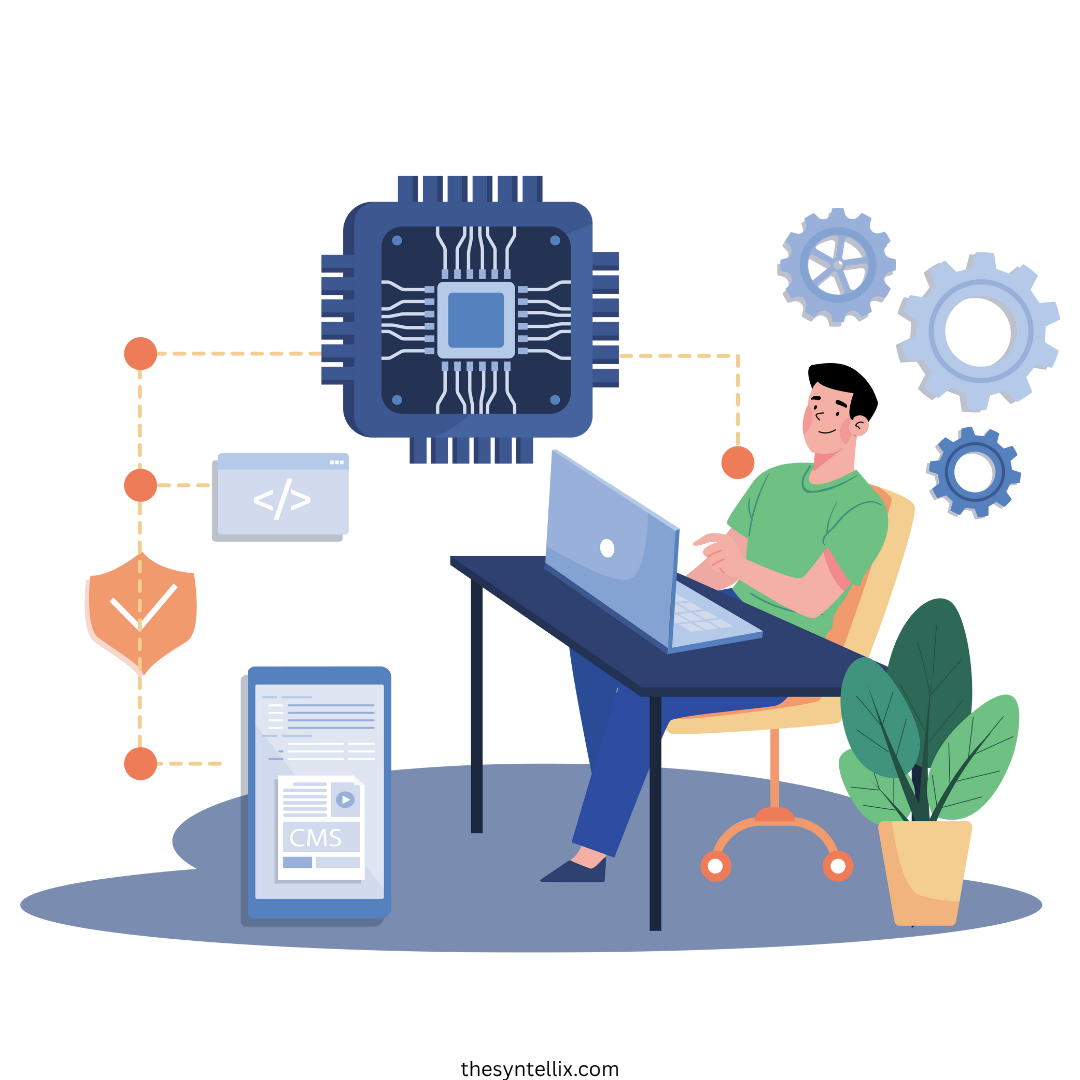
Stay ahead of the curve with the latest insights, tips, and trends in AI, technology, and innovation.