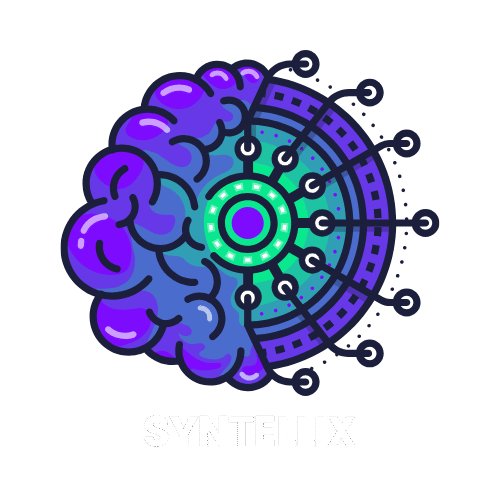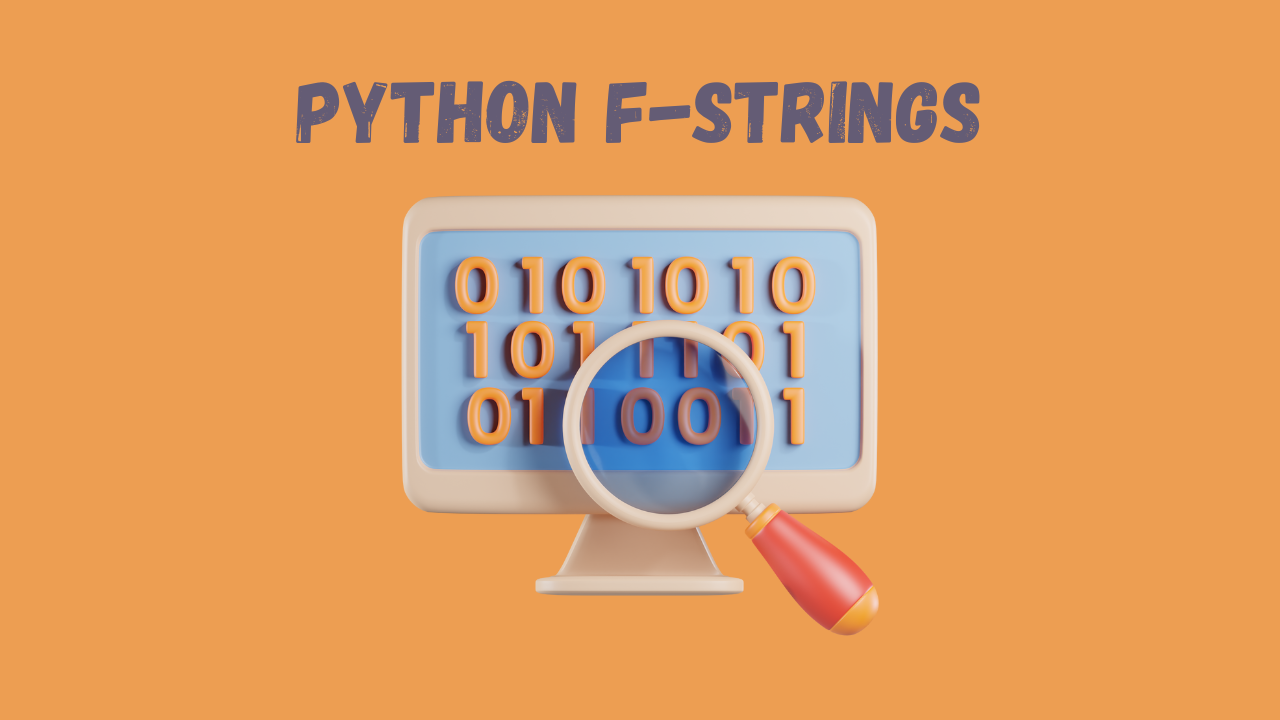Table of Contents
ToggleIn the world of Python, presenting data clearly and elegantly is a fundamental skill. For years, developers relied on complex methods to format strings, but that all changed with the introduction of f-strings.
If you’ve ever struggled with messy + signs or confusing placeholders, this guide is for you.
Python f-string is a powerful and easy-to-read way to format strings. It’s the modern standard, and once you start using it, you’ll never go back.
Let’s explore everything you need to know, from the basics to advanced techniques, to truly master this essential tool.
Python F-string Overview
Python f-string is simply a string literal prefixed with the letter f. The “f” stands for “formatted string literal.”
This prefix tells Python to look inside the string for expressions enclosed in curly braces {} and evaluate them.
This simple concept is at the heart of all f-string basics. Instead of using placeholders and separate variables, you can place the variable or expression directly into the string.
# The old, less readable way
name = "Alice"
age = 30
print("Hello, my name is {} and I am {} years old.".format(name, age))
# The modern f-string way
print(f"Hello, my name is {name} and I am {age} years old.")
You can even put expressions directly in the curly braces.
# F-string examples with expressions
price = 20
quantity = 3
total = price * quantity
# This is an example of an integer format
print(f"The total cost is ${total}.")
# You can even do the math inside the string
print(f"The total cost is ${price * quantity}.")
2. The Power of Formatting: Control Your Output
One of the most valuable features of an f-string in Python is its ability to precisely control the output of numbers and text. This is where you can perform sophisticated Python string formatting with simple syntax.
a) Handling Floating-Point Numbers
A common task is to print a float in Python to only two decimal places. F-strings make this incredibly simple using a colon : and the .2f format specifier.
pi = 3.1415926535
# Print the float to only two decimal places
print(f"The value of pi is approximately {pi:.2f}.")
# This is much easier than using the round in Python function
print(f"Using round() gives: {round(pi, 2)}.")
You can also use this for Python 3 float precision, specifying any number of decimal places you need.
For example, to print a float with a specific decimal representation from a python range float (if you were to generate one), the syntax remains the same.
b) Integers and Leading Zeros
F-strings offer a great way to format integers, including adding commas and leading zeros.
Adding Commas: To format a number with commas for readability, use the
,specifier.
population = 123456789
print(f"The population is {population:,}.")
# Output: The population is 123,456,789.
- Leading Zeros: You might need to add Python leading zeros to an integer to ensure it has a fixed number of digits, often for filenames or timestamps. You can do this by specifying the total number of digits followed by a
0.
number = 42
print(f"The integer is {number:05}.")
# Output: The integer is 00042.
This is an efficient way to print integer python in a specific format.
3. F-strings and Multiline Text
A key question developers often have is, “do f-string work with multiline Python?” The answer is a resounding yes! You can combine the power of f-strings with Python’s triple quotes (""" or ''') to create clean, readable multi-line strings.
This is how you create a Python multiline f string.
user_name = "Charlie"
account_balance = 1500.75
# This is a perfect example of a python multiline f string
welcome_message = f"""
Hello, {user_name}!
Your current account balance is: ${account_balance:.2f}.
Thank you for using our service.
"""
# To add newline to f string, you just use the triple quotes!
print(welcome_message)
By using the Python triple quote f string, you can include variables and expressions in a multi-line format without needing to use \n to add newline to f string. This is also how you handle Python f string new line formatting effortlessly.
4. F-string Troubleshooting & Advanced Features
a) Debugging with F-strings
A fantastic feature for f-string troubleshooting is the ability to inspect both the variable name and its value in a single line. This can be a lifesaver when you’re trying to debug a script.
x = 10
y = 20
# The old way
print(f"x is {x}, y is {y}")
# This is a bit verbose, and if you have a lot of variables it's easy to make a mistake.
# The new, cleaner debugging f-string
print(f"{x=}, {y=}")
# Output: x=10, y=20
This simple trick can help you quickly identify issues in your code, such as an EOF error in python caused by a missing closing brace, as it helps you pinpoint where your variables’ values might be wrong.
b) F-strings in Functions
F-strings are powerful tools within functions. For example, a function that returns a formatted string is very common.
def create_greeting(name):
# This is an example of what does the return function do in python
return f"Welcome, {name}! Your session is about to begin."
# This is an example of how to call a function in python
message = create_greeting("Dave")
print(message)
This highlights how the formatted string can be a result of a function, which is often a cleaner approach than formatting the string outside the function.
File I/O + f-Strings = Dynamic Logging
File I/O stands for File Input/Output. It refers to reading data from or writing data to files. Pairing this with f-strings makes it super easy to log, print, or save dynamic messages while working with files.
Example: Reading from a file and logging
with open("users.txt", "r") as file:
lines = file.readlines()
for index, line in enumerate(lines):
print(f"[Line {index + 1}] {line.strip()}")
Here, the f-string:
Logs the line number dynamically (
index + 1)Prints the content of each line
Uses
.strip()to remove any unwanted newline characters
Benefits:
Helps you track data while processing large files
Useful for debugging (you can see exactly what’s happening line by line)
Cleaner than concatenating strings like
"Line " + str(index + 1) + line
Measuring and Inspecting Values
When writing Python code, you often need to know how much memory something is using or inspect its value clearly. That’s where sys.getsizeof() and f-strings are useful.
Example: Getting the size of an object
import sys
my_list = [1, 2, 3]
print(f"The size of my_list in bytes is: {sys.getsizeof(my_list)}")
You can use this for any object: strings, sets, dictionaries, integers, etc.
Example: Size of a set
my_set = {10, 20, 30}
print(f"The set contains {len(my_set)} items and uses {sys.getsizeof(my_set)} bytes.")
Benefits:
Helps optimize memory usage
Good for debugging large datasets
Easy inspection during development or in Jupyter Notebooks
Real-Life Examples Using f-Strings
These are real-world scenarios where python f-strings save time and make your code cleaner and easier to understand.
Python Calculator:
a = 7
b = 2
print(f"{a} * {b} = {a * b}")
You instantly get:7 * 2 = 14
Print with Standard Spacing:
for i in range(1, 6):
print(f"{i:<3} squared is {i ** 2}")
Here, :<3 aligns the number to the left and gives it 3-character spacing — great for formatting tables or logs.
Extracting a number from a string:
import re
text = "Your total is $49.99"
price = re.findall(r"\d+\.\d+", text)
print(f"Extracted price: {price[0]}")
Output: Extracted price: 49.99
Dynamic filenames:
user_id = 42
filename = f"user_{user_id}.txt"
with open(filename, "w") as f:
f.write("Hello!")
No need to manually piece together strings , it’s all clean and readable.
- You’ll use these patterns all the time in real projects
f-strings reduce bugs from string conversions and spacing
Your code will be cleaner and more maintainable
Conclusion
The python f string is a modern and elegant solution to a common programming task. It simplifies string formatting, makes your code more readable, and provides a powerful set of tools for controlling your output.
From using a Python multiline f string for clean, readable text, to applying advanced formatting for floats and integers, f-strings are an essential skill for any Python developer. So next time you need to combine text and variables, remember the little f at the beginning of your string—it will make your code simpler, cleaner, and more Pythonic.
People Also Ask
What is an f-string in Python?
An f-string (formatted string literal) in Python allows you to embed expressions inside string literals using curly braces {}. It starts with an f or F before the string.
Do f-strings work with multiline strings in Python?
Yes! Python multiline f-strings work perfectly when wrapped in triple quotes (''' or """). This is useful for creating long or formatted text blocks.
How do I add a newline to an f-string in Python?
You can use \n within the string, or simply use multiline f-strings:
print(f"Line 1\nLine 2")
# OR
print(f"""Line 1
Line 2""")
How can I format float numbers using f-strings?
To print a float in Python to only two decimal places, use this syntax:
pi = 3.14159
print(f"{pi:.2f}") # Output: 3.14
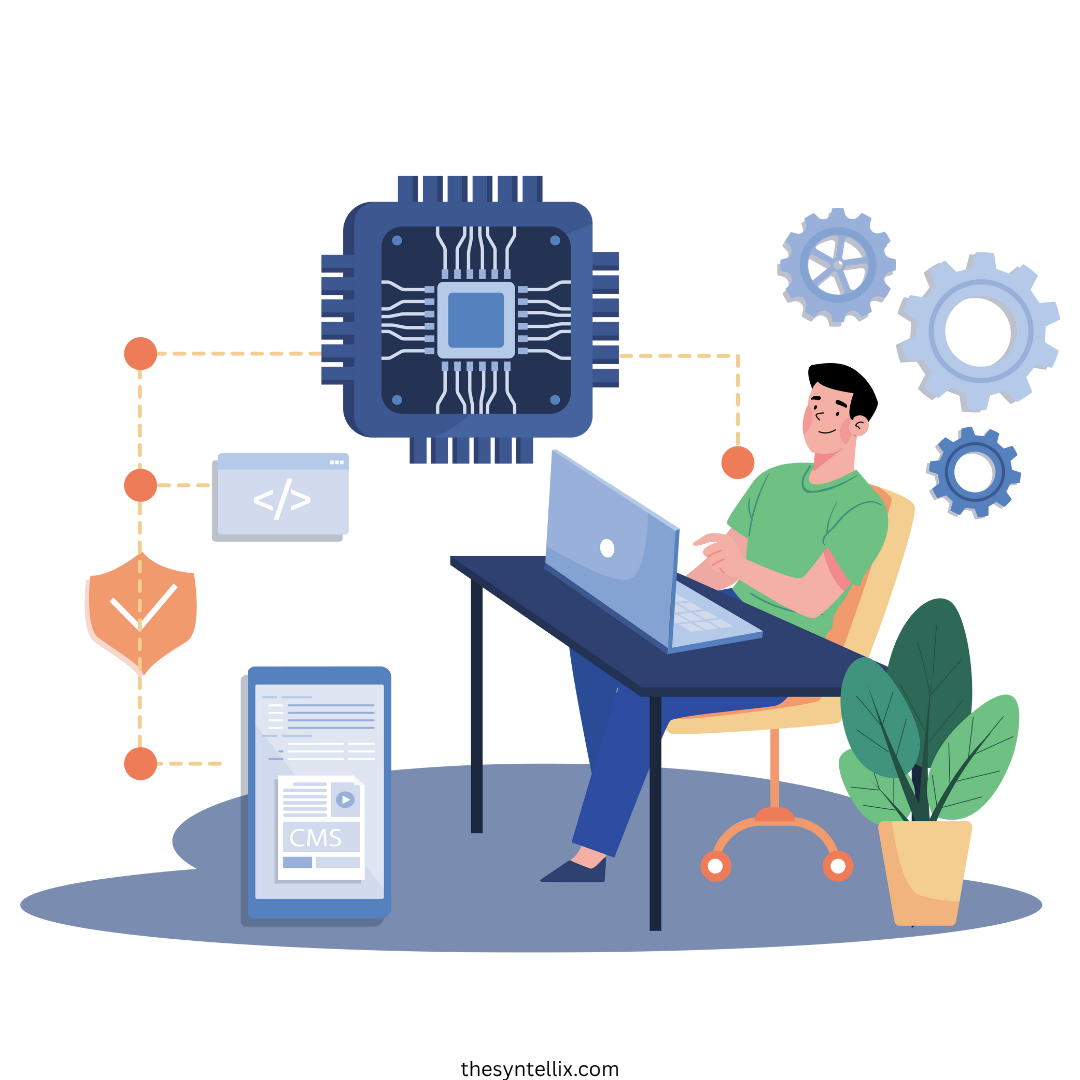
Stay ahead of the curve with the latest insights, tips, and trends in AI, technology, and innovation.