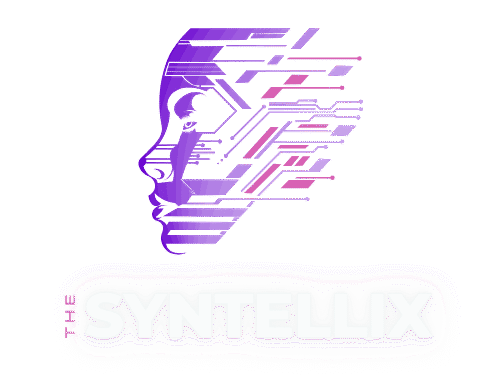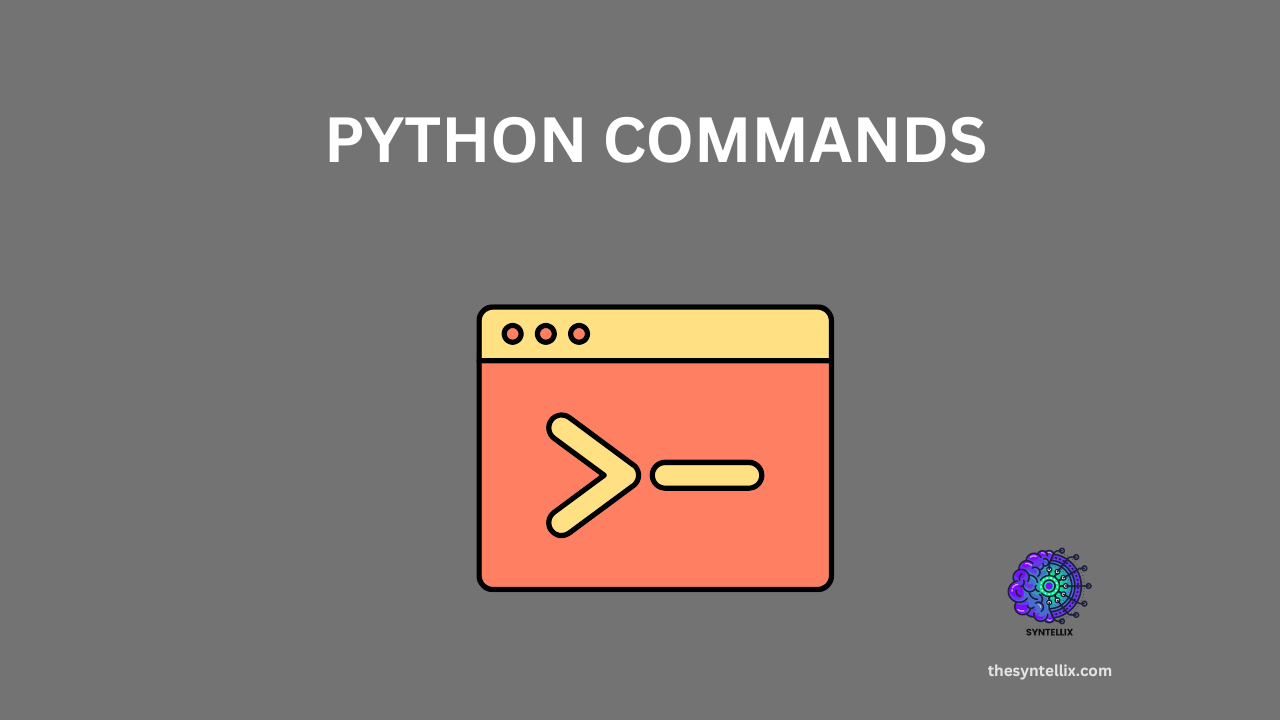Do you just started learning Python? Feeling a bit overwhelmed by all the syntax and concepts? Don’t worry!
Every incredible piece of software, from complex AI models to the simplest apps, starts with fundamental building blocks. In Python, these building blocks are what we call basic Python commands.
Think of basic Python commands as the essential vocabulary of the language. Once you understand these core instructions, you’ll be amazed at how quickly you can start making your computer do cool things.
Forget about memorizing everything at once; focus on truly understanding these foundational elements.
Let’s explore the basic Python commands that will kickstart your coding adventure!
1. Your First Greeting: The print() Command
This is often the very first command you learn, and for good reason! The print() command is how your Python program talks back to you. It displays text, numbers, or the results of calculations on your screen (usually in the terminal or console).
# Displaying a simple message
print("Hello, Python learner!")
# You can print numbers directly
print(123)
# You can also print the result of an operation
print(5 + 7)
# And combine text with variables (more on variables next!)
name = "Alice"
print("Nice to meet you,", name)
Mastering the print() command is essential for debugging and understanding what your code is doing. It’s one of the most fundamental basic Python commands.
2. Storing Information: Variables
In Python, a variable is a custom name you create to temporarily store information in your program’s memory.
It acts like a tag attached to a piece of data — whether that’s a number, word, or something more complex — so you can easily refer to or reuse that data later in your code.
# Storing a number
age = 30
print(age)
# Storing text (strings)
city = "New York"
print(city)
# Variables can change their value
score = 0
score = score + 10 # Now score is 10
print(score)
2. Get Input from the User: input()
Want to make your program interactive? The input() function asks the user a question and stores their response as text (called a “string”).
user_name = input("What’s your name? ")
print("Welcome,", user_name)
#If you need a number, you have to convert the input:
birth_year = int(input("Enter your birth year: "))
age = 2025 - birth_year
print("You are", age, "years old.")
⚠️ Note: Everything returned by
input()is a string unless you convert it.
3. Add Notes for Yourself: Comments
Code can get confusing fast — that’s why programmers use comments to explain what their code does. Python ignores anything written after a #.
# This is a comment — it won’t run
print("Hello, world!") # This is also a comment
#For longer explanations, you can use multi-line comments:
'''
This section calculates the user's age
using the current year and their birth year.
'''
💡 Good comments make your code easier to read — especially when you come back to it later.
🔹 4. Do the Math: Python Arithmetic Operators
Python is great at math. Here are the most common operators you’ll use:
| Symbol | Operation | Example (a = 10, b = 3) |
|---|---|---|
+ | Addition | a + b → 13 |
- | Subtraction | a - b → 7 |
* | Multiplication | a * b → 30 |
/ | Division | a / b → 3.33 |
// | Floor Division | a // b → 3 |
% | Modulus (Remainder) | a % b → 1 |
** | Power | a ** b → 1000 |
result = 10 + 5
print("The result is:", result)
💡 Good comments make your code easier to read — especially when you come back to it later.
4. Do the Math: Python Arithmetic Operators
Python is great at math. Here are the most common operators you’ll use:
🎯 These commands are essential for any task that involves math or logic.
5. Make Decisions: if, elif, else
Your program often needs to make choices — that’s where conditionals come in.
result = 10 + 5
print("The result is:", result)
🎯 These commands are essential for any task that involves math or logic.
5. Make Decisions: if, elif, else
Your program often needs to make choices — that’s where conditionals come in.
temperature = 18
if temperature > 25:
print("It's warm.")
elif temperature >= 15:
print("It's cool.")
else:
print("It's cold.")
Python uses indentation (spaces or tabs) to define what’s inside each block. It’s not just style — it’s required.
🧠 Conditional logic is what makes your program “think” before acting.
6. Repeat Tasks: Loops (for and while)
Loops let your program run the same code multiple times.
🌀 for Loop — Repeat a known number of times:
print("Counting up:")
for i in range(5):
print(i)
🔁 while Loop — Repeat as long as a condition is true:
count = 3
while count > 0:
print(count)
count -= 1
print("Done!")
🔂 Loops are powerful tools for automation, repetition, and working with collections like lists.
7. Reuse Code with def (Functions)
When you find yourself writing the same code over and over, use a function. It’s like creating your own command!
def greet_user(name):
print(f"Hello, {name}!")
greet_user("Alice")
greet_user("Bob")
#You can also make functions that return values:
python
Copy
Edit
def add(a, b):
return a + b
sum_result = add(10, 5)
print("Total:", sum_result)
🧱 Functions help keep your code clean, organized, and reusable.
8. Use Built-in Tools: import
Python comes with powerful built-in modules. You can import them when needed:
import math
print(math.sqrt(49)) # Outputs 7.0
#Or try:
import random
print("Rolling a die:", random.randint(1, 6))
🎒 With
import, you don’t have to reinvent the wheel — you can use libraries others have already written.
These basic commands aren’t just the first steps — they are the foundation of real programming. You’ll use them in almost every Python project you build.
What You Gain:
Clarity: Understand how data flows in your program
Control: Make decisions and automate tasks
Creativity: Build your own tools and solutions
Whether you want to automate tasks, build a website, or develop a game — these are the commands you’ll come back to again and again.
Next Steps: Practice Makes Progress
The only way to get better at Python is to write more Python.
Here are some simple ideas to practice:
A calculator that takes user input
A tip calculator for a restaurant bill
A number guessing game
A basic to-do list manager
Conclusion
Python is known for being beginner-friendly — and that starts with these core commands. By learning these basic python commands and how to store data, interact with users, make decisions, repeat actions, and organize code, you’re unlocking the true power of programming.
Keep coding, stay curious, and soon you’ll be writing code like a pro.
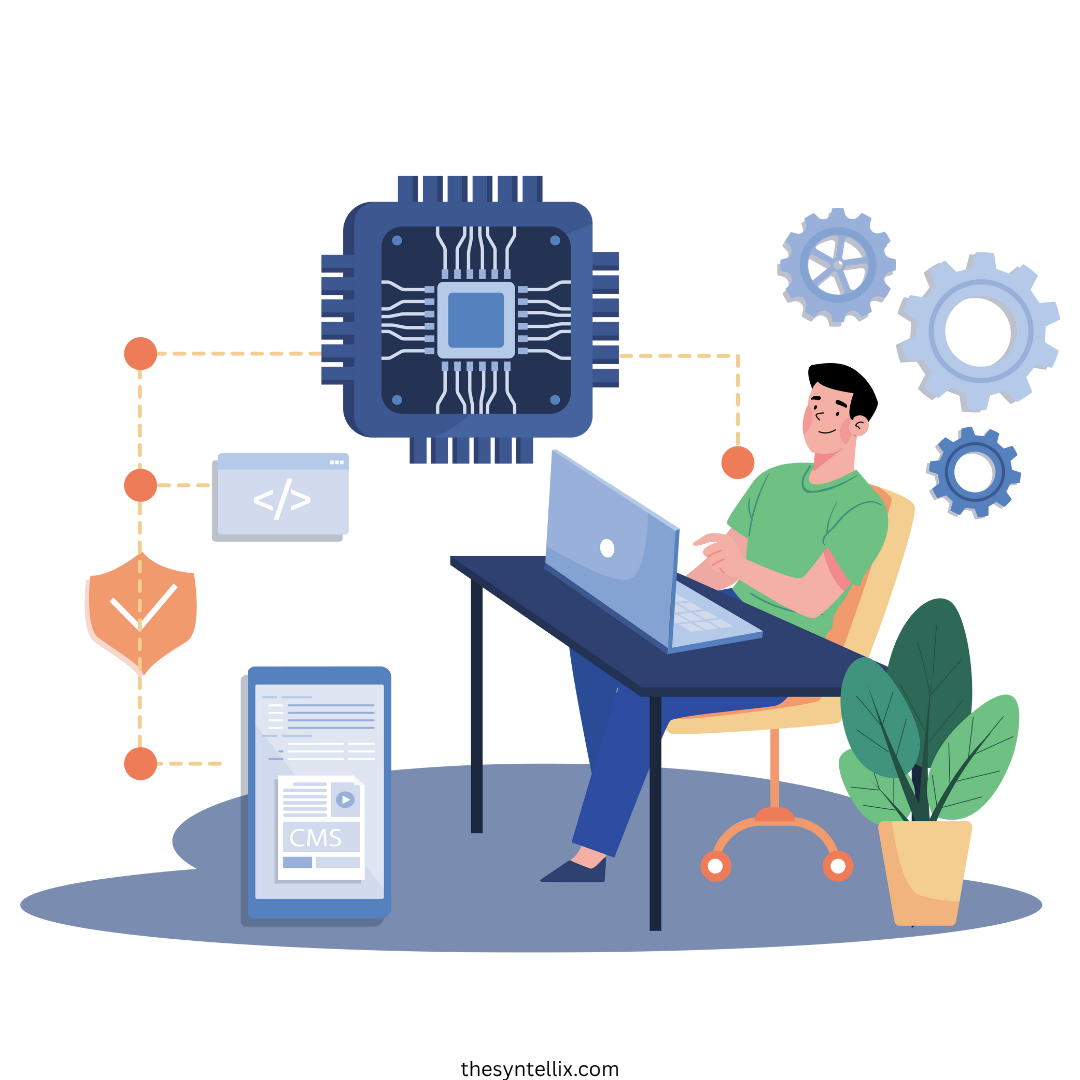
Stay ahead of the curve with the latest insights, tips, and trends in AI, technology, and innovation.